For many teachers the lack of technology in their physical classrooms is the biggest hurdle to engaging students in active learning online. I, like so many public school teachers, do not have any technology in my classroom beyond my ancient Dell desktop and a roll around transparency machine. If I want to get students researching, problem solving and collaborating using technology, I have to leverage the mobile devices they bring into the classroom.
The use of mobile devices, especially smart phone, is a new and emerging frontier in education. Students are increasingly connected to information and each other via their mobile phones. This connectivity can be used in the classroom to improve learning and engage students in more active learning both inside and outside of the classroom.
Some interesting stats to consider:
The reality is that more and more students enter classrooms texting, talking or listening to music on their phones. I plan to take advantage of that technology in my own classroom to encourage students to problem solve, collaborate and create in our student-centered classroom.
As I begin to think about returning to my own classroom in August, I am identifying the mobile apps I plan to use with students on a weekly basis to integrate technology into our work in the classroom. Here are my top 5 choices for apps I plan to use.
1. Evernote
Ideas for using Evernote in the classroom:
- Create a digital notebook
- Store resources for easy access
- Brainstorm and save ideas
- Capture photos for a project
- Take a picture of white board with notes
- Make a to-do list
- Record voice reminders for assignments
- Share files
- Access files saved to desktop
2. Socrative
Ideas for using Socrative in the classroom:
- Begin class with a warm up question or challenge
- Check understanding
- Brainstorm ideas
- Play a review game with space race
- Trivia games and ice breakers
- Assess previous knowledge on a subject
- Give a quiz with pre-loaded questions & answers
- Use exit tickets before students leave class
3. Collaborize Classroom
Ideas for using Collaborize Classroom in the classroom:
- Engage students in equitable conversations
- Brainstorm ideas as a class
- Debate a controversial topic
- Analyze a text
- Write creatively
- Provide peer feedback
- Facilitate group work in real time
- Connect students to resources
4. Voice Thread
Ideas for using Voice Thread in the classroom:
- Digital storytelling
- Create digital portfolios
- View and discuss a video
- Talk about a text
- Debate a topic
- Share personal connections
- Ask students to document a project or field trip
- Group study session
5. Google
Ideas for using Google in the classroom:
- Research topics
- Empower students to become the experts
- Facilitate problem solving
- Search topics by voice
- Find out more about images, artwork, landmarks
- Read QR Codes
- Connect students with resources online
- Reduce paper & read online resources
Tips for managing cell phone use in the classroom:
- Keep the volume turned off at all times.
- Place all phones “screen down” on the corner of the desks.
- Screen down = do not use mobile devices.
- Screen up = time to use mobile devices.
Please share your favorite mobile apps for education!






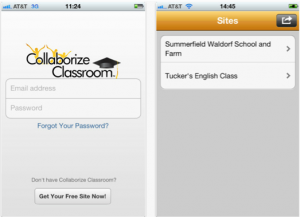



9 Responses
Hi Catlin,
I would consider adding gosoapbox.com to this list, possibly in place of socrative.com. Although I can see that running the two should work. I think the added options within gosoapbox.com (especially the confusion barometer) make this a very powerful tool.
Thank you, Paul.
I will check out GoSoapBox.com. I had not heard of it before.
Catlin
I have used gosoapbox.com since its early release. Unfortunately, they are now wanting to a fee beyond the free period. Sadly, numerous good education based products become fee based.
Hi Dean,
Thank you for the update. True, many companies do charge for premium features, but there are still many “freemium” models that allow teachers to use basic functionality for free.
Take care.
Catlin
I teach 6th grade and am finding technology to work well with student engagement. Which of these apps has access to office online so that students can create, store and turn in documents? I’ve been using edmodo for this, but would like to use livebinder or evernote.
That’s a good question, Julie. I assume you mean Microsoft Office? I don’t know the answer to that. I’d bet Evernote is your best bet though.
Catlin
Thank you
You’re welcome!
[…] writing a story, the incidents have to get mentioned in the proper order and in such a way in Give Your Low Tech Class a Mobile Makeover with 5 Awesome Apps! which the story receives a […]