The first day of school can be both exciting and tedious for students and teachers alike. Most students are inundated with syllabi and rules (most of which they will forget almost immediately). While teachers are juggling the task of welcoming a new crop of students, communicating class expectations, and dealing with administrative details.
There are strategies for managing all of the details, while simultaneously inspiring and supporting students. Combining the right tech tools with some planning can make all of the difference on the first day of school.
1. Create a Class Website. I built my Google site prior to the first day of class, so I could show students exactly where to go to find everything they need for our class.
Our class site has a:
- Welcome page that displays the 5 most recent homework assignments, a Shakespeare widget, and an embedded Google map showing all of the locations on our campus and in our community with computers available for student use.
- 1st Day Survey form embedded into a page where I can collect: contact information, learning style preferences, reading and writing habits, access to technology, etc.
- Class Calendar with dates for school vacations as well as important dates for assignments, core retreat, oral presentations, etc.
- Handouts page with Word Docs and/or PDF files.
- Links page so students can quickly get to any online resource/tool we are using for class.
- Meet Your Teacher page to introduce myself to students.
When kids see my site, most immediately relax because they know it’s their one-stop-shop for information.
2. Use Media to Inspire. I showed “Shift Happens” to get my students thinking about how technology and globalization are changing life beyond the classroom. I explained that my job was to prepare them to enter a rapidly changing world. I told them the goal of my class is to develop their all around communication skills, both written and oral, in person and online.
3. Ask Them to Articulate Their Passions in 140 Characters or Less. For teachers without technology, this can be as simple as asking them to do this on the back of their name cards or on a piece of paper. I set up a a Google Voice account, so students were able send me a text message articulating their passion. This has the benefit of introducing an important phone number I want them to have, encouraging them to use it, and learning a bit about their passions. It is also a great introduction to a conversation about how we communicate in different contexts. We discuss norms for different types of communication and debate the value of communicating face-to-face vs. online vs. text message.
4. Set Up Reminders. Google Voice is great for receiving calls or messages, but sometimes I just want to be able to blast out a message or reminder about assignments and dates. Remind 101 is an awesome tool for this!
The first day, I projected this screen shot on my board and asked students to text the number (note: number removed for privacy) and include the message @mstucker. Then they received a text asking for their first and last names. Each class had its own code, so they were automatically placed into the correct class.
Remind 101 also allows me to schedule reminders to go out at a specific date and time, which is super convenient.
5. Support Students with Helpful Tutorial Videos. The first assignment requires my students to sign up for a Gmail account and “Register Now” for our Collaborize Classroom site. These simple tasks can become daunting and frustrating if students are not technology savvy or encounter a problem. Since I cannot be there to walk them through this process, I use Quicktime on my computer to record 2-4 minute video tutorials. I record my screen as I walk through the process of doing whatever it is I have asked them to do, then I post it to YouTube and hyperlink to the video from our class website.
Now that I am back in the classroom after a year on leave, I am excited to share my thoughts on teaching communication, embracing PBL, integrating technology using mobile devices and and blending it all together to challenge my students and stretch as an educator!
If you have favorite first day activities and/or strategies for inspiring, supporting & beating the boredom, please share them!


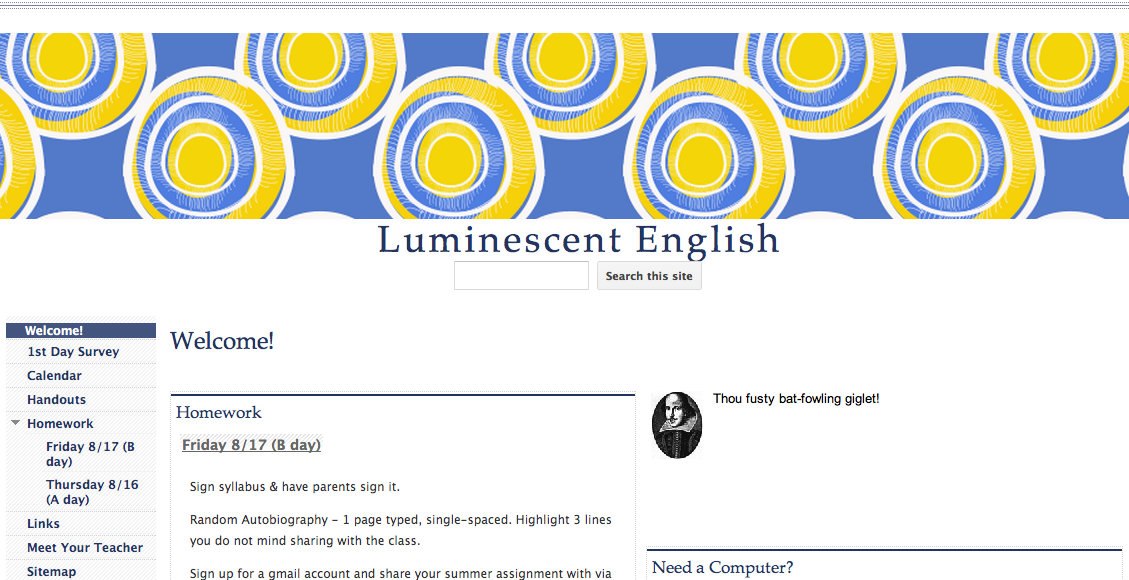
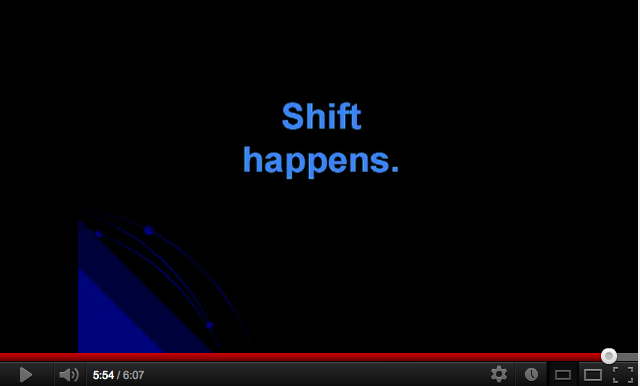




6 Responses
Thank you for these wonderful tips. Your step-by-step instructions for your students (and for fellow teachers) is immensely helpful.
Catlin,
I JUST (2 min ago!) finished watching one of the required slide shows for our district – about Ethics and Boundaries for School Employees. It discourages any use of phone numbers unless it’s a medical emergency or directly related to school, and even then we have to cc the admin on it. Ugh!
I work with middle schoolers, so it’s not a big deal for me, but for HS teachers who really want to use the technology to the utmost, I can see the distress.
Thanks for the post – some good ideas here! (Side note – thanks again for your Webinar on the CCSS!)
-Joy
Hello,
one of my doctoral students is studying ethics and boundaries for his dissertation. Could you share the video you discussed in your post?
Thank you,
Dr. Schwirzke
Hello Dr. Schwirzke,
Are your referring the the “Shift Happens” video? If so, the link is below.
http://www.youtube.com/watch?v=ljbI-363A2Q
Catlin
is the First Day Survey still available?
Hi Debra,
I’ve had a ton of issues sharing this, but I believe the link below will ask you to make a direct copy.
https://docs.google.com/forms/d/1Was9e57cPmfc3WOAvM3WQ4_aSRFugH5ETL3YVqDO8bE/copy?usp=sharing
Catlin