The Maker Movement happening in education right now is exciting. It makes so much sense to create “more opportunities for all young people to develop confidence, creativity, and interest in science, technology, engineering, math, arts, and learning as a whole through making.” 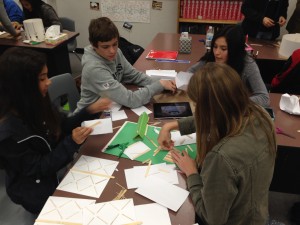
Turning Students into Makers
The Maker Movement:
-
- places students at the center of learning.
- shifts students from consumers to producers.
- is cross disciplinary.
- requires critical thinking to solve problems and design solutions.
- develops communication, collaboration and research skills.
- yields a finished product that students can be proud of and share.
At first, I was not sure how to introduce elements of the Maker philosophy into my English classroom. Much of the conversation around this movement focuses on technology and STEM subjects, but I see value in getting students to design and create in all subject areas. Since I don’t have any actual technology in my classroom, I had to get creative in my approach.
We were reading (performing is more accurate) Shakespeare’s play, Othello. I usually do a mini-lesson on the Globe Theatre to introduce its design, layout, symbolic spaces, and genius construction. That’s when I had an idea! Why not ask students to build replicas of the Globe Theatre? To build a model of the Globe, they would have to complete research, get creative with their materials and work collaboratively in groups. I realized that through the act of making their replicas they would probably learn more and have more fun.
Building a Replica of the Globe Theatre
https://www.youtube.com/watch?v=q_e9hC-bZGA
I was struck by two things as I watched my students work. First, each group took a very different approach to building their models. It was a reminder that students are immensely creative when given the autonomy and freedom to decide on the path they want to take to complete a project. I simply provided an assortment of materials — construction paper, toothpicks, popsicle sticks, glue and tape. I left all the design and construction decisions up to the students.
The second thing that both surprised and amused me was how “hard” my students felt this task was. Because the assignment didn’t come with a clear set of instructions, they had to work together to make decisions. They found the process of trial and error frustrating.
Despite the challenges they faced and frustration they felt during the process, I could tell they were extremely proud of their finished products. By the end of our 90 minute class period, each group had a replica of the Globe Theatre and a stop motion movie of their work.
Creating Stop Motion Videos of Their Work
Prior to beginning their work, I asked one member of each group to upload the iMotion HD app (free) to capture a stop-motion film of their work. They propped up the phone and the iMotion HD app took one picture per second and strung them together into short stop-motion movies showing their process. They enjoyed watching their work evolve in this short stop-motion movie.



24 Responses
[…] The Maker Movement happening in education right now is exciting. […]
Great idea! Looks like fun and iMovie HD looks like a neat app. Any tips to incorporating it smoothly into a lesson? How long did you provide for research? Was research completed at home? In class? Were you assessing their research skills? Thanks!
Hi Karen,
I had one student upload the app while the rest of the group collected the materials they wanted to use. You could always ask them to upload it the day before or at home, but it wasn’t a big hurdle.
My students researched for 20 minutes and then began building. Most groups referenced their devices throughout the construction process. It worked well.
I was most interested in how my students worked collaboratively and creatively. I also wanted to see evidence of their research in the design.
Thank you for the comment!
Catlin
[…] The Maker Movement happening in education right now is exciting. […]
[…] "The Maker Movement happening in education right now is exciting. It makes so much sense to create "more opportunities for all young people to develop confidence, creativity, and interest in science, technology, engineering, math, arts, and learning as a whole through making." " […]
Thank you Catlin for sharing such great idea!! The more practical our lessons are, the better our students learn. Your idea reminded me when I used to teach Macbeth and when the students got clothes to act Lady Macbeth, the witches and Macbeth as well!!
Great memories that students can never forget!! :))
Hi Maha,
Thank you for the comment! I love the idea of having students make their own costumes. I’ve had my students create props, but it might be fun to have them do work on costumes.
Catlin
[…] The Maker Movement happening in education right now is exciting. It makes so much sense to create "more opportunities for all young people to develop confidence, creativity, and interest in science, technology, engineering, math, arts, and learning as a whole through making." Turning Students […]
I’m a big fan of the maker movement, and it looks like everyone had fun and learned a lot.
But I was disappointed to see that the video project tied to proprietary Apple software. I understand that we use the tools we know, but the problem with teaching kids to use proprietary software ties them to that software — and the proprietary devices required to run the software. You might consider looking at free software alternatives for future.
Hi Laurel,
The stop motion film was a vehicle to capture their work in a fun format that could be quickly reviewed. I guess all educators have their own philosophies on what tools they select and why. I strive to select the best tools for a given job. I’ve yet to find a stop motion app that works as well as iMotion HD, which is why we used it.
My students use a wide array of apps and web 2.0 tools, so I haven’t worried about pigeonholing my students in terms of the tech they use. Ultimately, I want them to develop technology fluency so they can begin to make decisions about the tools they use.
All of the software I use is free as my school has no funding for technology. iMotion HD was free for us to use.
Thank you for the comment.
Catlin
Dear Catlin:
I think it’s wonderful that you are going out of your way to make learning fun for your students. The world needs more teachers like you.
Although I am not myself a teacher, I have a great respect for the work teachers do, particularly after volunteering in my own child’s school. This experience left me with some understanding of school funding challenges, but I also know students whose families had little or no funding for technology at home.
When I was in school myself, kids were taught to type on typewriters. It didn’t matter if we learned on an Olivetti or an IBM Selectric — what we learned was transferable to any brand of typewriter, and is still applicable to any computer keyboard. But everything has changed since then, and most of us struggle to make sense of the new technology.
My hope is that sharing a little about free software will both expand your pool of truly free resources and make your work (and the work of your students) easier. In the world of software “free” has two distinct meanings. Software that doesn’t cost money is described as “gratis” while the software people are free to use as they like is said to be “libre,” or “Free as in Freedom.” Since I don’t think learning should be limited by the absence of either or both kinds of freedom, I have come to believe in Free Software
These days my own computer uses an operating system called “Linux Mint” which comes with incredible amounts of free software (and lots more that can be downloaded from its repository). The stop motion software I have is called Linux Stopmotion. http://linuxstopmotion.org/ I thought you might be interested to see some stop motion animation work done by an Italian teacher named Raffaella Traniello with her students, using free software: http://esperimentidicinema.g-raffa.eu/animazioni1.html
Regards,
Laurel
Thank you, Laurel.
I will definitely check out the free software for creating stop motion. You raise a valid concern and one that I have not really spent much time considering. It’s always good to get comments that make me think and question.
Thank you for taking the time to leave a comment!
Catlin
[…] by Catlin Tucker"I was struck by two things as I watched my students work. First, each group took a very different approach to building their models. It was a reminder that students are immensely creative when given the autonomy and freedom to decide on the path they want to take to complete a project. I simply provided an assortment of materials — construction paper, toothpicks, popsicle sticks, glue and tape. I left all the design and construction decisions up to the students."The second thing that both surprised and amused me was how “hard” my students felt this task was. Because the assignment didn’t come with a clear set of instructions, they had to work together to make decisions. They found the process of trial and error frustrating."Despite the challenges they faced and frustration they felt during the process, I could tell they were extremely proud of their finished products. By the end of our 90 minute class period, each group had a replica of the Globe Theatre and a stop motion movie of their work." […]
[…] by Catlin Tucker "I was struck by two things as I watched my students work. First, each group took a very different approach to building their models. It was a reminder that students are immensely creative when given the autonomy and freedom to decide on the path they want to take to complete a project. I simply provided an assortment of materials — construction paper, toothpicks, popsicle sticks, glue and tape. I left all the design and construction decisions up to the students. "The second thing that both surprised and amused me was how “hard” my students felt this task was. Because the assignment didn’t come with a clear set of instructions, they had to work together to make decisions. They found the process of trial and error frustrating. "Despite the challenges they faced and frustration they felt during the process, I could tell they were extremely proud of their finished products. By the end of our 90 minute class period, each group had a replica of the Globe Theatre and a stop motion movie of their work." […]
Great idea, Catlin!
It’s always a challenge to design hands-on lessons in that make an impact, but it looks like you’ve cracked the code with this one.
Often people think hands-on learning is just about fun, but as you noted trial and error collaborations can be frustrating. The real goal isn’t “fun,” it’s learning, and I’d bet your students will retain what they learned in this lesson precisely because they faced obstacles.
Thanks so much for documenting and sharing this lesson!
Teaching Shakespeare in two of my classes this year and interested to learn more about how you approach this globe activity. Do you sell the lesson plan anywhere?
Hi Katherine,
No, I am not selling the lesson anywhere. Here is the process:
1. Ask students to research the Globe Theatre in class using devices (20-30 minutes) and note important structures information. I also asked them to look the the symbolic spaces on the stage and what they represent.
2. Then I gave each group 100 popsicle sticks, 200 toothpicks, card stock paper, and glue. I also said they were welcome to use any additional materials easily available in the classroom.
3.They had 60 minutes to work in teams to construct their Globe replica. I asked one member of each group to record their work using the iMotion HD app, which takes a picture each second and creates a time lapse video.
I hope that general outline helps.
Catlin
[…] Maker Movement: Let Them Build it & They’ll Learn! The Maker Movement happening in education right now is exciting. […]
[…] wrote a blog about incorporating elements of the Maker Movement into my English class this year. For example, […]
[…] […] wrote a blog about incorporating elements of the Maker Movement into my English class this year. For example, […] […]
[…] This is no small task as most high school students cringe and recoil when they hear the name William Shakespeare. They assume they will hate every moment of reading his plays. Each year I am on a mission to prove them wrong! On the first day of our unit, I sent a Remind101 text to all of my students during their morning break informing them that there was a Shakespeare trivia question on the board. Maker Movement: Let Them Build it & They’ll Learn! […]
[…] At first, I was not sure how to introduce elements of the Maker philosophy into my English classroom. Much of the conversation around this movement focuses on technology and STEM subjects, but I see value in getting students to design and create in all subject areas. Since I don’t have any actual technology in my classroom, I had to get creative in my approach. We were reading (performing is more accurate) Shakespeare’s play, Othello. I usually do a mini-lesson on the Globe Theatre to introduce its design, layout, symbolic spaces, and genius construction. That’s when I had an idea! Why not ask students to build replicas of the Globe Theatre? To build a model of the Globe, they would have to complete research, get creative with their materials and work collaboratively in groups. I realized that through the act of making their replicas they would probably learn more and have more fun. […]
Great Work Caitlin. You would enjoy this blog: http://engagementconnection.com/makers/ and this book: Invent to Learn: Making, Tinkering, and Engineering in the Classroom by Sylvia Martinez and Gary Stager. Keep it up. I enjoy reading your blogs from the classroom.
Thank you for sharing this, Ron! I’ll check it out.
Catlin