I’ve spent the last four months working with teachers all over the country (virtually, of course) as they navigate the uncharted waters of online and blended learning. The majority of teachers I have spoken with did not enjoy their initial experiences with distance learning. A big issue for many teachers was a general lack of student engagement online. I cannot say I am surprised given the lack of clarity about expectations for participation online, the “no harm” grading policies adopted by many districts during school closures, and issues around equity and access.
This fall, students will likely be learning, at least in part, online. Given that reality, I wanted to share a collection of strategies designed to engage students in active learning online.
1. Sort It Out
This is a digital spin on a traditional concept mapping exercise. Sort it Out challenges students to think about how key concepts in a unit, lesson, or chapter relate to one another. Students can work independently or in pairs on a Google Drawing to complete this digital concept mapping activity. The directions ask that they combine text and visual media to show the relationship between concepts.
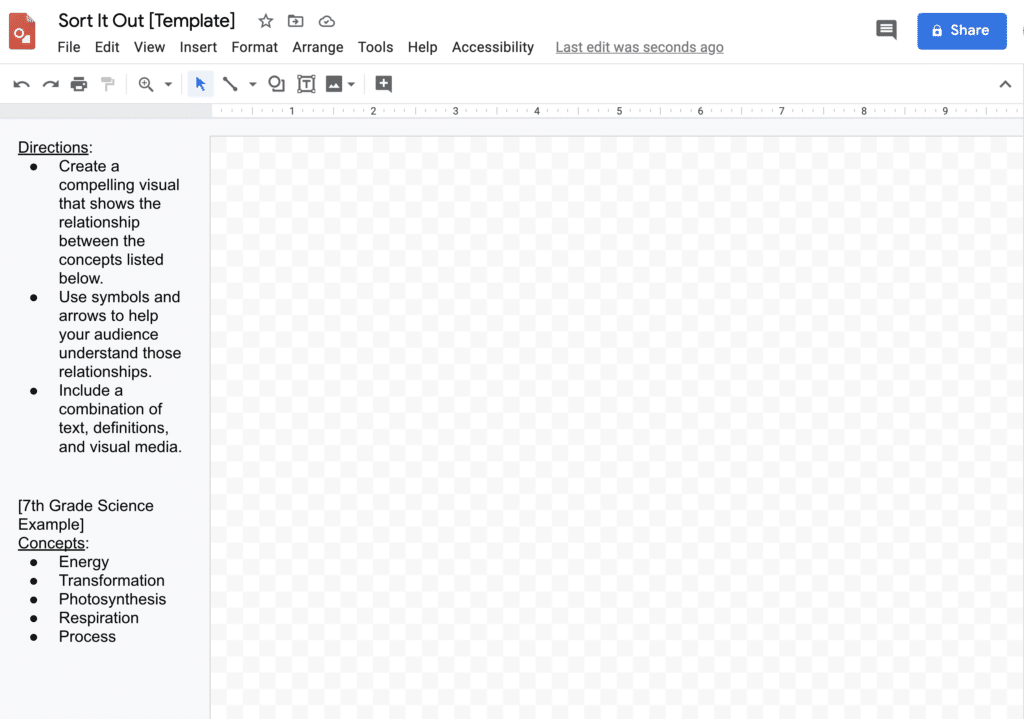
Teachers can ask students to complete these online asynchronously then share them during face-to-face sessions (blended) or in video conferencing sessions (online).
2. Online Fishbowl
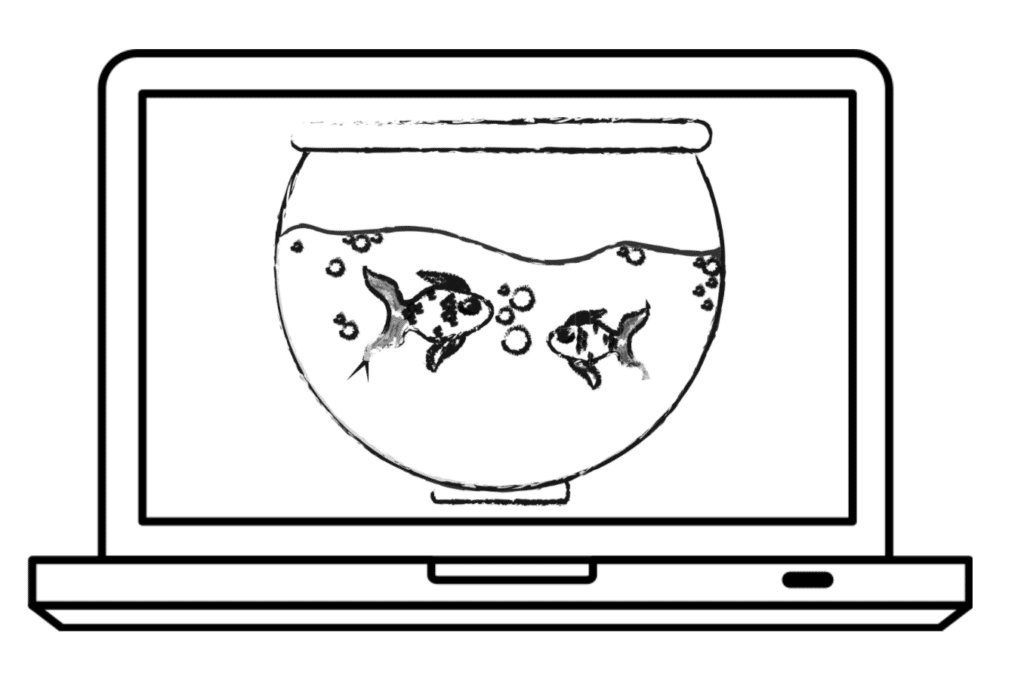
The classic fishbowl activity splits the class into two groups. While one group engages in a discussion or attempts to solve a problem, the second group observes and captures their observations, questions, and comments. If teachers are hosting small group virtual sessions, this strategy can be adapted for a virtual conferencing session. Prior to the video conference, the teacher will split the students into two groups–group A and group B. I’d suggest sharing your screen and having the students’ names clearly listed in a two-column chart.
Once students know what group they are in, the teacher presents group A with a discussion question or a problem to solve and sets the timer (e.g., 5 minutes). The students in group A will unmute and engage in a discussion or talk through the problem. While they engage with one another, group B will watch and observe. Their job will be to post their observations in the chat window or on a shared Google Document.
When the timer goes off, the teacher can invite members of group B to unmute and share their thoughts. What did they notice as they observed their peers? What questions do they have? What suggestions would they make? After group B has had the opportunity to comment, the groups switch roles and group B engages in a discussion or problem solving task while group A observes.
3. Expert Group Investigations
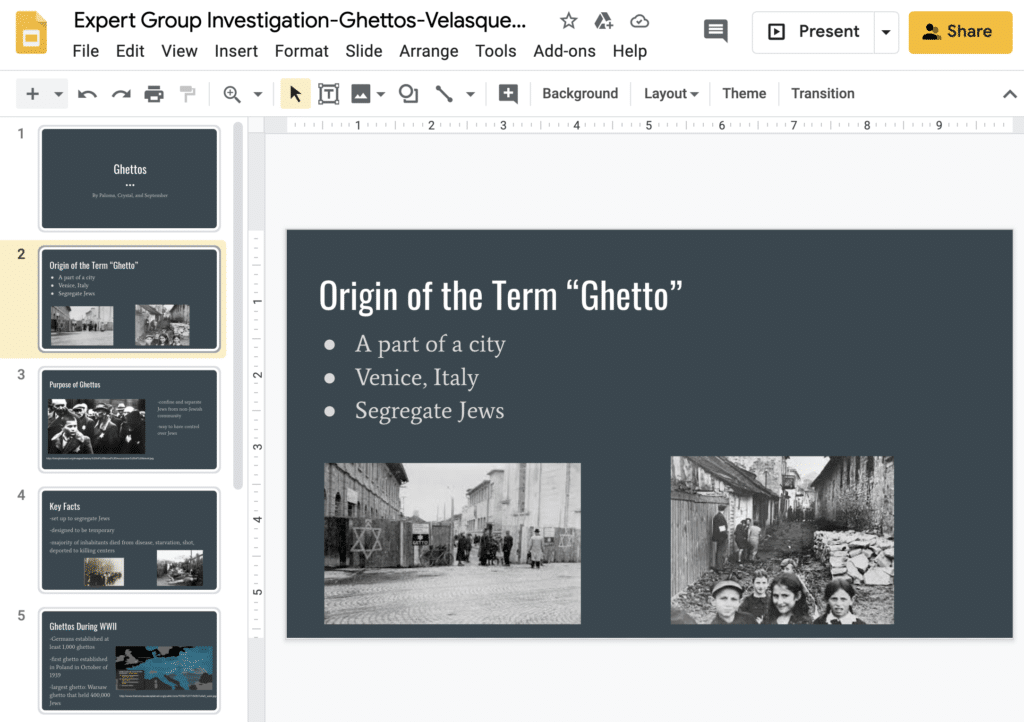
Teachers are going to have less time for direct instruction if they are working with students on a hybrid schedule or if they are entirely online. This is an opportunity to have students become the experts responsible for conducting research and curating online sources. Instead of using precious class time to tell kids everything we know about a topic, why not put them into expert groups and let them lead the learning?
Teachers can group 4-5 students on a shared Google Slide presentation and ask them to spend some of their online learning time investigating a specific topic or concept with the goal of becoming the experts on that topic or concept. They will need to work collaboratively to pull their information together in a cogent and visually compelling presentation that mixes text and visual media.
Teachers can ask students to present during their face-to-face time (blended) or during a video conferencing session (online).
4. Collaborative Annotations
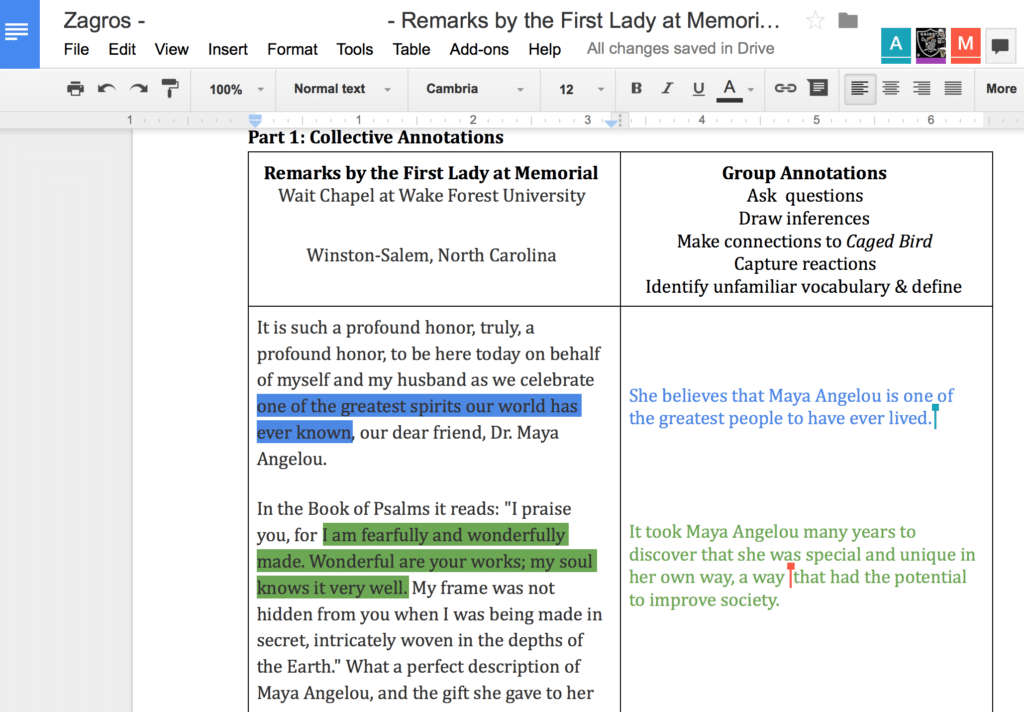
Teachers can make annotating a piece of reading, which is typically an individual endeavor, and make it more engaging by simply grouping students on a shared document to annotate collaboratively. Teachers can insert a two-column chart into a Google Document then copy and paste text in the left-hand column. Students can highlight keywords and phrases in the text and capture their annotations in the right-hand column.
As they work they can use the chat feature inside of the document to discuss the reading if they are working synchronously or insert comments with questions for the other members of the group to answer asynchronously. This adds a social component to the learning task, which can help students who are working on the assignment at home feel connected to their peers.
5. Google Map Adventures
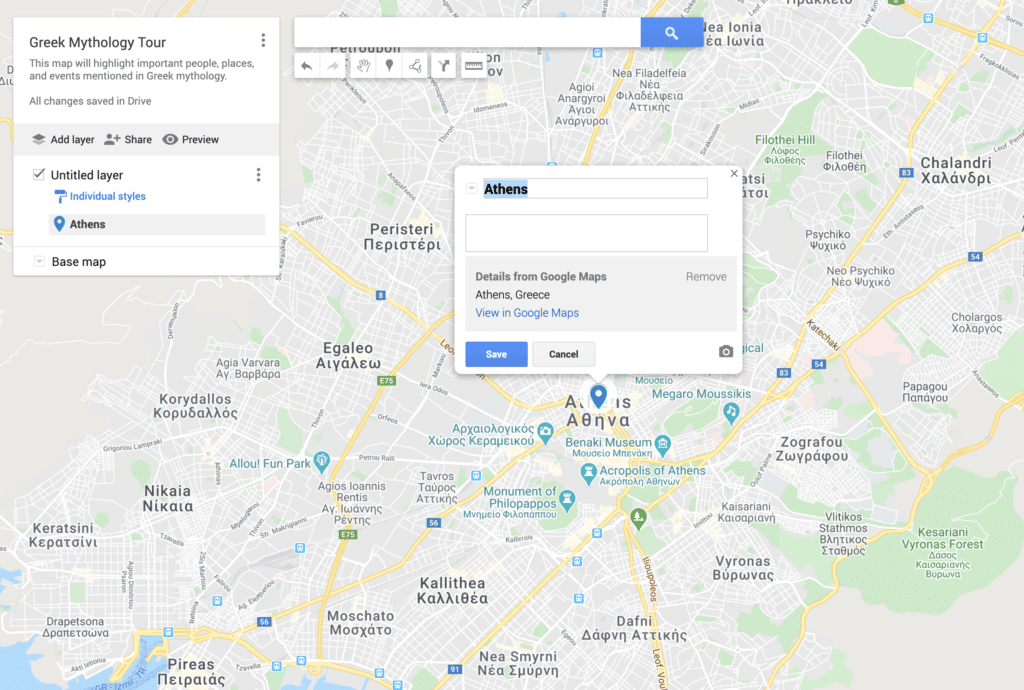
Finding fun ways for students to surface their learning is critical for increasing engagement online. The more creative the assignments, the more likely students are to lean into the learning. Google Maps is a versatile tool that can be leveraged for learning in all subject areas. Students can chart the path of a story on a map, they can connect the historical information they are learning to the geographic location where events took place, and students can use maps to design creative mathematical challenges. The possibilities are limitless!
Students can create their own maps or collaborate on shared maps, drop pins with text and media in specific locations, and share their maps as evidence of their learning. Click here to learn more about My Maps.
6. Spotify Playlist
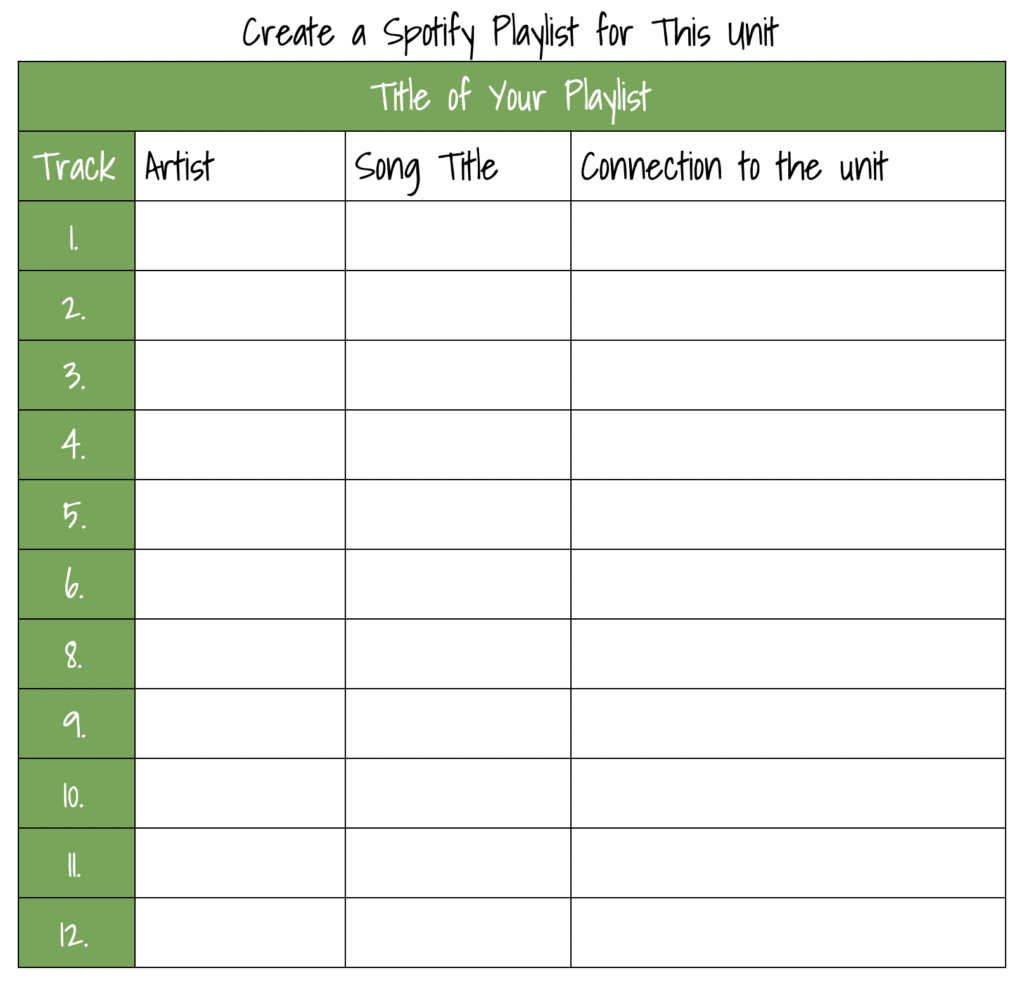
Encourage your students to get creative with their review. At the end of a chapter or unit, challenge pairs of students to work collaboratively on a shared Google Document to identify the main ideas, concepts, and/or themes from the chapter or unit. Then ask them to create a Spotify playlist. The goal is to use music, something most kids enjoy, to inspire them to think more deeply about the ideas, concepts, or themes covered in a text or unit.
7. Scavenger Hunts
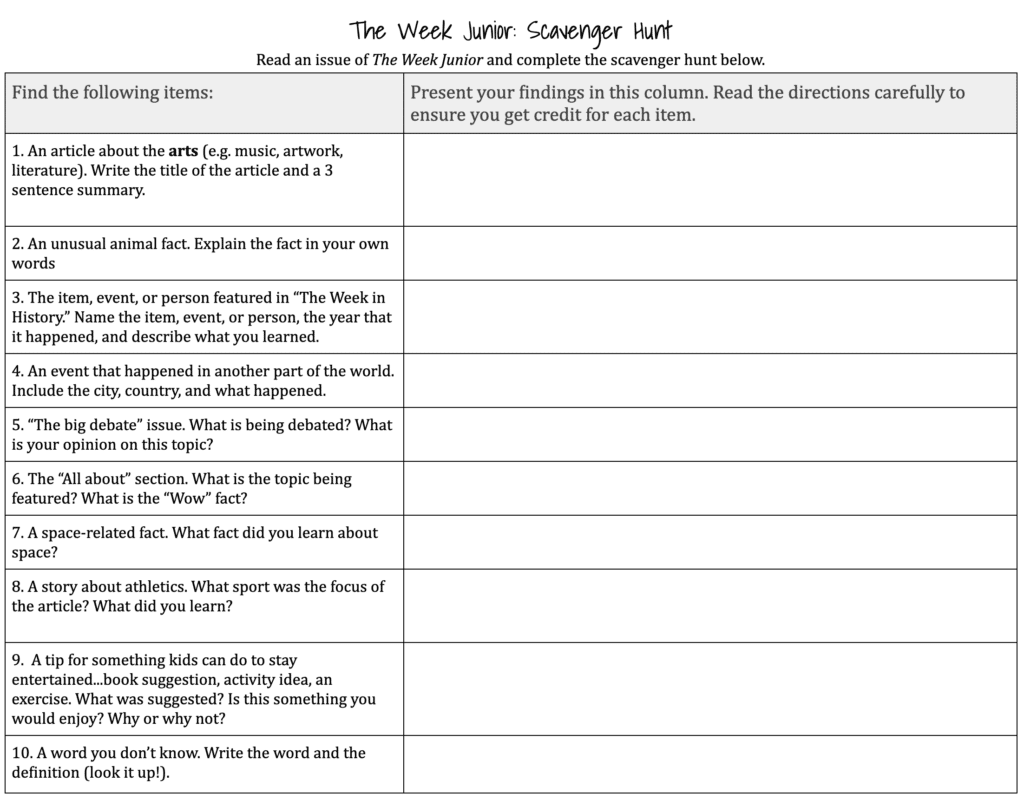
Scavenger hunts are a fun way to encourage students to research and explore. If teachers are struggling to “get through” content given limited face-to-face time, they can create an online or offline scavenger hunt.
Scavenger hunts can encourage students to do a close read of a text or conduct informal research to answer questions when they are learning remotely. This strategy makes it possible for teachers to identify relevant information that students will need to know while making the experience of finding that information engaging and fun. Teachers can use Google Documents or Google Slides to create their scavenger hunt activities, making the tasks individual or collaborative.
8. Online Discussions
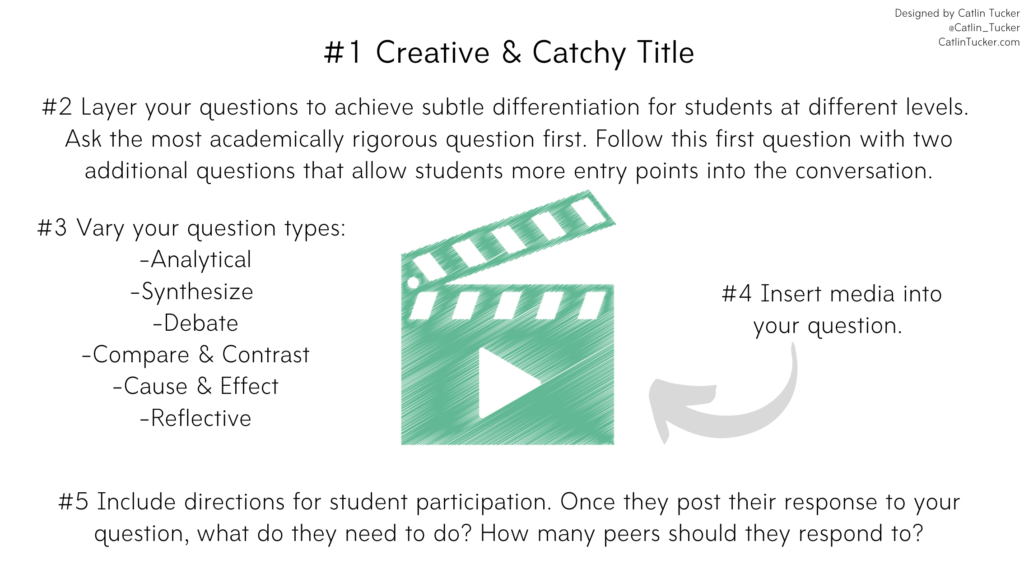
Online discussions are a staple of any online course. They create a space for students to connect online, explore issues related to the course, ask questions, and make meaning in collaboration with their peers. Teachers looking for strategies designed to engage students and drive higher-order thinking should make online discussions a regular part of their classes.
If teachers are working with young students who do not have strong keyboarding skills, they can use FlipGrid videos to engage students in video-based discussions. Padlet is another option that allows students to post their ideas on a virtual wall and comment on each other’s posts. For teachers working with older students, the Google Classroom question feature or the discussion functionality in a learning management system will work well to engage students in text-based asynchronous discussions.
If teachers give students time to think about a question, craft a response, read the responses posted by their peers, and reply to their classmates, in-class conversations are more likely to be substantive and start at a much deeper level.
This summer is the perfect time to explore and plan. I hope these strategies will inspire teachers to think creatively about how they can engage students in meaningful learning activities online. If you have an activity that you have used to engage students online, please take a moment to post a comment and share it!

70 Responses
Hi Catlin – Thank you for your wonderful blog. I am a first grade teacher and am looking for online/hybrid strategies to engage young students, as well, including non-readers. If you know of strategies for 6- t0 7-year olds, I’d be grateful to read anything you write! Thanks again.
Hi Lisl,
I will work on an elementary version!
Catlin
I’m also a first grade teacher. These are excellent ideas and I plan to share them with my colleagues. Thank you!! I’d also love to see your version that engages primary age students.
Great!
Thanks for these great ideas! I’d love to see suggestions for quick summarizers for synchronous virtual classes. Thanks!
You’re welcome, Karen!
These are some great, creative ideas! I’d love to hear ideas for k-1 when reading level and typing ability and ease of online access is more of a challenge. We’re struggling to find good systems for our littlest learners through an online format, especially when it doesn’t seem right to have so much screen time for this group to begin with, and they need so much adult support (which they do not always have, especially in their target language). Thank you!
Hi Tori,
I will prioritize an elementary version in an upcoming blog. I know that reading level and keyboarding skills can be a hurdle for younger learners.
Catlin
Hi Catlin,
I am a Principal at a Primary School (grades K & 1). Do you happen to have any suggestions on strategies for K-1 students for distance learning? Or can you point me in the right direction? Thank you in advance!
Hi Abby,
That is on my list of blog topics to come out soon as I have gotten several requests for elementary resources.
Catlin
These ideas are really good. Very practical and doable. Will surely take it to class.
Love the ideas especially the Spotify playlist.
How would you tackle students who are too dominant Catlin? As in being too active thag it makes others shy away.
That is a legitimate concern, Kee-Man.
It is hard to make sure a single student doesn’t dominate the process. I can imagine doing one of three things if you were worried about this. 1) Ask students to add their contributions to the playlist in a particular color to track their contributions. 2) Make this an individual activity or task. 3) Tell students they will be assessing their partner’s participation at the end of the process.
Take care!
Catlin
Hi Kee-Man,
This is late, but another idea that may be applicable is to assign roles as appropriate, then take turns in the diff roles. Ex. manager, reader, recorder, runner, editor etc. Explaining / showing the roles might be helpful too – ex. Things that managers might say… “What do you think we should do next?”, “What do you think about that?”, “Do you have anything to add”… etc.
Thank you so much for these amazing ideas! We’ve spent the summer reading your books in order to be ready for the school year. Your Blended Learning models have provided the structure and inspiration we need as we approach the new school year. The ideas you included in this post will be so helpful.
That’s wonderful to hear, Chris! I’m so glad my books and blog have been useful resources as you prepare for next year.
Take care.
Catlin
What is the best video conferencing app that has interactive features. Voting, sharing info, ability to “like” others’comments
Hi Kat,
I prefer Zoom, but I am sure everyone has their favorites. Many schools use Google Meet or Microsoft Teams as it is already part of their online environment. You can add functionality to Google Meet with Chrome Extensions, which is nice. Maybe others will chime in with a different preference.
Take care.
Catlin
Online engagement of students during online classes is a real challenge. This article is really helpful. Please add, tools like Sli.do, MindMaps, Invision Sketch as well. These are also very helpful.
Hi!
I am a Humanities Prof (Grades 12 -14) in Montreal, Quebec, and the co-founder of http://www.linkreducation.com.
linkr is built to support active online learning- I’d love to get your feedback on the way the platform can engage students in online publishing and international or local collaboration. It’s free for teachers and students and already has educators from over 30 countries using link to make online coursework more engaging.
Thanks for your useful suggestions in this post!
Great suggestions. Wondering if you can track discussions by student using Google Classroom?
Hi Gina,
I’m not sure what you mean when you say “track.” If you are thinking about stats on the number of replies, then I do not think so.
Take care.
Catlin
Hello Catlin–I work in the adult education arena in KY, helping students acquire a GED. Keeping students actively engaged is troublesome as adults have may other responsibilities. Any and all retention strategies you could provide would be most helpful–thank you!
Hi Michelle,
Have you heard of the book Powerful Teaching? It has some great ideas for retrieval activities to improve retention.
Catlin
Hii Catlin!!
These strategies are really very good 👍 thanks for sharing. I’ll apply them with my students.
Love these ideas. What are your thoughts for Preschool and Kindergarten?
Catlin,
Thank you so much for sharing these practical strategies! I love the Spotify Playlist, so creative! Thank you for sharing your time, treasures, and talents!
Inspiring as always!
Meg Ormiston
You are so welcome, Meg! I’m thrilled these ideas are useful!
Take care.
Catlin
I provide resources to our non-profit science teachers organization in Tennessee through the website. These ideas would be very helpful to teachers. May I share a link to the article?
Tsta.wildapricot.org
Yes, you are welcome to share links to any of my blog posts, Sharon.
Take care.
Catlin
I have started your course: Preparing for Fall 2020! Blended and Online Learning. I am enjoying your helpful tips thus far. As an elementary teacher, when following all of the steps and instructions throughout the course I have chosen to focus only on math, when completing each module/lesson. Is this acceptable? I read some comments from other elementary teachers asking for more info concerning lower grades. I too am looking forward to this. I just want to clarify that it is acceptable for elementary teachers to be tailoring the course toward one subject area. Thank you so much for your sharing all of your hard work with us!
Hi Lee,
Yes, you are welcome to focus on a single subject if it is helpful to narrow your focus. Hopefully, as you work through the course thinking of math, you will also have ideas about how you can apply those strategies to ELA and the other topics you are teaching.
I have been looking for great online resources for elementary teachers. There are lists of online websites for elementary age kids, but I was hoping for something more dynamic in terms of engagement activities/strategies. I am working on an elementary version of my “8 ideas to engage students online” post. I’m hoping to publish it early next week.
Catlin
Thank you so much for your prompt reply and your guidance! Your ideas, strategies and consistency is just what I need right now! It is incredibly helpful that you are focusing on elementary levels too. Your work and positive vibe is wonderful!
Thank you, Lee. I appreciate that! I’m so glad these resources have been helpful as you prepare for fall. 😊
Take care.
Catlin
Love theses adaptation of what works in the classroom physically to a virtual world. I am a firm believer in concept mapping, so I’m glad to see it here.
Playlists are a wonderful way for students to participate. Music is what most of them relate to. It makes them feel a real part of something they are interested in. This is something they can truly identify with. Can be used in many subjects of leaning.
I liked the scavenger hunt. It keeps the students engaged and gives them a sense of accomplishment as they complete each task.
Useful information for the upcoming school year
I like the information and that I can narrow it into one subject, sciences especially biology .
I like the online fishbowl. I think my math students would enjoy that activity and it
would help them to be better thinkers.
I just finished your on-line course and it was really helpful! I was wondering if you could share any exemplary lower elementary and upper elementary playlists? Also, if you have any exemplary lesson plans for these levels specifically geared for blended/online learning.
Hi Marcy,
I’m thrilled you enjoyed my course! That’s wonderful to hear. Unfortunately, the elementary playlists I have access to are ones I collaborated with teachers on when I was coaching them. They are not my intellectual property to share. I am sorry I don’t have something of my own, but maybe other elementary teachers can chime in and share playlists they’ve been working on.
Take care.
Catlin
Catlin
I love the suggestions. I am a teacher of special education and for kids that struggle with reading and writing, this is a great way for students to participate to their full potential.
Most of my students are ID. Some of these ideas seem good on paper but I woud have to do “trial and error” to see what could be modified for them. to be successful. Possibly, the Scavenger Hunt would be something that I would try initially, modifying it to meet the needs of my challenged students but still challenge them.
I am interested in using different ways for students to show what they know.
I really like the idea of giving an assignment and having students show up with their independent work and share it whole virtual class or small group.
These are all great ideas especially for how we are teaching now. I’m interested to see how students interact with these different options available now.
Many ideas that are applicable .. mixes things up and bolsters the enjoyment / engagement level of the students
loved the ideas, they are creative and I need that
These are great ideas for the students to get involved with their lessons.
Lot of great ideas. Really like the scavenger hunt.
Thank you, Charles! I am also a big fan of scavenger hunts!
Catlin
The expert group investigations is a great idea for teachers and students. It allow for the teacher and students to build a relationship, and a comfortable learning community.
These are some great ideas.
Thank you so much for all your great ideas!
I work in a sdc class. It will be difficult to engage two groups
Hi Catlin,
In my language class I often has for responses to a question in the target language. I feel Padlet will be a great tool for students to post their answers instead of an oral response online.
Thank you for the great suggestion.
Roxanne
You’re welcome, Roxanne! I also love FlipGrid for foreign language classes 🙂
Take care.
Catlin
I love the idea of using both FlipGrid and Padlet to keep students actively engaged. I will also use the idea of collaborative Annotations.
Caitlin,
All are great ideas, some of which I’ve used in the classroom but see their applicability and importance in distance learning.
I liked Online Discussion with Padlet maybe followed by a group presentation digging deeper an item that came up in the whole-group Padlet comments. Scavenger Hunt sounded fun, and the Collaborative Annotation looks promising. I’ll need to learn lots of programs to utilize many of these suggestions, as I imagine others have done or are doing currently.
#2 sounds like a virtual socratic circle. Love this!
Helpful ideas to try
Great ideas, looking for ways to engage 6th grade students using a module designed for CMS ELA! The online discussions section caught my eye.
Great ideas.
Thank you for making it a bit easier than it seems. I am not feeling as overwhelmed.
Now I may make more fun for my scholars
I’m so glad this makes engaging kids online feel more manageable, Amory!
Thanks. I’ve been looking for ways to engage my students. I’m always engaged and acting, but they won’t talk. LOL! I’ll choose one thing to start off this new year in remote.
Such great ideas! Thank you for sharing and helping others to engage our students during this difficult time!
You’re welcome, Darcy!
Thank you for sharing these different ways to engage my students in my journey towards more active teaching and learning.