Ever since I attended the Google Teacher Academy in 2012 I have wanted to use Google apps to connect with other classrooms. This year I finally did it! I collaborated with Megan Ellis — a 7th grade English teacher in Palo Alto — on a Holocaust Diary Project.
My high school English students were reading Elie Wiesel’s memoir Night, while her 7th grade English students were reading The Diary of Anne Frank. We planned our curriculum so our two units overlapped. Then we began collaborating on the details.
Mrs. Ellis and I worked on a shared Google document to create our Holocaust Diary Template. We wanted to create a template that would provide both information and structure for the assignment, which would span 4 weeks.
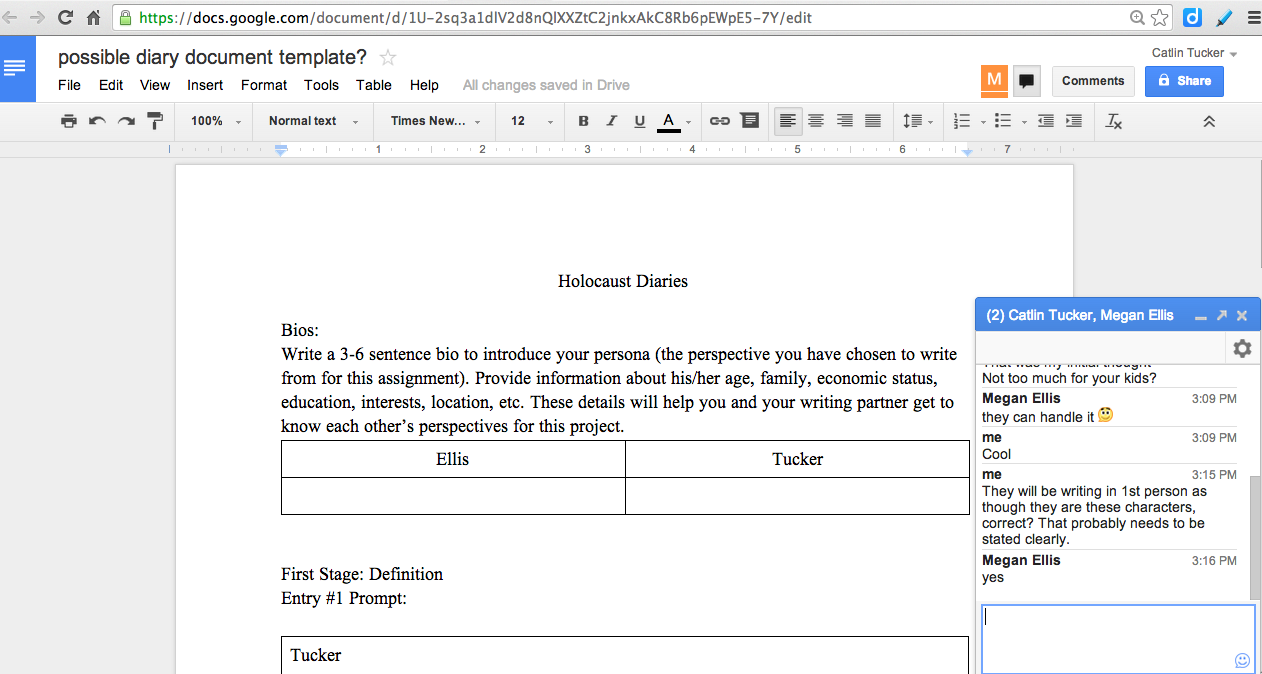
We put our students into groups of 2 or 3 and Mrs. Ellis used Doctopus, a Google spreadsheet script, to share our Holocaust Diary template with each group.
In the past, my students typed their journals and submitted them to me. Although many enjoyed the process, I knew it would be more meaningful for them to have an authentic audience. Ms. Ellis sent me a message the day she assigned the diary project and said that some of her students had “already started writing their bios. School has been out for 30 minutes.” Clearly, both groups of students were excited by the prospect of connecting with another classroom.
They began by researching a person who lived during the Holocaust. Then they wrote a bio for the person they selected and posted their bio to the shared document. This way students would know who they were writing to over the next 4 weeks.
The challenge was to write from this person’s perspective and weave elements of their life, as well as details from the Holocaust, into their diary entries. Each diary entry was also linked to a particular stage of the Holocaust (expropriation, ghettoization, deportation, etc.) to ensure students didn’t jump right into life in the camps. We wanted them to experience all the events leading up to the concentration camps.
In my class, I separated students into six groups. Each group researched a different stage of the Holocaust and collaborated on a Google Presentation. They presented their information for the class, which allowed them to become the “experts.” They taught each other about the various stages of the Holocaust. This also helped to fuel their writing by providing details about each stage before they had to actually write their diary entries.
The magic happened when students began writing to each other. They wrote back and forth asking each other questions, commenting on each other’s experiences and sharing their feelings about everything that was happening around them. It was powerful.
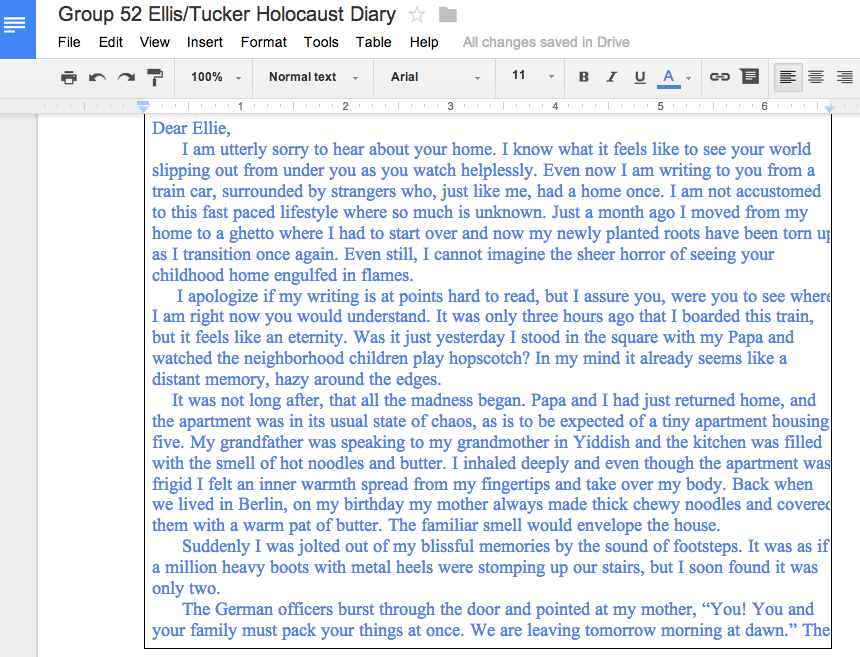 At the end of the project, our students expressed interest in “meeting” their writing partners. Google once again made that possible. Mrs. Ellis and I coordinated our schedules and found time to host a Google+ Hangout with each of our classes.
At the end of the project, our students expressed interest in “meeting” their writing partners. Google once again made that possible. Mrs. Ellis and I coordinated our schedules and found time to host a Google+ Hangout with each of our classes.
We began the conversation by asking our students what they enjoyed about the project. Then we invited students to come up to the computer to introduce themselves and meet their partners. The first time a student in one class identified their writing partner in the other class, cheers burst out in both classrooms. I had to laugh myself at how excited they were to connect after weeks of writing. It reminded me how important the human connection is. They were curious about each other and felt invested in their partners. It made me want to collaborate with more classrooms!
As I reflect on the unit, I am amazed by how easily Mrs. Ellis and I were able to plan and execute this project using Google apps. For any teacher who has ever wanted to do a cross classroom collaboration, I say “Do it!”


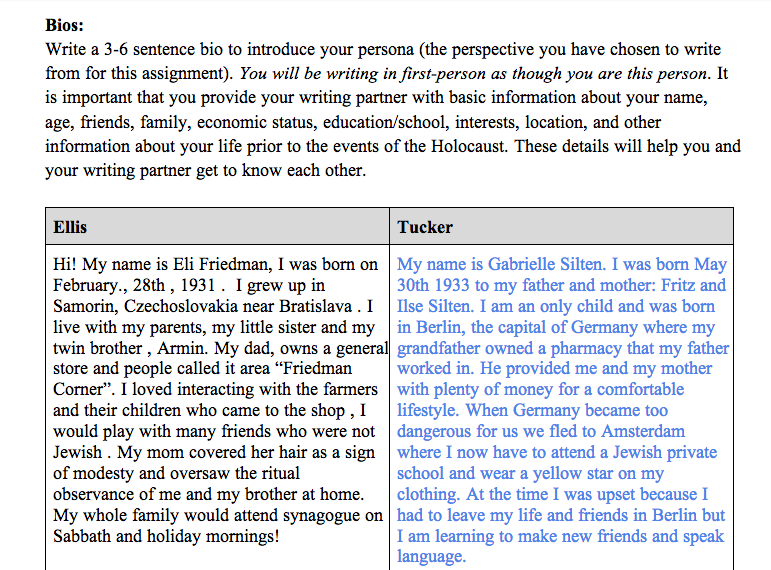



6 Responses
[…] Ever since I attended the Google Teacher Academy in 2012 I have wanted to use Google apps to connect with other classrooms. This year I finally did it! […]
PERFECTION!
Thank you, Amy!
Thanks for posting and sharing the letter template!
Wonderful collaboration! I especially love the part where they wrote back and forth to one another for authenticity. Catlin, my school just went to block scheduling and I have the whole building reading Blended Learning.
YAY! I love hearing that, Maryann! Good for you!
Take care.
Catlin