I’m a stickler about annotations. For years, I heard students lament, “Tucker, I never remember what I read” or “I just don’t understand what is happening in this book.” In response, I began to teach students the art of annotating.
I provide students with strategies they can use to annotate the texts we read. I encourage them to:
- Identify and define unfamiliar vocabulary words
- Underline words or phrases that hint at or reveal a central idea/theme in the text
- Identify new characters or individuals and describe them in a few words
- Note any symbols and brainstorm the deeper meaning of those objects
- Underline or highlight sections of text that are descriptive, poignant or thought provoking
- Make connections to other texts, movies, or points of reference
- Predict what will happen next
- Ask questions
- Capture emotional reactions to events, people and/or dialogue
Some students capture their annotations in the books we borrow from our school library using post-it notes, while other prefer to take Cornell-style annotation notes.
The trick for the 21st century student, who regularly reads both paper and digital texts, is to transfer those classic pen and paper annotation strategies online. It’s too easy for students to skim online articles and texts without thinking deeply about what they are reading. Yet more and more information is becoming available digitally, so it’s important that students know how to actively read digital texts.
In addition, a large number of students will be tackling the Smarter Balance Assessment and PARCC exam this spring. It’s crucial that they are able to actively read digital texts if they are going to be successful on these exams. If students have not been given the opportunity to regularly read and annotate texts online, they will not have the digital reading stamina or active reading skills necessary to be successful on these Common Core aligned exams. The more we ask students to read and annotate online, the more likely they are to feel confident and prepared for these new digital exams.
There are a two tools I regularly use to encourage students to annotate online.
StudySync has an extensive digital library composed of excerpts from classic and contemporary literature, poetry, short stories, famous speeches, and nonfiction texts. For every text my students read, they use the built-in annotation tool to highlight and create notes employing the annotation strategies suggested above.
The goal is to train students to think about what they are reading and use annotation strategies to make sense of complex texts. Each student’s annotations for every text they read are saved and can be easily referenced as they continue through the online lesson.

This is a phenomenal resource for schools and districts looking to shift to the Common Core and embrace a digital approach to literacy development. This is a paid for product worth checking out!
Instead of making copies of online resources or articles, I’ve gone entirely paperless. I no longer print articles, make tons of copies and pass them out to students. Now, I simply find supplementary readings online and hyperlink to them from our class website. I instruct my students to “Diigo” them, which means I want them to read and annotate the online texts.
Students click the hyperlink on our class website and go directly to the article I want them to read and annotate. On their device, they can upload the Diigo toolbar so they can easily annotate anything they read online. There is even a Diigo Chrome extension for those students using the Chrome browser.
Students can highlight in several colors and create post-it notes as they read. These are automatically saved to their individual Diigo accounts.
Diigo notes can be private or shared with an individual or a group of individuals, which makes sharing resources easy if students are collaborating on an assignment. When they are done reading and annotating, they click “Share” and email their annotations directly to me.
Escaping the paper trail is so freeing, and it teaches students an essential life skill. Using Diigo teaches them how to process and organize all of the information they read online.




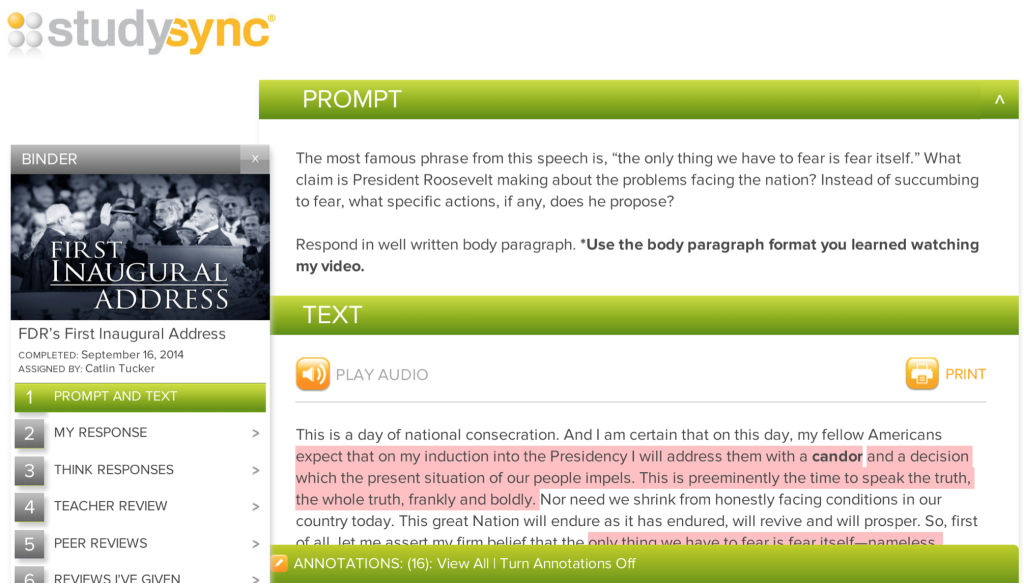
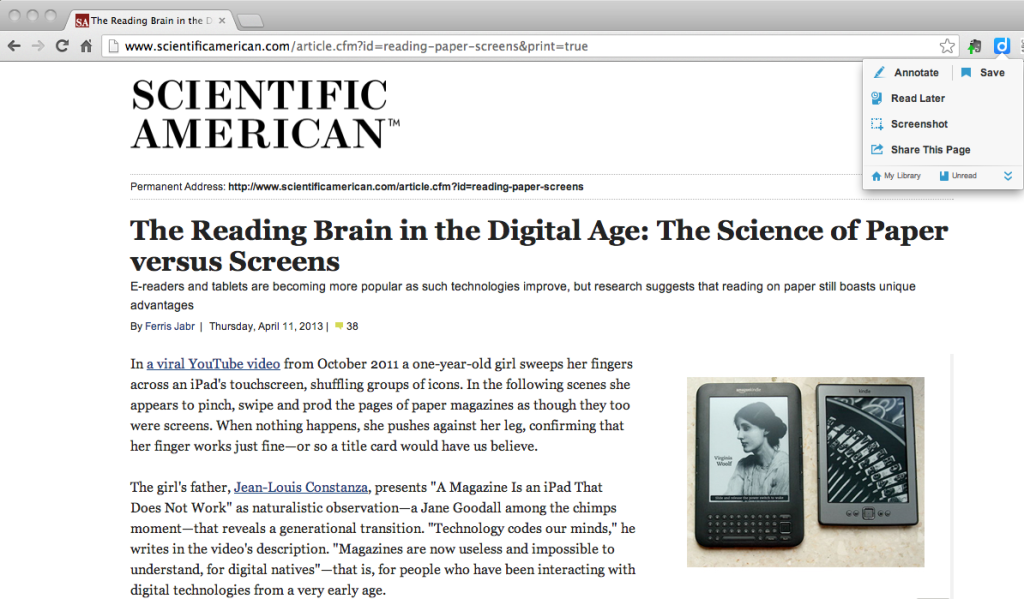


17 Responses
[…] I'm writing a series of blogs titled "Get Common Core Ready" that are inspired by my next book Creatively Teach the Common Core Literacy Standards with Technology (to be published by Corwin in spring 2015). This first blog will focus on helping students to transfer their pen and paper annotation […]
Hey, you are providing great strategies to us and extremely helpful!!
[…] I'm writing a series of blogs titled "Get Common Core Ready" that are inspired by my next book Creatively Teach the Common Core Literacy Standards with Technology (to be published by Corwin in spring 2015). […]
Wow! If your new book is anything like this post we are in for a treat! I can’t wait! I will be following your posts until then.
Thank you, Robin!
My goal with the new book is to provide teachers with fun, easy to replicate technology infused lesson ideas that target the development of skills identified as crucial to success in the literacy standards.
I’ll post a blog with the release date as soon as I have it!
Take care.
[…] I’m a stickler about annotations. For years, I heard students lament, “Tucker, I never remember what I read” or “I just don’t understand what is happening in this book.” In response, I began to teach students the art of annotating.I provide students with strategies they can use to annotate the texts we read. I encourage them to: […]
[…] I’m a stickler about annotations. For years, I heard students lament, “Tucker, I never remember what I read” or “I just don’t understand what is happening in this book.” In response, I began to teach students the art of annotating. I provide students with strategies they can use to annotate the texts we read. I encourage them to: […]
I am really very big fan of concept of online reading. For me it is really a best way of utilizing time of traveling. I always download some of the books in PDF format and I love to read it on my iPad. Kindle is really useful in this case.
I agree! I still love the feel of a book in my hand, but digital reading tends to be more convenient.
Catlin
[…] on November 3, 2014 by Catlin […]
Would you like to suggest to me for books that related to this strategy?
I have a question, is this strategy can be used for all kind of text?
Hi Fajrun,
I’d suggest starting with online informational texts, like articles or research documents. Using Diigo to annotate these types of online texts is a great way to get students actively reading online.
I do believe actively reading online works for all types of texts–fiction, nonfiction, informational texts, etc.
Catlin
[…] “Blended Learning in Grades 4-12” and “Creatively Teach the Common Core.” Link to her blog post on annotating for ideas to think beyond the […]
Do you have any recommendation for an app to use for annotations for pdfs? I teach computer science and most of my materials are pdfs.
Hi Myra,
We use Kami, a Chrome extension, to annotate PDFs.
http://cluttered-record.flywheelsites.com/2017/04/annotate-pdfs-with-kami/
Catlin
Catlin and Myra,
Edji.it is a collaborative reading app and allows teachers to share PDFs, text and images. It’s free and students don’t even need an account.
I use it with my students several times a week!
Awesome! Thanks for sharing, Will!
Catlin