The flipped classroom model is a blended learning strategy I use to present my vocabulary, writing, and grammar instruction online. Students watch videos at home where they can control the pace of their learning, then they come to class prepared to apply that information in collaborative student-centered activities.
One thing I emphasize when I lead professional development for teachers is the importance of flipping and engaging. Instead of simply consuming information, I want students to think critically about that information. This requires that I design flipped lessons that encourage students to ask questions, analyze the information, and discuss concepts with peers asynchronously online to begin making sense of the information they are receiving at home. There are a variety of ways to do this. I authored a resource for MindShift titled “Teachers’ Guide to Using Videos,” which includes a section describing a range of strategies a teacher can employ to flip and engage.
A newer tool I’m excited to use with students come fall is EDpuzzle. Here’s how it works!
Step 1: Find the Perfect Video
Once you’ve created an account, you can search for videos using keywords or a URL.
Step 2: Preview Your Video
Step 3: Customize Your Video with EDpuzzle Tools
EDpuzzle lets you trim your video to use only the parts you want students to watch. It’s easy to eliminate advertisements and keep the video length appropriate for your age group. Teacher tip: Limit the length of a video to the age of the students you are working with.
You can add audio clips throughout a video or narrate the entire video using EDpuzzle.
Step 4: Add Questions to Get Students Thinking Critically
Open-ended Questions
Teachers can design open-ended questions to get students thinking more deeply about the information presented in the video. These open-ended questions are a great way to begin discussions in class the day after students have completed this assignment. Alternatively, teachers can also pair an EDpuzzle lesson with a
Alternatively, teachers can pair an EDpuzzle lesson with a TodaysMeet backchannel and ask students to share their thoughts on the open-ended questions on the backchannel in an informal asynchronous conversation.
Multiple Choice Questions
Teachers can also create multiple-choice questions to see how well students are understanding and retaining the information they are watching. This is a quick way to assess students as they watch the video. It is also a good incentive to keep students attentive as they watch.
Step 5: See How Your Students Did On This Assignment!
The teacher dashboard makes it easy to see the assignments for each class and monitor which students have successfully completed each flipped lesson.
I’m always looking for fun new ways to engage my students online! If you have other tools you enjoy using to flip your classroom, please post a comment and share them!


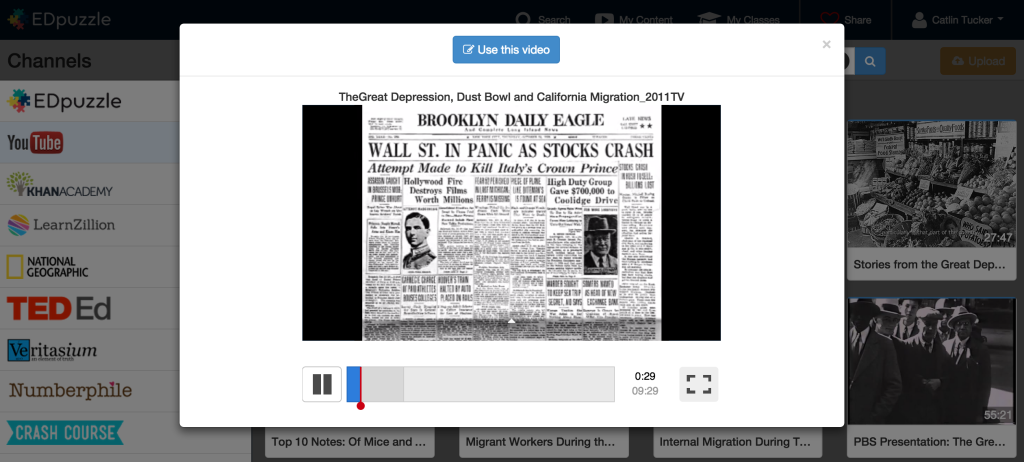
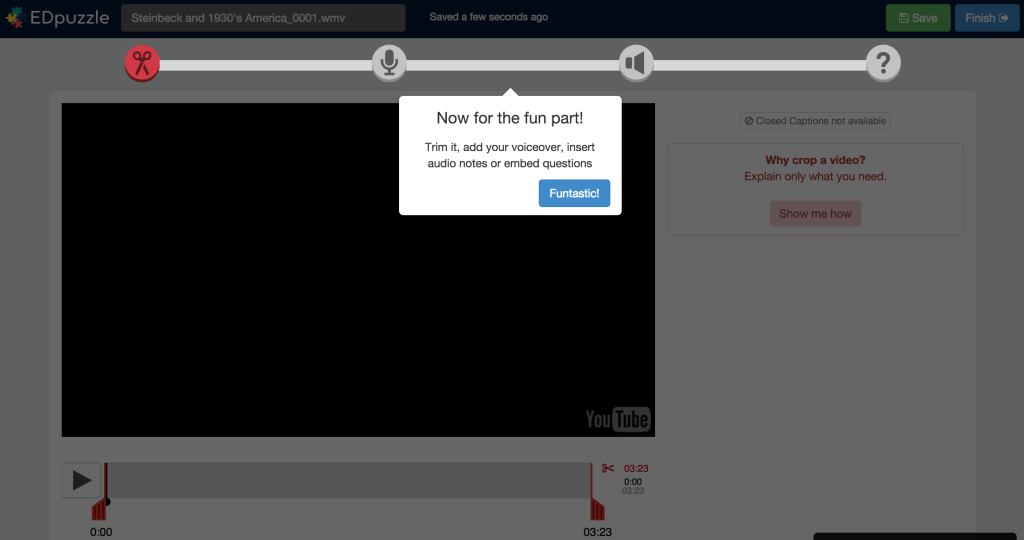
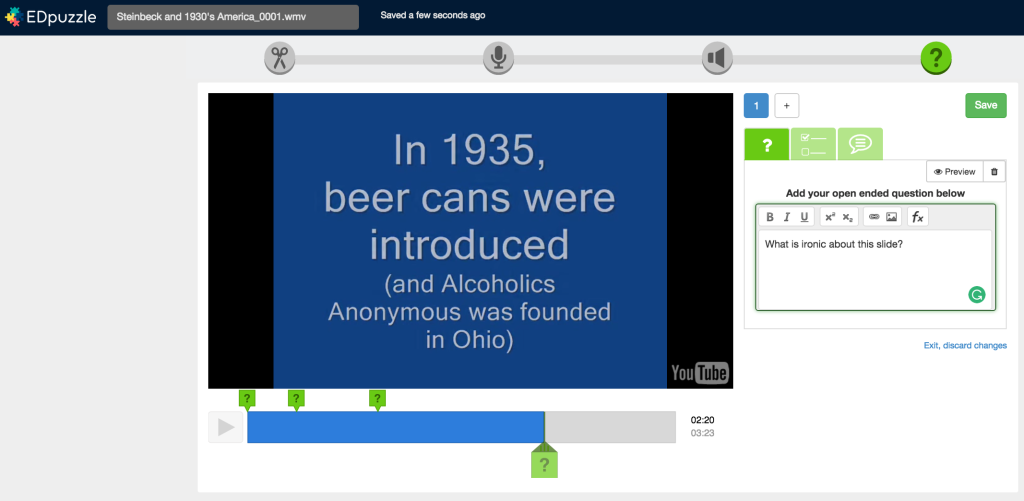
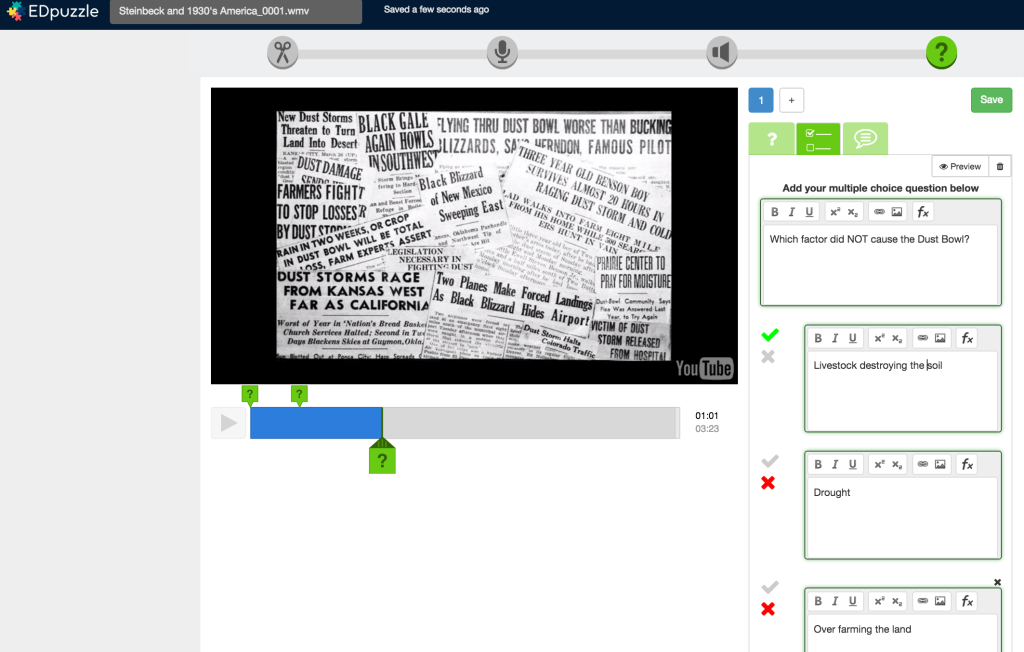
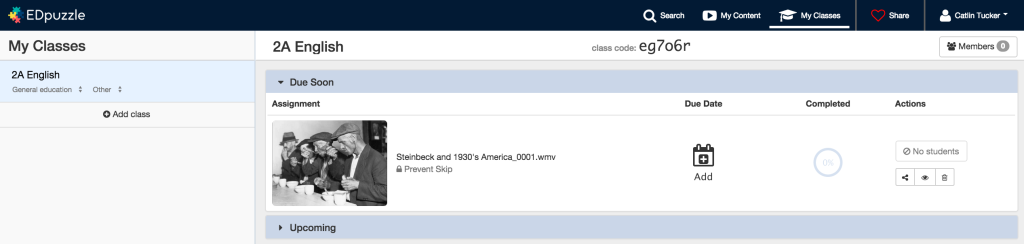
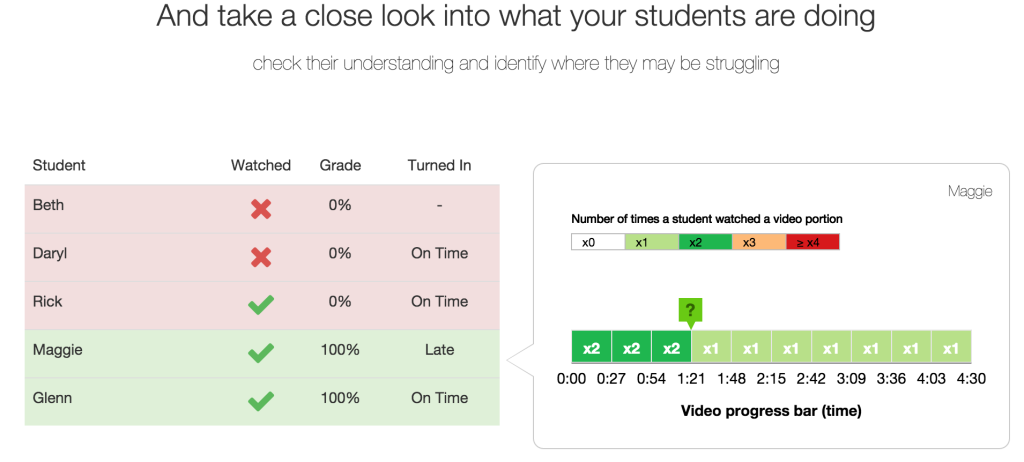
86 Responses
[…] The flipped classroom model is a blended learning strategy I use to present my vocabulary, writing, and grammar instruction online. Students watch videos at home where they can control the pace of their learning, then they come to class prepared to apply that information in collaborative […]
Have been using flipped classroom before but having to find multiple materials to be ‘united’ in one place has been quite tedious. With EDpuzzle its good alternative and less of a headache for both teacher and students.
Nice info!
Wow! Thank you so much Catlin. 🙂
Let us know if you want to chat? We will be in CA all July.
Cheers,
Quim
Hi Quim,
Thank you! I’m excited to use EDpuzzle. I’d love to connect when you are in CA.
Catlin
Perfect! I’ll be in Mountain View and San Francisco the whole month of July. Please let me know if you want to chat in person! 🙂
Cheers,
Quim
Quim,
Does EdPuzzle still limit your content using the free version? I love EdPuzzle but that is why I have started looking for something different.
Carla
[…] The flipped classroom model is a blended learning strategy I use to present my vocabulary, writing, and grammar instruction online. Students watch videos at home where they can control the pace of their learning, then they come to class prepared to apply that information in collaborative student-centered activities. […]
The flipped classroom is one of the strategies that I have been using in my class. Students can learn on their own pace and enjoy the process of learning.
[…] The flipped classroom model is a blended learning strategy I use to present my vocabulary, writing, and grammar instruction online. […]
[…] A newer tool I’m excited to use with students come fall is EDpuzzle. Here’s how it works!” To read further please click here:http://cluttered-record.flywheelsites.com/2015/06/flipped-classroom-engaging-students-with-edpuzzle/ […]
Catlin,
What a fantastic resource! I had it up and running in less than 30 minutes.
Thanks for posting it.
Thank you for the great conversation, information, and ideas!
You’re welcome, James!
First of all, thanks for sharing this with me. it will help me to teach in many ways and for sure, i can attracte students.
[…] "The flipped classroom model is a blended learning strategy I use to present my vocabulary, writing, and grammar instruction online. Students watch videos at home where they can control the pace of their learning, then they come to class prepared to apply that information in collaborative student-centered activities. "One thing I emphasize when I lead professional development for teachers is the importance of flipping and engaging. Instead of simply consuming information, I want students to think critically about that information. This requires that I design flipped lessons that encourage students to ask questions, analyze the information, and discuss concepts with peers asynchronously online to begin making sense of the information they are receiving at home." […]
[…] Flipped Classroom: Engaging Students with EdPuzzle. […]
Thanks for this insight, been looking into this, I teach Math and started to explore with different websites and videos.
[…] Sourced through Scoop.it from: catlintucker.com […]
[…] Flipped Classroom: Engaging Students with EdPuzzle […]
[…] Sourced through Scoop.it from: catlintucker.com […]
[…] “The flipped classroom model is a blended learning strategy I use to present my vocabulary, writing, and grammar instruction online.” […]
[…] “ The flipped classroom model is a blended learning strategy I use to present my vocabulary, writing, and grammar instruction online. Students watch videos at home where they can control the pace of their learning, then they come to class prepared to apply that information in collaborative” […]
[…] Enhance flipped learning with EDpuzzle (EdTechReview) […]
[…] The flipped classroom model is a blended learning strategy I use to present my vocabulary, writing, and grammar instruction online. Students watch videos at home where they can control the pace of … […]
This does not seem to be a good way to introduce students to basic content, much less a complex topic. Students need to do sustained reading on their own time. In the classroom, teachers explain the content and conduct discussions.
The ‘flipped classroom’ is one of the most counterproductive concepts I have seen in 30 years of teaching– and that is saying a lot! None of it, alas, good.
Learning new ways to teach is never a bad thing. These teachers had a head start when we were all shut down.
[…] Enseigner avec TNT. Flipped – Jacques Cool on Diigo. La classe inversée (with image) · thot. Flipped Classroom: Engaging Students with EdPuzzle. […]
Thanks. Using this tool is a blast. Consider app smashing and have kids use green screen and we video to create a narrated video.ex use 2 min of Hate clip from 1984 and they comment or analyze
[…] Flipped Classroom: Engaging Students with EdPuzzle. The flipped classroom model is a blended learning strategy I use to present my vocabulary, writing, and grammar instruction online. Students watch videos at home where they can control the pace of their learning, then they come to class prepared to apply that information in collaborative student-centered activities. One thing I emphasize when I lead professional development for teachers is the importance of flipping and engaging. Instead of simply consuming information, I want students to think critically about that information. This requires that I design flipped lessons that encourage students to ask questions, analyze the information, and discuss concepts with peers asynchronously online to begin making sense of the information they are receiving at home. […]
[…] By moving direct instruction from the class group space to the individual students’ learning spaces, time and space are freed up for the class as a learning community to explore the most difficult concepts of the course. Likewise, because students are individually responsible for learning the basics of new material, they gain regular experience with employing self-regulated learning strategies they would not have in an unflipped environment. But because initial engagement with new material is done independently as a preparation for class time rather than as its focus, many things could go wrong. If students do the assigned pre-class work but don’t acquire enough fluency with the basics—or if they simply don’t do it at all—then the in-class experience could be somewhere between lethargic and disastrous. A key to achieving this kind of environment is assessment. Flipped Learning – Griffith University. Flipped Classroom: Engaging Students with EdPuzzle. […]
[…] and easy to download, learn, and start using in your classroom. 4. 5. 6. 7. Also worth a look: Flipped Classroom: Engaging Students with EdPuzzle. The flipped classroom model is a blended learning strategy I use to present my vocabulary, […]
[…] That is the very nature of education. These constant transformations are often accompanied by differing opinions and a lack of clarity which often takes a while to decipher. Two Great Resources for Flipped Classrooms. Flipped Classroom: Engaging Students with EdPuzzle. […]
[…] The greatest benefit of flipped learning is the restructuring of class time, which is more of a pedagogical solution than a technological solution. However, the in-class benefit is dependent upon the utilization of technology tools. EduCanon. Zaption – Interactive Video for Learning. EDpuzzle. Flipped Classroom: Engaging Students with EdPuzzle. […]
[…] between lethargic and disastrous. A key to achieving this kind of environment is assessment. Flipped Classroom: Engaging Students with EdPuzzle. The flipped classroom model is a blended learning strategy I use to present my vocabulary, […]
[…] When Microsoft Publisher came out over twenty-five years ago, it was the first major desktop publishing effort to blend layout, colors, and multimedia that was accessible to everyone. Unfortunately, it was (and continues to be) an expensive piece of software not traditionally included in Microsoft’s Office Suite (though that changed with Office 365). That meant MS Publisher skills learned at school were rarely transferrable to a home environment. Canva changes that. Educators: Visit Canva for Education to get how-tos, lesson plans, and teacher-oriented advice. Once a template is selected, many projects can be completed in five minutes: Here’s how it works: Badges. Flipped Classroom: Engaging Students with EdPuzzle. […]
insightful
THANKS.VERY USEFUL AND INTERESTING TOOL. ENGAGING STUDENTS TO EXPLORE MORE
Can’t wait to apply it in my class. TQVM
Flipping your class is a fun new way to ensure your students engagement via video watching and it is a Plus if it is interactive to the users too like liveworksheets.
Edpuzzle is great for me to find material and video youtube. Thanks. Flipped classroom help me to introduce all the lessons to my students. It ‘s easy and save my time to find video.
With Edpuzzle, I can make any video lesson in three easy steps: Find a video on YouTube, upload MY own or re-use a video lesson created by another teacher. Then, edit the video to create my lesson. Record your voice to personalize it, and hold my students accountable by embedding questions in the video.Pupils not be able to skip the video. that’s the great…
The site was absolutely fantastic! Lots of great information and inspiration, both of which we all need. Thank you.
Edpuzzle allows plan ahead activity for my pupils.
Something new for mw, can’t wait to try. Guess pupils will love it!
fantastic.
TQ so much for your sharing! Can’t wait to try it~
Thanks for sharing.
Edpuzzle provides a better tools for teacher to plan their lesson in the online class.
Thank you for sharing
You’re welcome!
Great tool, teachers are well-prepared before class.
just great
Thank you for sharing. It is very useful and interesting.
It is very interesting.
Very interesting
Interesting
Thank you for sharing. It is very useful and interesting.
You’re welcome!
Thank you for sharing . It’s really interesting and I think it’s going to be fun 😉
Very interesting.
Thank you so much Catlin.
Really appreciate your sharing.
You’re welcome, Chinda!
Thank you for sharing. For me, it is very useful and i’m sure my pupils will love it.
thanks for sharing these beneficiary things.really appreciate it.
You’re welcome, Zabedah.
Take care.
Catlin
Thanks for the beneficial information and knowledge.
GOOD INFO
Good info. I found that the videos were very interesting.
The video is very interesting
TQ FOR SHARING THIS WONDERFUL INFO. CAN’T WAIT TO DO IT WITH MY STUDENTS.
Thanks.
Wonderful sharing for learning session with students.
The video is very interesting and useful.
Thank you for sharing the information with us.
Good information and sharing an effective way to improve teaching method
Very interesting. Can’t wait to try and practice more .
Wonderful sharing!
WONDERFUL SHARING
Thanks for the information
You’re welcome, Raynur!
Interesting method!
GOOD SHARING
INTERESTING AND INFORMATIVE
Thank you!
Interesting and can’t wait to explore more…..