When I began using the Station Rotation Model with students, I made a habit of printing directions for offline stations and typing directions for my online stations. I used Google Docs for my online directions because it was easy to mix text and images then share that document directly with students. My goal was to create instructions that were so detailed and clear that my students would not need to interrupt my teacher-led station to ask questions.
Over time my online directions morphed into multimedia and multilayered “experiences” that engaged students in a range of activities. I did not realize it then, but I was creating hyperdocs. “Hyperdocs” (interactive Google Doc) is a word coined by Lisa Highfill, Kelly Hilton, and Sarah Landis, who joined forces to write The HyperDoc Handbook: Digital Lesson Design Using Google Apps.
As I read through their handbook, I began thinking about the value of using hyperdocs not just for stations but for all kinds of lessons to allow my students more opportunities to control the pace of their learning. When teachers march lockstep through a series of activities, many students end up feeling out of step. By contrast, when teachers use an interactive Google Document with the lesson outline, directions, and links to online resources and videos, they allow students to move at their own pace through the lesson. The teacher is then free to circulate around the room providing support as needed.
For teachers interested in exploring hyperdocs, the authors of The HyperDoc Handbook: Digital Lesson Design Using Google Apps created a companion website with samples and templates. They want teachers to share the hyperdocs they’ve created and, ultimately, build a community of shared resources. Below is a hyperdoc titled “Fables, Folktales, and Myths” created by Laura Moore that is shared on the site.
Both the book and the website are fantastic resources for any teaching using Google Apps with students!
The Station Rotation Model and UDL: Elevate Tier I Instruction and Cultivate Learner Agency is available now! I’d love for you to check it out, share it with a colleague, and let me know what resonates most with you. If you have any questions about the book, please post a comment!
School leaders interested in using the book for a staff-wide study can place a discounted bulk order for 10 or more copies. If you and your teachers need additional support, I offer customized professional learning that is hands-on, practice-based, and tailored to your team’s needs. Together, we can support your teachers in developing their UDL practice, differentiating instruction more effectively, and elevating Tier 1 instruction. We can even utilize the Station Rotation Model to create space for Tier 2 support and Tier 3 intervention within general education classrooms. And, we can explore how this model can help us position students as active agents leading their learning!


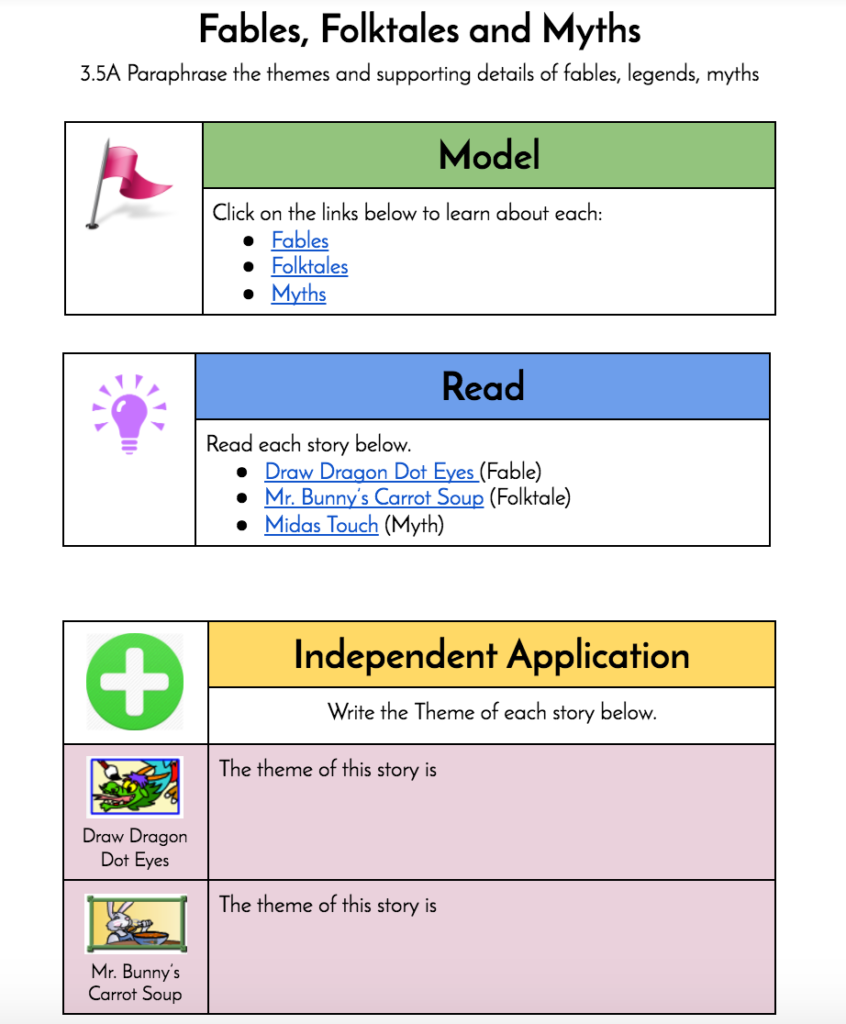
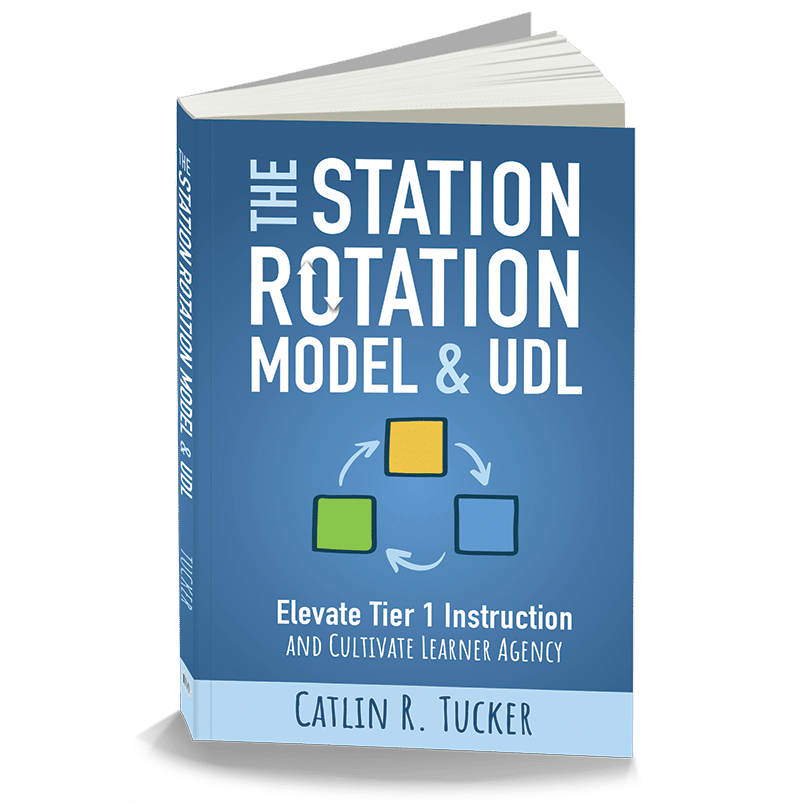
17 Responses
I am using them more and more. I am 100% convinced that they are the best way to (pardon buzz word) differentiate in the real-world classroom. I have 30 students and I would be full of it to say that I was reaching all of their needs when I was direct instructing for every subject, every day. A ‘5 min mini lesson’ always turned into 20- students either bored because they know it or lost because they don’t get it. Hyperdocs allow me to asses, reflect, teach, and support those who need it, where they need it. Students are not just ‘busy’ they are engaged and laughing as they work through the process. Because of HyperDocs, I am rethinking my whole day and I am a better teacher. Just start and you will get better, I promise! Where I started in September to where I am now, as a creator of HD is astounding!
Thank you for sharing this. I’ve never heard of hyperdocs, but I love the idea. This reminds me of an updated version of a webquest with some of the richer functionality that one might find in a learning management system. What I particularly like about it is how portable it is. I have a lot of content created in my school’s LMS, and now the district is talking about moving to a different platform. I’ve been creating resources in Gogle Docs as a way to protect myself from that shift. My Google Docs have also gotten more elaborate over time. It makes for a better learning experience for the students and a better teaching experience for me in a 1:1 environment.
Good point about creating resources that are not tied to an LMS.
Alice Keelor shares good points about managing resources and accounts to organize resources.
An excellent post! I really appreciate you sharing your thoughts and knowledge!
Nancy
You’re welcome, Nancy!
Great article, thank you for sharing. The companion website link isn’t valid; is there another way to access it? Thank you,
Hi Judith,
I updated the link, but it looked correct. I’ve pasted it below too.
http://www.hyperdocs.co/templates
Catlin
Hi Catlin,
That hyperdocs link used to work, but recently went dead. Is there a new site? Thank you!
Hi Catharine,
The hyperdoc authors totally changed their website. It looks like teachers will need to register to access resources. I’m sorry about the dead link!
Catlin
[…] need to be in charge of the learning. HyperDocs remove direct instruction and allow students to move at their own pace through the material. As a result, teachers are freed up to provide individual assistance to […]
[…] Formulating a thesis is frequently the toughest thing, specially for pupils new to academic writing. A topic that requires much statements and explanations could require somewhat more length. The former sentence of your debut ought to be your thesis announcement Hyperdocs & Self-Paced Learning. […]
[…] for all those subjects to finish their dissertation before the deadline. You also ought to finish a Hyperdocs & Self-Paced Learning dissertation on a research topic which should be defended ahead of your teachers and classmates. […]
Thanks for the HyperDoc information. Currently I’m using a printed chart to give directions for each station. I’m definitely changing my chart into a HyperDoc to upgrade the stations and help students be more engaged. This can be a great segue to creating a flipped class.
You’re welcome, Gabriela!
I share a similar experience! When I went to my first Hyperdocs session almost 5 years ago, I realized I’d already been building assignments on my own that way for a few years! I never guessed that it had an official name; I just felt like it was common sense best-practice strategy that many were doing. I love that there are so many shared ideas & resources out there now!
This is a great resource. I am wondering what the difference is between playlists and hyperdocs. Thanks for any guidance you can give.
Hi Cindy,
Hyperdocs can be used to create a single lesson or span several days. I think of hyperdocs as “mini-playlists” that have a more narrow scope. They mix media and modalities and can be differentiated or personalized like a playlist. They may be a more manageable place to start if a teacher has never created a playlist before. I’d recommend checking out the hyperdoc website, which is a wonderful resource where you can view examples.
Catlin