One reason I am such a big advocate for blended learning is that using the various models allow me to spend more time on the aspects of my job that I enjoy and feel are most valuable for students. I don’t want to waste precious class time talking at my students. I want to sit next to them and coach them as they develop skills and apply new information. I want to provide real-time feedback and conference with students about their progress. I want to engage in side-by-side assessments so students understand where they are excelling and where they need to spend time practicing to improve their skills. Using playlists is one strategy that allows me to accomplish all of these goals!
The playlist concept stems from the Individual Rotation Model in which each student works from an individual playlist of activities. I’ve used playlists for formal writing, grammar, and projects. The goal of the playlist model is to allow students some control over the pace and path of their learning.
When I design a playlist, I always start with a template. I include all of the activities that I believe MOST students will benefit from then I customize individual playlists to ensure that students who need additional scaffolding receive it and those who are ready for next challenge get it.
My playlists mix the following elements:
- Screencasts
- Offline activities
- Video explanations and instruction
- Online quizzes
- Personalized skill practice with online resources
- Pair practice
- Peer-evaluation
- Self-evaluation
- Side-by-side assessments
- Conferencing
Playlists pull together a mix of activities designed to build specific skills. Students control the pace of their learning and teachers can customize individual learning paths with the playlist model.
An entire class can work on a playlist simultaneously, or they can be the focus of one station in a station rotation lesson. As students work on a playlist, the teacher must be available at a “help desk” to work directly with students who hit a “stop sign.” These short conferencing sessions allow the teacher to partner with students to ensure each child is getting the support, scaffolding, instruction, and practice he/she needs to develop.
Click here to view my argumentative writing template. It will give you an idea of how I lay out the activities. You are welcome to make a copy and customize it to use with your students.


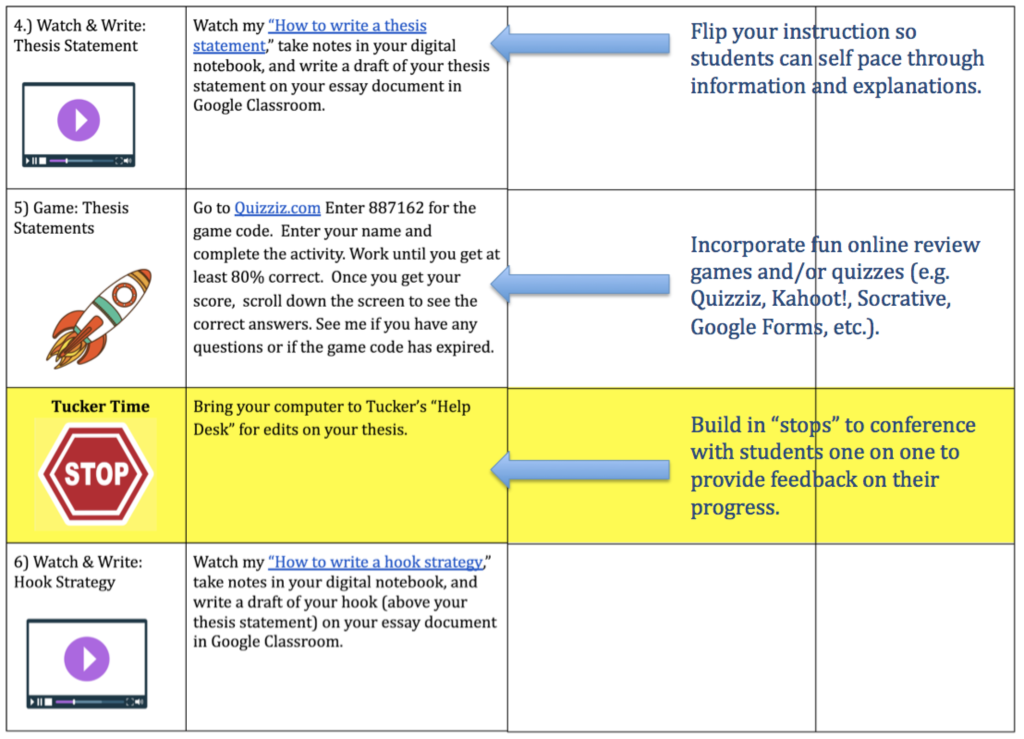
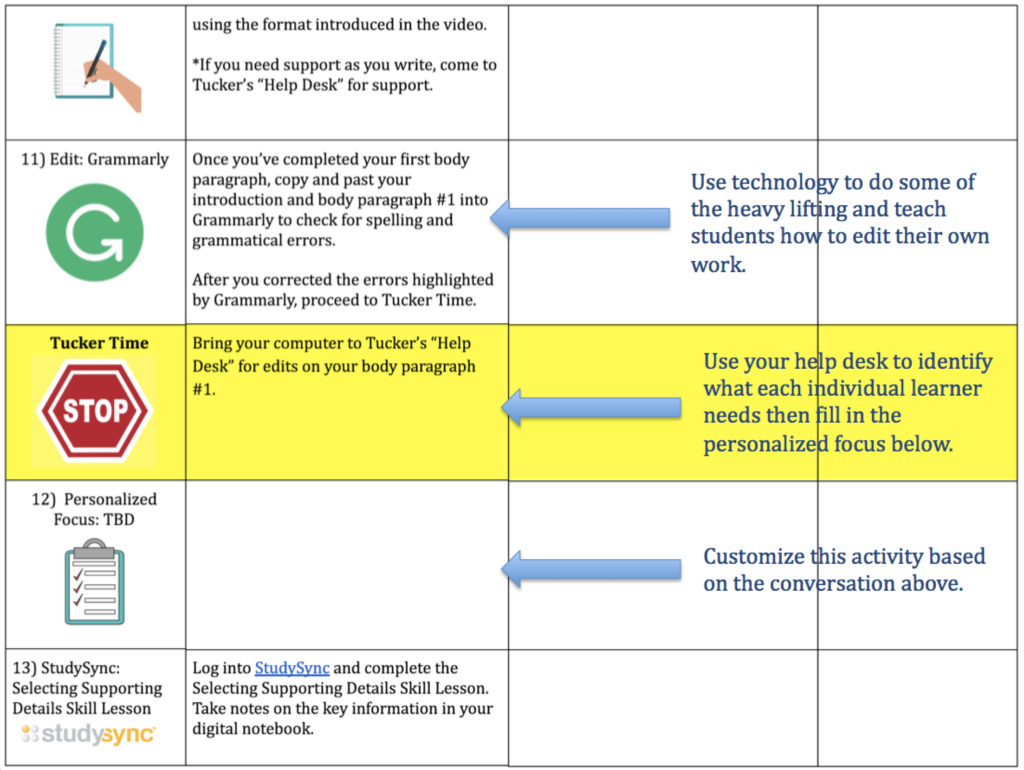
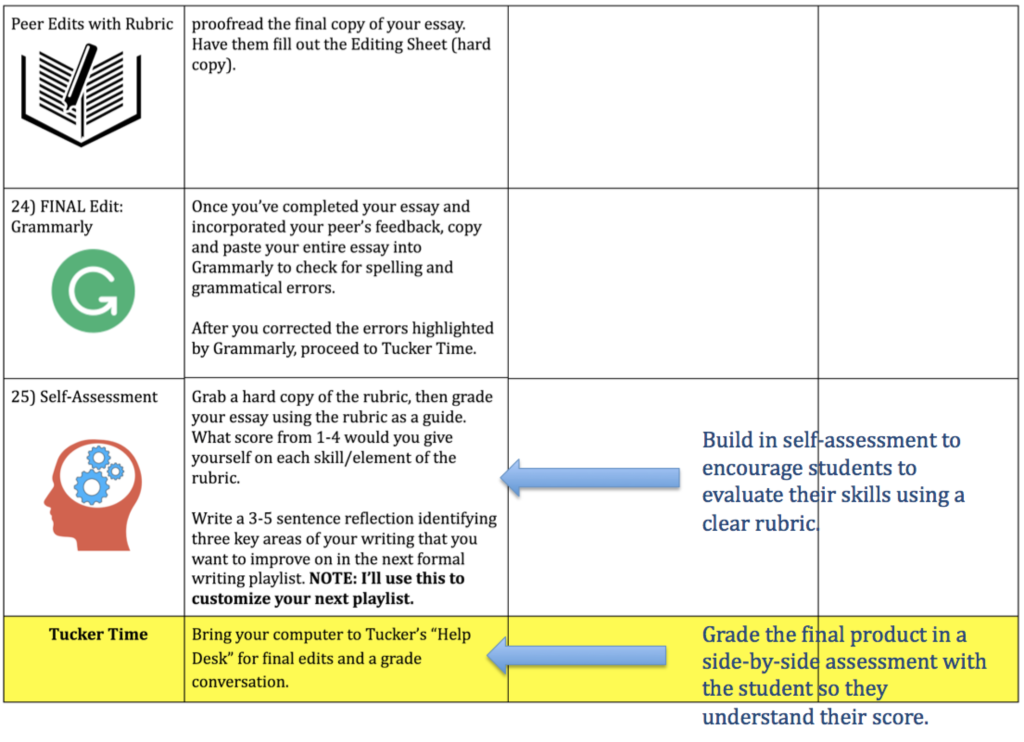

102 Responses
Catlin, Do all students complete all of the steps? And do they choose what to work on when?
Hi Dean,
Yes, all students complete the steps though I customize the template for students who need additional steps and scaffolds (beyond the personalized focus sections that follow our help desk time). They work from beginning to the end sequentially. They do not jump around the playlist.
Catlin
I don’t quite get how the playlist would look in a math class for 6th graders. Is a playlist for just one lesson, a few lessons or for an entire topic? Do I record all my direct instruction and put it into the playlist? I just can’t wrap my head around the big picture in order to start creating one.
Hi Christine,
The scope of a playlist can vary. You can create a mini-playlist for a series of lessons or a more extended playlist that covers an entire topic.
Yes, you would record all of the direct instruction and modeling you would normally do live in class. That way, it is on-demand and students can self-pace through the explanations.
Catlin
Love this. Questions:
1) Do students complete all of this work in class?
2) What if you discover that a student is really not keeping pace – like hasn’t been to see you for the first stop sign within the first week of work time?
Hi Molleen,
I try to create time in class to make progress on playlists, but I have students who choose to work outside of class. If we are fortunate enough to have the Chromebook cart, we can work synchronously on them during a Whole Group Rotation. If I plan a Station Rotation, the playlist is a great online station.
I note their progress on a Google Spreadsheet to keep track of their movement through the playlist. If I don’t see students by a certain date, I call them to my help desk to figure out what they need from me.
Catlin
Caitlin, the playlists are similar to what I do but I haven’t fully worked out tracking progress. Can you expand on this? How do you track on the google sheet? Students tell you what they have done or you ask & enter it? This would help me and templates if you have them, thanks!
Hi Esther,
I have a corresponding Google Sheet where I track each student’s progress. I have the students’ names in the first column, then every column after is one of the activities on the playlist. When we have our “Tucker Time” check-ins, I review their progress and check off the items they have completed. I also have “drop dead dates” when specific tasks need to be complete. If I don’t have a note that a student has reached that point by the drop-dead date, we conference so I can figure out what support they need from me.
I hope that helps!
Catlin
I hope that helps.
How will the playlist work for my History class?
Playlists have impacted my teaching and students so much! We are working on my argument writing playlist right now ?
Hi Tracy,
I agree they are game changers! I love the time I get to conference 1:1 with students and personalize their paths depending on their needs.
If you have any playlists you want to share, feel free to post links! Teachers love examples 🙂
Catlin
Sure! Happy to! 🙂 I started using playlists a few years ago, so my collection has grown. Here is a folder of examples for 8th grade English. https://drive.google.com/drive/folders/0B8ugzwm6fnRLV0txQ0VnTDJmN2s?usp=sharing
THANK YOU!
You’re welcome!
Take care.
Catlin
Thank you so much!
Thank you Tracy
Thank you for this awesome post on playlists. I’d heard colleagues refer to this process and frankly got them confused with choice boards. I love this idea and hope to try it!!!
You are so welcome, Betsy! I’m glad you found this explanation helpful.
Take care.
Catlin
I have done this in a group setting in class. I would like to it more individual. I want to do it more with fitness journals of students.
[…] of her post surround the idea of student choice such as in the post entitled, “Playlist: A Path to Personalized Learning” which explores the idea of students picking and choosing their own activities or pathways to […]
I love the template you use for your playlists! Very teacher and kid friendly. I teach 5th grade and our students have 1:1 laptops. I’ve use individiual pacing through tasks in my class, but never knew to call it a “Playlist”. I find having the students engaged and knowing what order to preceed through the tasks/assignments, it allows for a more productive class session. While students are working I can conference with individuals or small groups. I hate wasting students time and my time with irrelevant talking or repeating myself.
I was wondering how you distribute the playlist to your students? I saw you chose Schoology of one of your favorite websites. Our district uses Schoology, too. Our district also uses Office 365 with student accounts. In your opinion, if I am using Schoology, is the best way to distribute to the students using this LMS? I was thinking of creating the template as a word document and add it to a course as an assignment. I could also add certain tasks right in the Schoology course for students to access. I would love to hear what works best from your experience.
Hi Sheila,
I share the playlist with my students via Google Classroom. I do use Schoology, but I use the free version so I have limited functionality. I would imagine that Office 365 is probably your best bet unless you have an integration with Schoology that makes it easy to share from your LMS.
I hope you’re able to figure out an easy workflow!
Catlin
[…] François Müller. Céline Alvarez. Adaptative learning. Playlists: A Path to Personalizing Learning. […]
I love this approach, and I’m very excited to try it in my grade 11 and 12 classes this year. Thank you so much for sharing!!
I’ve never made videos for them though, and that part makes me a little nervous. Do you have a blog post or advice on making the videos? Thanks! 🙂
Hi Nicole,
Here is my video making strategy 🙂
1. Create a Google Slide presentation with my content (mix of text and media)
2. Record a screencast (a recording of my screen with audio) with either Screencastify (Chrome Extension) OR QuickTime on my Mac.
3. If I record with Screencastify, it saves to my Google Drive and I share the direct link to the video in my Drive with students (usually using a customized Bit.ly link). If I make my video with QuickTime, I upload it to YouTube and share it from there.
I’ll work on a more detailed explanation in a future blog post. Hopefully, this will help for now! Let me know if you have any questions.
Catlin
Caitlin,
THANK YOU! I have been looking for something like this.
I do have questions about the essay itself. Is there a place where the prompt is shared? I have struggled with a rigorous and appropriate argumentative prompt for years.
Also, how long does this playlist take for students to work through (beginning to end)? I am curious how much time to allot.
Thank you!
What do you put on your Quizizz for students to complete? I see that it says thesis statements, but I was unable to access the Quizizz to see what it was about.
Hi Melissa,
Typically, it will test them on elements, location, and present different thesis statements so they can practice selecting the best one.
Catlin
I loved reading about Playlists! What a great way to engage students and keep them focused on completing goals! I am curious about your thoughts on Study Sync. Our district is looking to adopt it in our upcoming round of ELAR adoptions. Do you find it easy to use for differentiation? Are you pleased with the student side of the program? Does the technology aspect seem engaging to students? Thanks in advance for any and all help with this!
Hi Kristy,
StudySync takes the work out of differentiation, which I SO appreciate! You can identify each student’s level of need on your teacher end. Then when you assign a text, the appropriate scaffolds are automatically provided for each student. It’s awesome!
Yes, I like the student side of StudySync. The annotation tool is great for honing online active reading skills, the video previews grab reluctant readers, the SyncTV episodes model strong discussion strategies, and the audio readings of the texts help even my lowest readers access the texts we are reading.
I think the biggest issue is that teachers need to weave StudySync into their classes. Too often, teachers assign a lesson in StudySync and ask students to complete it, but the lesson plans provide ideas for blending online and offline work with the program. I don’t want to see students staring at a screen all period. I wrote the blog below about how I use StudySync to create whole group rotation lessons.
http://cluttered-record.flywheelsites.com/2018/08/whole-group-rotation-studysync/
It’s a dynamic program with a ton of content from which teachers can draw.
Catlin
[…] rotation lesson, use flipped content to design a whole group rotation, or weave videos into my playlists. This helped me to address my concerns around access, coming to class prepared, and burdening […]
Thanks for sharing your work. I’m inspired to create some sort of playlist to help my French learners with writing. Like you, I prefer to work with students in small groups, and that’s what I do for the moat part, so playlists would be a fantastic addition.
Sadly, there isn’t a Grammarly équivalent that would really work for world languages; however, high school language learners don’t write as much as they would in English.
Our LMS is Canvas, and we have 1:1 MacBooks. I’m going to figure out a feasible flow with those tools. If you have ideas, I’m more than happy to learn about them from you. 🙂 I wish I could come spend a day with you — you are an inspiration.
Merci beaucoup!
Thank you, Cristy! I appreciate your kind words! I will actually be in France with my family next week 🙂 We are staying in Reims and Paris!
Do you have access to Google/Google Classroom? I have found that creating playlists on Google Documents, sharing out via Google Classroom and tracking progress via Google Classroom is the easiest workflow.
I did a search online and found these spelling/grammar checkers for French. I’m not sure it will work for your purposes, but I wanted to share it in case your students can use it to check shorter pieces of writing.
http://www.reverso.net/spell-checker/french-spelling-grammar/
https://bonpatron.com/en/
Catlin
This is an amazing resource! I have been struggling with how to provide my students with quality work using different apps and programs but I have not found the time to implement. This is a wonderful way to differentiate while providing students access and choice. I can’t wait to try it out.
Yay! I’m thrilled to hear you are excited to try creating a playlist, Maria.
Good luck!
Catlin
Hello,
How can you share the playlist with students and still have access to it where I can edit it? To help personalize it, I want to be able to add to it along with the students.
Hi Theresa,
Yes, I would suggest sharing it as an “assignment” via Google Classroom and select “make a copy for every student.” That way you can jump in and out of their documents personalizing them.
Catlin
The notes section.. is that for you to write notes in or for them to write notes about understanding and questions?
Hi Crystal,
It’s a place for students and the teacher to make notes, ask questions, and/or reflect on the process.
Catlin
Hi!
I am new to the blended learning community and playlists! Do you have a math template you use that you are willing to share?
Hi Brittney,
Here is an example of a sample math playlist that may be useful to you.
https://docs.google.com/document/d/1jWzRikqH8YyZoTt5tjmN99fc9avVL3nmOpuqKpe5u9s/edit?usp=sharing
Catlin
Thanks for sharing! What grade is the writing playlist referenced in this post intended for?
Hi Brittney,
It’s for my 9/10th grade ELA.
Catlin
Hi Catlin,
I just recently heard about playlists and am very excited to try it out this year! Do you know of an example of one for science?
Thank you
Hi Leslie,
I do not have my own copy of a science playlist though I have worked with teachers who design playlists to allow students to self-pace through an entire unit.
Catlin
Would love a copy of a playlist
Hi Paul,
If you click the playlist and open it in a new window, just click “File” on the Google Doc and select “Make a copy.”
Catlin
So I am intrigued but I teach first grade. For our younger Blenders, how long ideally would a playlist be? This one seems like it would be overwhelming.
Hi Michelle! I would highly recommend checking out already created “hyperdocs” (kind of like a mini-playlist) that have been tagged as first grade. There are some fun examples of how to take the playlist concept and adapt it for first-grade students. I would also suggest using Google Slides (not docs) and inserting videos of you explaining the parts of the playlist for kids learning remotely.
https://hyperdocs.co/search/node?keys=first%20grade
Take care!
Catlin
Hi!
Thank you for the great article! Do you have any examples of HS Science playlists?
Thanks!
Hi Emily,
I don’t have a sample science playlist, but I hope someone else can jump in and share one. I know science teachers who have taken a unit and broken it down using the playlist format. Wish I had an example for you!
Catlin
Hi!
I just was on your zoom call about Blended Learning and Distance Learning. I feel so inspired by what you shared. I have also recently read your blended learning book and I am now reading Power Up Blended Learning. I love them both! I did see that you shared a playlist that you had created with a third grade teacher that you were coaching. It looked amazing. Is there anyway that you could share it or one like it? I’d love to get a closer look at it. I think that it would give myself and some of the teachers that I support a better idea of how to create and use them in our classrooms.
Thank you!
Hi Beth,
I’m thrilled you enjoyed the webinar. The playlist I shared at the elementary level is populated with another teacher’s content so I cannot share it. I do have a template of that playlist that I have shared below which articulates the path. I also wanted to encourage you to check out Tracy Enos’ collection of playlist for 8th grade, which are fabulous.
Elementary playlist template
https://docs.google.com/document/d/1xxAflWX2ljzeIVMivdy42v2nJ4cVaZq_BtPvVb5Bllw/edit
8th grade playlists
https://drive.google.com/drive/folders/0B8ugzwm6fnRLV0txQ0VnTDJmN2s?usp=sharing
Take care!
Catlin
Hola! I am so grateful for your posts. I am helping lead a webinar on the design of playlists, stations, videos, and giving feedback in the world language setting. I am citing so much of your work for the webinar and just wanted to say thank you!
Thank you, Ninfa! I appreciate the work you are doing spreading the word. I hope your webinar goes well!
Take care.
Catlin
Hi there!
Thank you so much for sharing all of your ideas & information! I teach high school math so I was wondering if you know of any math teachers who train on how to implement blended learning or playlists for high school math?
Thank you so much!
Hi Lisa,
I have worked with middle school teachers who have played around with playlists. I could not locate any math playlist examples though I did work with a 9th-grade teacher who combined 1. videos (a combo of self-made and Khan Academy), 2. application activities using Desmos, 3. offline pen and practice activities, 4. personalize practice with Khan Academy, 5. math “tell me how” activities with FlipGrid, 6. collaborative YummyMath.com challenge, and 7. conferencing/check-ins with the teacher. I was hoping I had it in one of my coaching folders but I cannot find it. I should try to recreate it. If I do, I will send you a note!
I looked online to see if I could find anything to share with you and found the 7th-grade example below created by Valor Math. It is primarily offline activities related to proportions, so I wanted to share it in case it was helpful.
https://docs.google.com/document/d/1jWzRikqH8YyZoTt5tjmN99fc9avVL3nmOpuqKpe5u9s/edit
Take care,
Catlin
I love the idea of using a playlist, especially for writing (even though I teach elementary). It would be great to help students stay on-task at their own pace! I have one question about management, though. One problem I have, particularly during writing conferencing, is that when more than a few students finish around the same time, I have a “line” waiting for me when kids reach a stopping point for a conference. How do you help kids manage their time so they can use their learning time wisely without having to wait too long to get their “teacher time”?
Hi Chelsea,
I encourage teachers to have a “next steps” or “may do” list of items on their board in case students hit the teacher conference and the teachers is already working with a student. This gives students a list of items they can work on while they wait. I often included things like 1) read for pleasure (SSR book), 2) review vocabulary on Vocabulary.com, 3) create a review activity on Quizlet for the novel we are reading. I also had some “brain break” activities available, like photocopied pages from a coloring book for adults, Sudoku, or crossword puzzles.
I hope that helps!
Take care,
Catlin
This is all really great. I wonder if you (or anyone) has had success with giving students a questionaire to guide the conferencing. I was thinking it could be an option if a student has to wait because the teacher is conferencing with another student. It could help the student organize their thoughts around what they need help with. You could even have 2 or 3 options for which questionaire a student will use: 1) I am so lost questionaire, 2) I am developing my skills questionaire, and 2) I am a rockstar at this questionairre.
Hi Erin,
My experience with conferencing during playlists is that those conversations tend to be more organic based on the individual student’s progress. We review the work they’ve done on the playlist to that point. I look closely at the informal data collected by any formative assessments built into the playlist. Finally, we discuss how the student is feeling about their progress so far and what they might need to continue making progress. I can imagine putting this into a checklist, so students know what to expect from the conference.
I like the idea of completing a self-assessment or reflection prior to the conversation. How confident am I feeling about my work? What has been most challenging? What has been most enjoyable or helpful? I’d love more help on _______.
Catlin
Catlin
I love the idea of using a playlist for History. I teach 7th grade Texas history and have used edupuzzles, quizizzes as well as utilized videos from Khan Academy. Trying to figure out how the blended model would look like all virtual. Do you have a history sample model? It doesn’t have to be Texas History but preferred. Thanks.
Hi Robert,
I have not created a history playlist, but I am hoping maybe someone else can jump in with an example. It sounds like you have a great mix of tools you are already using, so focusing your playlist on a specific time period, country, or movement then mixing activities and media to allow students to self-pace through an exploration of that topic could be really engaging.
Catlin
I have never created a playlist, but you have provided an excellent example that I will be able to use in the future.
I saw your playlist template at a conference and thought it would be an ideal way to personalize learning during the fall with classes being online and then perhaps moving into a blended format. I would love to see a science playlist if you have access to one.
Thank you for sharing the resource.
Hi Christine,
I do not have a science one in any of my coaching folders. I am hoping that someone else can chime in with an example! I have worked (ages ago) with a science teacher who created one for a unit of study and mixed videos, reading, online review activities, etc. and it worked really well.
Catlin
I like how students can evaluate their understanding with a game. Also, the self-assessment or self-reflection is great at the end–higher level thinking skills.
thank you so much
Teach online Edgenuity English curriculum, which is already prepackaged and individualized. Looks like your playlists. How would playlists be helpful?
Hi Tim
The following are benefits of using playlists with students:
-Shifts control over the pace of learning to students
-Paths can be differentiated or personalized
-Creates clarity about the trajectory of work
-Mixes media and learning modalities
-Affords the teacher time to conference with students
-Pulls feedback and assessment into the classroom or synchronous virtual sessions
Take care.
Catlin
Hi, Caitlyn, I like this playlist, because it can give the students, to work at their own paste, and they can choose to use it for their work.different modalities
How can playlists be used in a middle school science classroom? Thanks
Hi Tracey,
You can make a playlist out of a unit or to complement a chapter in your textbook. You can also build a playlist for a project or moving students through the process of writing a lab report.
Catlin
Hi Caitlin! I am currently moving into hybrid learning (ahh!) and am intrigued with this playlist model. 2 Questions
1) how have you set up your help desk so you can access all students whether online and in zoom
2) if you are allowing students (I teach 6th) to do these activities asynchronously, how would you do this with the students on zoom? Would they just be working on their own with their camera on? I can’t seem to wrap my head around that part
BUT this sample is amazing!
Sarah
Hi Sarah,
The easiest way to set up the help desk in a concurrent classroom where kids are both in-person and online simultaneously is to have a “help desk” Google Form that they fill out when they hit a checkpoint. That way, you can keep an eye on the spreadsheet for submissions. They’ll be timestamped, so you can meet with kids in the order they submit. Teachers can pull online students into a breakout room for check-in conversations about their progress.
If kids are self-pacing through a playlist while on Zoom you can either project a timer and let them know how much time they have to work at their own pace or you can put them into individual breakout rooms to work and you can jump in and out of them when they are ready for a check-in. I’ve worked with some teachers who strategically pair students in breakout rooms for peer support.
I’d personally allow them the option to turn their cameras off if they are working on their own in a breakout room, but that’s up to you.
Let me know if you have any other questions as you navigate playlists!
Catlin
HI Catlin –
I just finished reading your Blended Learning book. Enjoyed it very much. I am a middle school ESOL Math teacher and I am planning to use all of the blended learning models discussed in your book, but I am particularly interested in implementing the playlist model. I have a very large disparity of levels in my class (some students are not able to subtract with regrouping while others can perform at or just below 8th grade level). I am wondering if there is any resource out there that includes sample playlists for particular skills. I created a bunch of content this year for my online classroom that I can use for this model, but creating playlists still seems like a bunch of upfront work. I am definitely willing to do it, but if there are resources out there that lighten the load, I’m all for tapping into them 🙂 Thanks.
Hi Michael,
Here is a viewable drive shared by Tracy Enos with a collection of playlists that you can check out. They are not math focused, but I think they will provide some useful examples!
https://drive.google.com/drive/folders/0B8ugzwm6fnRLV0txQ0VnTDJmN2s
Take care.
Catlin
Thanks, Catlin.
I am having difficulty seeing how this would work in a lower/mid elementary classroom. Students need so much guidance, initially with the technology and troubleshooting then reading/listening and following directions. This would all have to be done in school and I can’t wrap my head around how to keep everyone “on pace” to take an assessment. Are there examples of elementary playlists?
Hi Diana,
If this feels too daunting for lower elementary, I’d start with choice boards instead. I’ve worked with a handful of teachers at the 3-4 grade levels who have used playlists, but they do require onboarding to the technology and clear norms/expectations (with lots of practice) for kids to acclimate to them.
The elementary playlists I have access to as a coach are not my intellectual property to share, but maybe other readers have examples they don’t mind sharing.
Take care.
Catlin
Hey Dr. Tucker,
The one link for the 1st grade playlist is no longer active. What resources could you provide with examples for 1st grade playlists? I would greatly appreciate it! I am new to students using playlists. What do you recommend for timeframes & the length of the playlist for 1st even? My main concern from last year is that some students were really struggling with reading and I do not want to overwhelm anyone. You know you may have a handful of students that become more fluid with their reading quickly whereas others may still be at level A-C. So if you individualize your playlists, that seems daunting if you have on average 20 kids and you have ELA, Math, Science, & S.S. that you are teaching. I know there is a way to utilize playlists for younger learners, I just need to see some examples 🙂
Hi Nickole,
I am not sure which link you are referring to. Is it one shared in a comment below as those are not my links. I only shared the link to my secondary example since I created that.
The personalization component of a playlist does not happen in advance. There is no way to know exactly what each student will need until they start progressing through the playlist. Instead, I usually encourage teachers to make three versions of the playlist to start (scaffolded, middle, advanced) then include a couple “teacher check-ins,” where students meet with you at strategic moments in the playlist so you can review their work. It is during these check-ins where you can make additions or adjustments to their individual playlist to personalize them.
I do not have any 1st-grade playlist examples. The lowest grade I’ve created a playlist for in coaching sessions is 3rd. Usually, K-2 uses choice boards to do something similar where students have agency and more control over the pace of their progress through learning activities. Below are blogs I’ve written on choice boards.
https://catlintucker.com/?s=choice+boards
Take care.
Catlin
Hi Dr Tucker
Playlists sound great! Thanks for sharing this idea. I’ve a question, do students complete all of playlist activities in face-to-face classrooms? I’m trying to understand the blending part of the class.
For almost 10 years now I’ve been teaching my student teachers to design something that I call navigation support documents that are similar to Playlists except that they are digital content curated solely from the internet and follow the typical present-practice-produce-assess model.
My student-teachers have found them useful especially in learning contexts with low access to connected devices. A few of them also created these with instructions in students’ L1. Do take a look at some samples created by my student teachers and let me know what you think. https://www.oercommons.org/courseware/lesson/65816/overview
https://www.oercommons.org/courseware/lesson/65726/overview
https://www.oercommons.org/courseware/lesson/65723/overview
Thanks so much for sharing this amazing resource, Dr. Catlin Tucker! I will definitely share this with other teachers I work with. How were you able to manage students moving through the playlist in sequential order when each student learns at their own pace? What was the timeline for the writing process? What might be some things we need to always keep in mind as we create our own playlists for our students?
Hi Maestra Corpus!
The playlist has learning activities in a specific sequence so they move students through them in a particular order. You can have a few “must complete by” dates in your playlist, but they lose control of pacing if every activity has a due date.
Typically, the timeline for an essay was 2-2.5 weeks total.
I’d recommend:
-Embedding all of the on-demand instructions and models into the playlist.
-Including mechanisms to collect formative assessment data to assess their progress through the playlist.
-Insert “teacher check-ins” at a couple of strategic moments so you can meet with them to give them timely, actionable feedback as they write.
I hope that is helpful!
Catlin
Thanks for your response and sharing your expertise with us, Dr. Catlin Tucker.
Hi, I am conducting a study on google classroom based learning playlist. The term learning playlist is suggested by my adviser so I conducted a research on what is playlist since my previous knowledge of playlist is a list of songs. Then, here I am I came across your article. I must be grateful, your article is giving me a vivid picture of learning playlist. This will help me to create learning playlist in Science 5.
Wonderful! I’m thrilled this was helpful, Marlou!
Take care.
Catlin
I’m am looking at creating a playlist for a non-fiction unit for grade 7-9’s and am looking for supports on how to make this exciting for our students. This would be the first time creating one. We are online and I’m just having a hard time coming up with something that the students will love to engage with. Any suggestions?
Hi Cyndee,
I would suggest allowing students to select their nonfiction text, if possible. You could create a standards-aligned playlist where all students complete the same activities (or maybe differentiated activities/tasks if you create two or three versions of the playlist), but they are focused on a text they chose. That might be the best way to make sure this is engaging.
If groups of students select the same text, you can also play with the idea of creating learning teams or groups. That way, they have support as they work through the playlist.
Catlin
Cyndee, this is such a cool idea!! Please share back on this thread when you create something 🙂 Thanks! – Debbie Cole
Hi Caitlin!
I’ve done this with my classes and the hurdle I’ve run into is that my students procrastinate/are off task then want to do all the work on the day it is due or very shortly before so then my time for check-in is rushed, if it happens at all. Suggestions on how to plan something into the playlist that will reduce this? this has been a tough year with ambivalence and procrastination so I’m struggling to get S to stay on track.
Hi Amber,
Did you build “teacher check-ins” into your playlist? I found that adding teacher check-ins to strategic moments in the playlist when it would be helpful to conference about their progress or provide them feedback can help keep students on track. It also allows you to monitor who is falling behind. Another strategy is to have a “target completion date” for different sections or tasks on the playlist. Then if students fall more than 2 or 3 days behind, you can meet with them to see what is causing the delay. Finally, strategically pairing students or creating a playlist pod or team can create some peer pressure to stay on track. In some cases, building a peer assessment where they provide feedback at the end of each class can help with the accountability piece.
Take care.
Catlin
Hi Catlin, do you have any examples of narrative writing playlists?
Hi Bre,
I don’t have one of my own to share. I’ve collaborated with elementary teachers I coach, but cannot share their intellectual property. I can share my argumentative writing playlist outline so you get a feel for how I structure a writing playlist if that’s helpful!
https://docs.google.com/document/d/1AO-3gQ6Cs0EN3b14ePqUbsBwex28IU6WTkyYyLpKOMA/edit
Maybe I’ll work on an elementary one. I’ll put that on my list of blog ideas 😊 If you are asking, I am sure others would enjoy seeing one!
Take care.
Catlin
Playlists have impacted my teaching and students so much!
If your playlist models are designed for students to be at their own pace, how would I plan a socratic seminar? How do I plan for something where everyone kind of has to be on the same board when it comes to discussions, or any discussion for that matter. How do you plan that though the playlist model? I am really curious! Thanks for all that you do.
Hi Marcelo,
If you want to facilitate a whole group socratic seminar, you can plan that as the kick off or conclusion to self-paced work on a playlist. You can always pause progress in a playlist to have students engage with resources to prepare for and participate in a socratic seminar. Students do not need to work non-stop on a playlist. I often weaved them in and out of our other work or would ask them to “make progress” on a particular playlist at an online station in a rotation. It’s totally flexible!
I also recommend using a public tracker that allows students to see where the other members of the class are in their progress through the playlist. That way, you can build in pair or small group discussions with students who are in a similar place in the playlist. I have also found it highly effective to incorporate asynchronous online discussions within the playlist, so students can engage in meaningful conversations when they reach specific points in their self-paced learning journey. This approach enhances collaboration and fosters a deeper understanding of the subject matter.
I hope that helps!
Take care.
Catlin
Thanks for the reply. I have more questions, haha, when you say you weaved [playlists] in and out of other work, does that mean that you just had another lesson plan that you wanted to go over that wasn’t part of the playlist, so you sort of just paused the playlist to focus on that new lesson you created? Or? I guess it sounds that you don’t just have to do playlists 24/7 365 days, and that you can pause them, and do other things, no? If that’s the case, that’s really neat, and I think I will be incorporating that into my oeuvre.
Also, what apps, programs or websites are good for public tracking?
Lastly, for the asynchronous discussions, would a class Dischord be good for that? or some sort of message board? or?
Thanks so much
Hi Marcelo,
Yes, that’s what I mean. You definitely do not need to do a playlist 24/7.
I like using a Google Form paired with a Google Spreadsheet for tracking purposes, but some teachers use a physical tracker on the board where students move magnets with their names.
I use a learning management system (LMS) for text-based discussions or Flip for video-based discussions.That said, there are a lot of options you can use for online discussions. 😊
Take care.
Catlin
Very helpful!
Es una estrategia que favorece en el desarrollo de capacidades predictivas, investigativas y de propuestas. Muy activa y dinámica.