Teachers are already blowing up my Twitter feed with awesome photos taken during their first few station rotation lessons! It’s exciting to see so many teachers trying this blended learning model and creating opportunities for small-group instruction, real-time feedback, collaboration, and differentiated learning.
1) Use your teacher-led station for a range of activities beyond differentiated direct instruction. Model a process, provide real-time feedback, lead a small group discussion, guide practice and application, or conference with students.
2) Switch up your groups! Sticking students in skill-level groups and leaving them there for an extended period of time can be detrimental to their confidence as learners. I understand that it may be easier for us to support kids at the same academic level, but it isn’t always what is best for learners. Mixed ability groups, interest-based groups, and strengths in group dynamics are alternative grouping strategies that you can add to the mix for variety. Click here for more on grouping strategies and organizing groups.
3) Decide on a strategy for transitions. Students can take FOREVER to transition from station to station, so I always recommend explicitly teaching them how to transition. This goes for secondary students too! I like to have my kids organize materials, stand by their chairs with materials in hand quietly, and when everyone is standing quietly, they head to the next station. It’s simple and efficient.
4) Project a timer onto your board so students can keep track of the time as they work. I use a free online timer with a bell that rings at the end of the rotation. It serves as both a visual and auditory cue.
5) Make sure every station has crystal clear directions. Writing out clear directions takes time, but it means you won’t be bombarded by questions when trying to work with students at your teacher-led station.
6) Print paper directions (in plastic covers) for offline stations and create online directions (Google doc, class website, LMS) for online work. If students don’t need a device at a station, then I always print offline directions, so the devices do not become a distraction. If students are completing work online, I create a Google document with step-by-step directions, links, and screenshots to help them navigate that online work.
7) Have a strategy ready for kids who are having an off day or distract their peers. This can be as simple as allocating some desks alongside a wall or near your teacher-led station where a student can work in isolation if they are struggling to stay on task or are distracting their peers from work at a station.
8) Put a “Next Steps” protocol in place so students know what they should do when they are done. You can create a simple list on the board of items kids can complete if they pace through the work more quickly than their peers. For example, my “Next Steps” list always reminds them to return to any work at a previous station that they did not get a chance to complete. I also include items like practicing our vocabulary words on Vocabulary.com, reading and annotating to page X, or updating your digital notebook. This can eliminate the question, “What do we do if we finish early?”
9) Give yourself permission NOT to grade everything kids do in stations. If you feel pressure to put points on every paper or grade everything kids do in stations, you will not use this model for very long. I have become extremely selective about what I provide feedback on and grade. If I provide feedback, it is because kids are going to use that feedback to improve their work. If I grade something, it is an assessment. A lot of the work students do in a station rotation lesson is practice or preparation for an assessment. I don’t grade practice. For more on my approach to grading, check out this blog post.
10) Mix it up! Variety is the spice of life, so don’t let your stations become stagnant. Make sure you try a variety of strategies and technology tools in your different stations. This is more likely to keep kids excited and engaged.

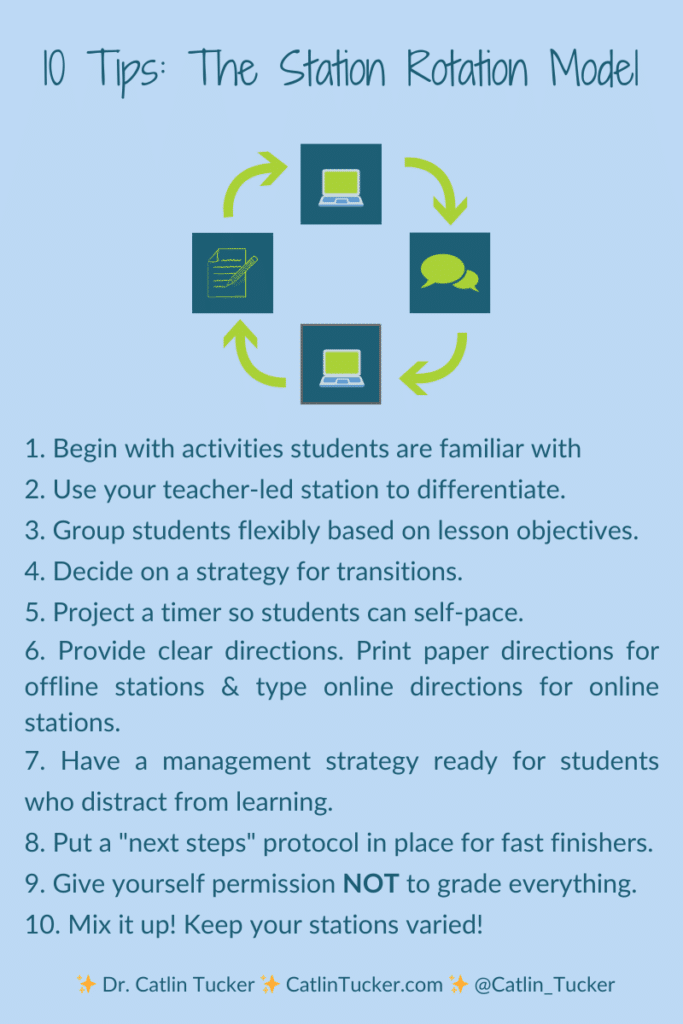
43 Responses
[…] 10 Tips for Teachers Using the Station Rotation Model | […]
I have been doing stations but this has great tips that will make me more effective as an educator. Thank you!
Thank you so much for all your suggestions and tips to make this happen. Do you have any recommendations for activities for offline stations? I loved something you said in a podcast about students collaborating together on a relevant and engaging task but still wrapping my head around possible activities (6th grade). I am in early stages of implementing and of course having some hiccups. ;).
Thank you again.
Hi Tracey,
Yes, my offline stations take many forms. I’ve listed some examples below.
Discussion
Collaborative problem solving
Makerspace (build to learn)
Read and annotate
Pair practice
Artistic tasks
Storyboard
Good luck!
Catlin
[…] seat, but they cannot hide. The Clubhouse accommodates flexible groupings and is ideal for station rotation. (visit Catlin Tucker’s site for more about station rotation grouping […]
Hello,
How many days should teachers change their stations? In other words, is there any research that shows that stations last every two days of the week, and changing activities and lessons for the next two days?
I do not know about any research on this, Sonya.
Catlin
Anyone can give me resources about implementation of station rotation model? I am doing class action research now.
Great advice!
At http://www.teacherstack.com, we are trying to make station rotations as seamless as possible by utilizing technology. Using the station rotation app, you can configure your groups and stations and then watch as the station rotations run themselves. Consider trying out this free website!
Hello! I teach an introduction to science course at the high school level. We are 1:1 with Chromebooks. What would your station rotation model look like in a science class? I am loving all of your ideas but just not sure how to implement them in my classroom.
Hi Lesley,
Below is an example of a station rotation for science. I created a lesson like this with a teacher I was coaching. She actually had 6 stations (2 of each) to keep the number of students in each station to about 5 then they rotated through the three stations in 25-minute rotations.
Station 1 (offline/online): Students worked collaboratively to read, discuss, and make Quizlet review activities they could use to review concepts and vocabulary during the unit.
Station 2 (Teacher-led): Lab or STEM experiments with the teacher available to assist as needed.
Station 3 (online): Students watched a simulation or video and took notes and answered EdPuzzle Questions.
Hope that helps!
Catlin
Hello,
I’m an 8th grade science teacher and I’m trying to figure out how to conduct station rotation in a 45 minute period class.
Hi Colby,
I’d run a two-day four-station rotation with students spending 20 minutes at each station (two stations per day). I’ve also worked with schools that run a whole group lesson Monday and then cycle students through a four-day four-station rotation from Tuesday through Friday with students spending 30 minutes at each station. This leaves time for a welcome task or exit activity.
The station notation model is flexible, so it does not need to happen in a single day.
Take care.
Catlin
Can’t wait to explore in the classroom.
Blended Learning seems like it’s the way to go.
I like that students shoulder much of the responsibility for their learning in “Station Rotation” modeling of learning. They keep time, they self check themselves, they can monitor their progress and they can engage in different styles of learning.
I love the 10 Tips: The Station Rotation Model
The procedures are very similar to those of traditional station but now bringing station up to date with instruction.
I am really interested and would love to see a whole lesson in action.
Excellent guide- 10 Tips: The Station Rotation Model.
Each station is best suited to address different levels of learning.
Love the tips: !0 Station Rotation Model
Impressed with the the 10 tips for Station Rotation
I am excited to get started an try this station rotation.
We’ll see how it goes !!
I’m very interested and would like to see it in action.
I like the station rotation because it keeps the student engaged in learning and they don’t seem to get disinterested or bored by moving around to different stations
information how to implement with students with disabilities
Very useful!
great information cant wait to use and learn more about stations
Hello,
I would love some tips on a rotation station for Intro Theatre 1. We do not have computers in are black box.
What could number 7 look like? Are there multiple management strategies for students who are disrupting the learning of others?
Hi Bryan,
You can have a “floater desk” facing the wall on its own (near the teacher-led station). If a student shows he/she cannot work with peers during a station rotation, they can work on their own at the floater desk. If a student ends up in the floater desk, I ask that they begin by writing their parents an email explaining why they have lost the privilege of working with their peers for the day and reflect on strategies they can use in the future to be more successful.
Catlin
What are your suggestions for mixed ability classrooms where some students will not be able to finish the assignment during the timed rotations? I know there is differentiated work that I can give, but there are some students that are just so slow to get going on their work.
Hi Allison,
One of the significant benefits of the station rotation model is that kids have the opportunity (to some degree) to control the pace of their learning. That does mean that you have to prepare for kids who move quickly through the tasks and others that require more time. I recommend that teachers always plan for more time than they think a station will take students. I tend to assume students will complete tasks more quickly than they do, so I round up when it comes to time. I don’t want kids to feel rushed or hit four stations and not complete anything. I also have a “Next Steps” or “Now what” list on the front board with items that they can/should work on when they finish a task at a station. I tell them to return to any work from a previous station that they have not completed. Then I list other activities that would be beneficial, like log into Vocabulary.com and practice your vocabulary, make sure you have read and annotated to page 81, make progress on your grammar playlist.
I also modify teacher-timed station rotation with “free flow station rotation” where students start at a particular station and then rotate when they complete the task. In that situation, I will tell students which stations they “must” hit and which they can choose to go to if they finish the “must” stations first. This helps me prioritize tasks for particular students, so I might design six stations, but everyone hits three mandatory ones and may elect to go to additional stations for practice or to demonstrate mastery of a particular skill.
I hope that helps!
Catlin
Tucker’s ten steps 10 Tips for Teachers Using the Station Rotation Model are effectively condense and clear. One only has to post them in an appropriate space in their room to be easily referenced by the students and the teachers alike.This will consequently afford teacher and students the opportunity to build their understanding of what stations look like,and sound like.
I like the station rotation! Sounds like a great idea!
This sounds like a great idea! I’m a middle school ELA teacher (grades 6-8) and I’m wondering what this could look like in a class where the curriculum is (mostly) based on whole-class novels? Homework every night is for students to read and annotate small chunks of the book we’re reading so they can come to class the next day prepared to discuss. Perhaps I could have a station for small-group discussion, one for vocabulary, one for a short writing assignment, and one for plotting or analyzing plot or character development. Would each station have to align to a Common Core standard? If these activities are formative assessments, how do I use them to ladder up to summative assessments?
Hi Brooke,
If you are looking to do a deep dive into station rotation, here is a list of blogs I’ve written on the topic. In the blog titled “Need inspiration Designing a Station Rotation,” I have an idea document for designing a station rotation for an English class that has a bunch of teacher-led, online, and offline station ideas.
I LOVED using station rotation in my English classroom. Using my teacher-led station for real-time feedback as students wrote was a game-changer!
I also have books and online courses if you feel you need additional support!
Take care.
Great suggestions
Awesome suggestions and strategies.
Awesome information
Hi!
I have done rotations successfully before in many grades, but this year I am struggling to make it work efficiently because of the amount of materials they need for the whole thing. We’re doing Wonders ELA curriculum so there are many parts. I have them keep all of their ELA and writing folders, notebooks, books, etc in a magazine holder that they can take with them as they travel from each station. This works pretty well but it is heavy for them (3rd and 4th graders). They also need their chromebooks for some of the stations, but not all. I would like to find a way for them to keep their magazine holders because it keeps everything organized and out of their desks, but not have to carry every single thing with them each time, especially the chromebooks.
Hi Lucy,
That is a lot of stuff to transport around the room! One alternative might be to have the supplies and directions move and keep the students physically in the same location. I like movement as it signals to the brain that one activity is ending and another is beginning, but you need to weigh the benefit of that physical movement with the challenge of transporting all of their learning materials.
Catlin