The flipped classroom m
The flipped classroom was one of the first blended learning models to become popular. Over the last ten years, I’ve seen excitement about this model turn to skepticism. Teachers are concerned about:
- Sending video content home with students who may not have access to the internet or a device.
- Adding to the time students already spend staring at a screen.
- Dealing with students who do not watch videos and come to class unprepared.
- Overloading students with homework after a long day of school.
The Benefits of Using Video
Despite these valid concerns, I am a big fan of introducing content with video because 1) students can control the pace, 2) I don’t have to repeat the same basic information multiple times, 3) students who are absent, transfer in late, or just need to hear information repeatedly can access the videos any time online, and 4) it creates a foundation on which I can build with small group instruction.
Flipping in Class
A few years ago I started experimenting with the in-class flip. Instead of sending videos home to be viewed as homework, I would blend video content into a station rotation lesson, use flipped content to design a whole group rotation, or weave videos into my playlists. This helped me to address my concerns around access, coming to class prepared, and burdening students with homework.
Design a Three Part Flipped Lesson to Weave Together Offline & Online Work
I address the issue of students staring at a screen by designing a three-part lesson that weaves together offline and online elements. I suggest that regardless of the strategy teachers use to present online content (in a station, whole group, or as homework) that they think about the flipped classroom in three separate steps.
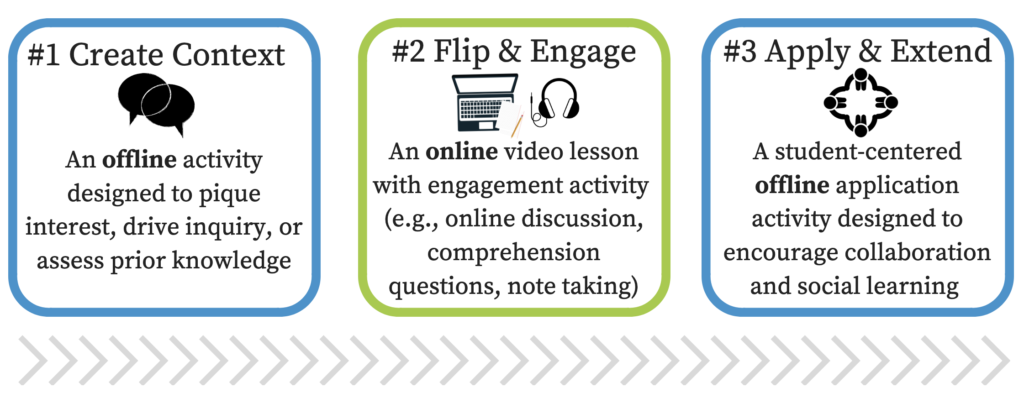
First, teachers need to create context. Begin with a collaborative offline activity designed to pique student interest or get them generating questions about a topic. Alternatively, teachers can assess students’ prior knowledge with an individual task and collect useful data to inform their follow-up instruction.
Second, flip and engage. Don’t just ask students to watch a video. Pair the video content with an activity that encourages students to think about, analyze, or evaluate the information. Teachers can:
- Use a tool like Edpuzzle to create a lesson around the video with short answer and multiple choice questions.
- Pair the video in an online discussion using Google Classroom or Schoology.
- Ask students to take structured notes as they watch the video (e.g., Cornell notes with a summary).
Third, follow the video content with an offline student-centered activity that invites groups to work collaboratively to apply the information presented in the video. This encourages students to lean on their peers for support as they attempt to practice new skills and apply new information.
2 Step Process for Creating Videos
Teachers often ask, “How do you create your videos?” I follow a simple two-step process.
- Create a Google Slide Presentation
I prefer to have my content ready to go when I am recording a video. If I create a presentation, I can take my time articulating the information in a clear and concise way, inserting relevant media, and adding animation. Animation makes it possible to show information in chunks on cue and underline or box keywords or phrases as I present.
2. Record a Screencast
I use QuickTime on my Mac or Screencastify (a Chrome Extension) to record my screencasts. A screencast is a recording of what is on my screen so students see my Google Slide presentation (not me). It also captures the audio recording of my explanation.
The benefit of using Screencastify is that it allows teachers to save video recordings directly to Google Drive. For teachers working with younger students or at schools that block YouTube, saving videos to Google Drive makes it possible to bypass a video hosting site like YouTube. Instead, they can share the video from Google Drive with a link just like they would share a document.
I want to share my videos with anyone who wants to watch them, so I upload my videos to YouTube, create playlists of videos on similar topics, and share the YouTube link with my students. The benefit of publishing to YouTube is that I can delete the video file from my computer saving space on my device and in my Google Drive.
The beauty of the flipped classroom has very little to do with the videos. The magic of this model lies in the ability to shift the control and the focus from the teacher to the students. When done well, the flipped classroom model should create time and space for students to work collaboratively in class while freeing the teacher to provide more personalized support as student work.
The Station Rotation Model and UDL: Elevate Tier I Instruction and Cultivate Learner Agency is available now! I’d love for you to check it out, share it with a colleague, and let me know what resonates most with you. If you have any questions about the book, please post a comment!
School leaders interested in using the book for a staff-wide study can place a discounted bulk order for 10 or more copies. If you and your teachers need additional support, I offer customized professional learning that is hands-on, practice-based, and tailored to your team’s needs. Together, we can support your teachers in developing their UDL practice, differentiating instruction more effectively, and elevating Tier 1 instruction. We can even utilize the Station Rotation Model to create space for Tier 2 support and Tier 3 intervention within general education classrooms. And, we can explore how this model can help us position students as active agents leading their learning!

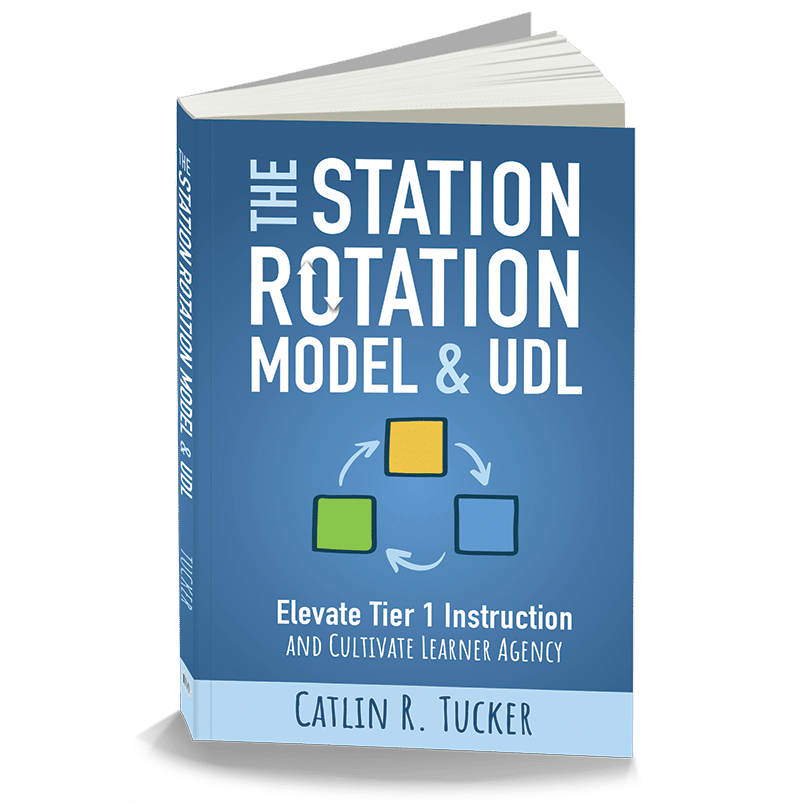
8 Responses
[…] Flipped Classroom 101: Challenges, Benefits & Design Tips | […]
Aula invertida
volviendo a mirar). También tienen el beneficio de un grupo de compañeros de apoyo y el experto en la materia cuando intentan aplicar nueva información.
As we examine how to structure instruction this September, I am looking at a flipped classroom model for my students. I am a Special Education Social Studies teacher, with students in In Class Resource, Resource and LLD classrooms. While the majority of the students have Internet access (we are a 1:1 Chromebook district) I would be very interested in how to structure a “flipped classroom” model to meet the needs of our kids.
Any ideas/help is appreciated and thank you!
Hi Lois,
Hopefully, other teachers will chime in with strategies they use, but I just posted a blog this week presenting a flipped flow for blended and online classes that may be helpful.
I also love the strategies you can pair with videos that are described in the Discovery post below.
https://blog.discoveryeducation.com/blog/2018/08/20/favorite-sos-for-videos
Take care.
Catlin
Is there a way to see discovery education videos without having a school account?
I’m not sure, Torri. Hopefully, someone else can chime in to answer this question.
I definitely love the idea of a flipped classroom. Some students have trouble following along with the teacher and taking notes. Having students watch videos at home, at their own pace, and rewinding when they think that they didn’t quite comprehend something, is a great way for kids to fully understand a subject matter or point that is being made.
We are doing the flipped in my school already. I just switched to this school and so glad they are doing it as part of the lessons.