As elementary students learn how to read, teachers administer reading fluency tests and listen to students read passages. During these reading fluency tests, teachers listen for speed, accuracy, and expression. Nothing can replace this formal assessment, but it’s helpful to teach students to track their words per minute between these reading fluency assessments. Tracking their words per minute can help students to appreciate that the more they practice reading a passage, the more words they will be able to read in a minute.
In a coaching session with a second-grade teacher, I suggested we try using Voice Typing in Google Documents to help students track how many words they read in a minute. I hoped that giving them the tools to track their words per minute might motivate them to stay focused on the task of reading a challenging passage.
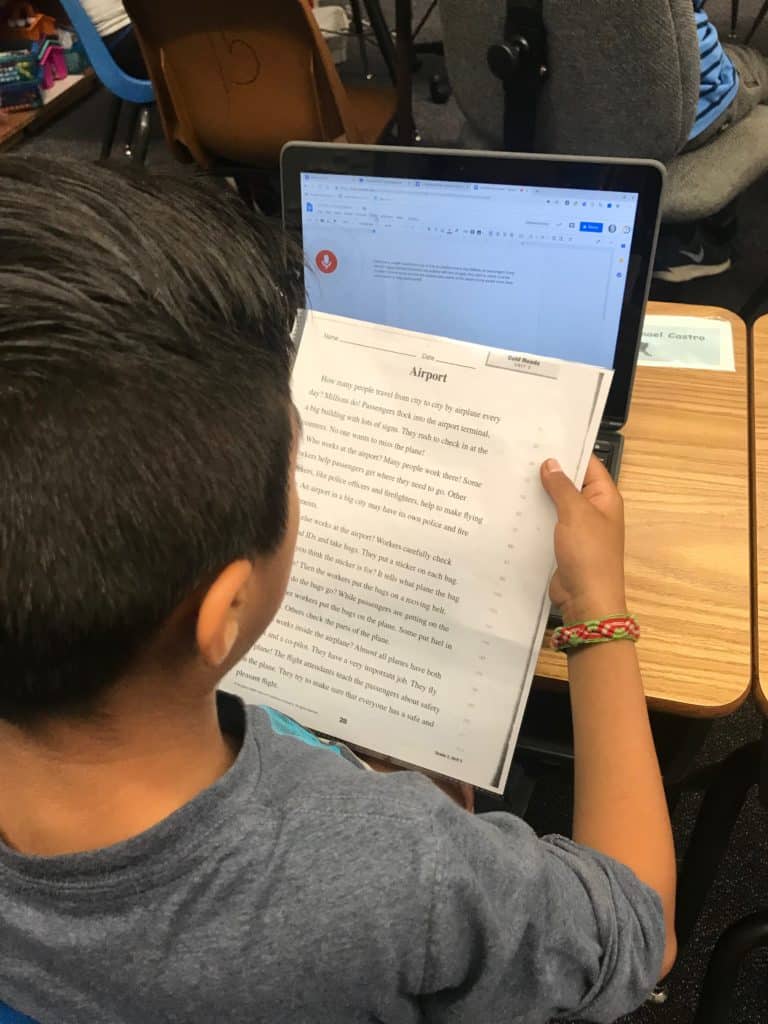
We began by asking students to read the passage on their own first. Then we paired the students up and asked them to read their passages to each other. Once they had read their passage twice, they logged into Google Classroom to access a blank Google Document. They clicked “Tools” and selected “Voice Typing.” The grey microphone icon appeared on the left-hand side of their screens.
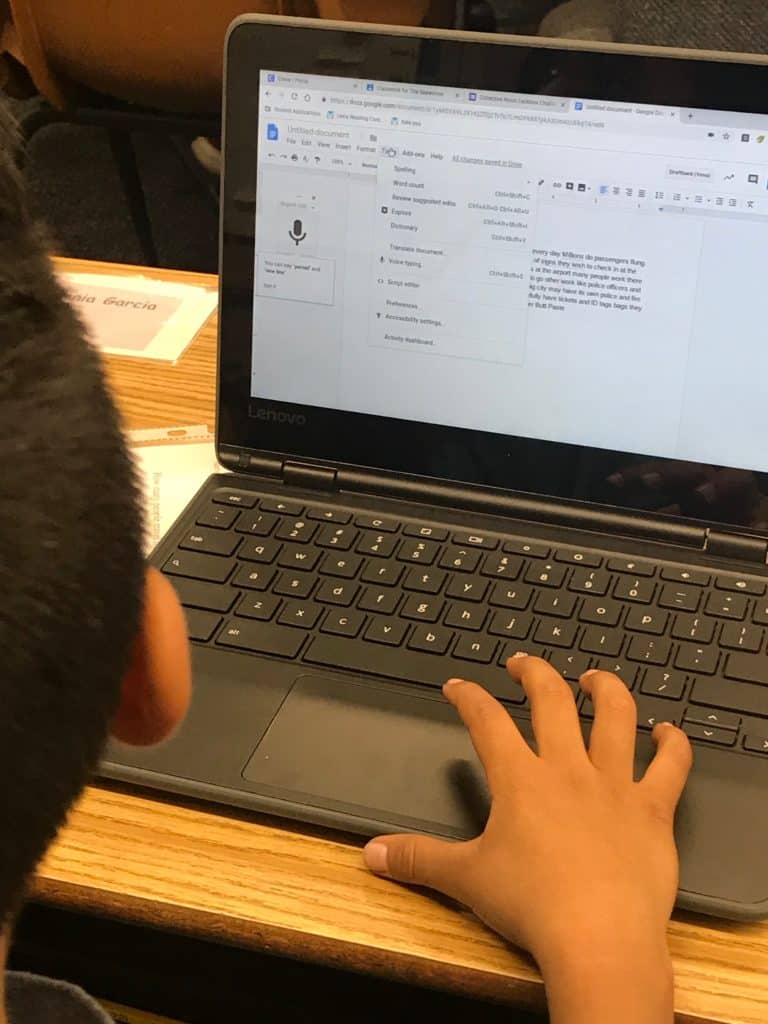
They set their timers for one minute and pressed the microphone icon to begin the recording. As they read the passage, Voice Typing captured their words on the Google Document. (Voice to text isn’t perfect, but it is pretty darn good!). When the timer dinged at one minute, they clicked the microphone icon to end the recording. They clicked “Tools” and selected “Word Count” to see how many words they had read in the minute that had elapsed. They entered their words per minute into a Google Form. This provided the teacher with informal data on the students’ reading speed.
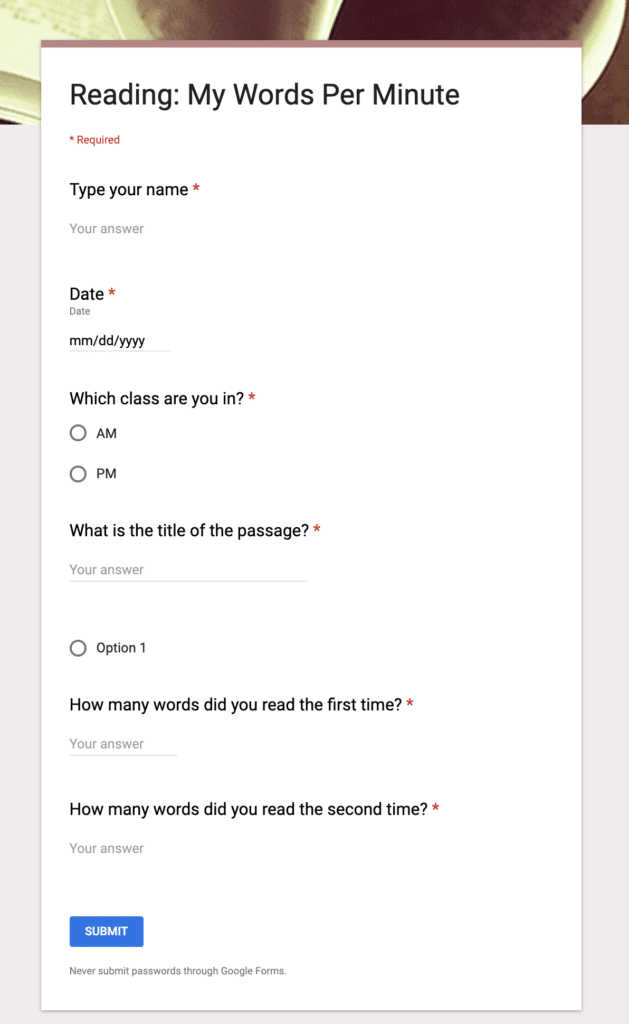
The kids repeated the process of reading, recording, and reporting a second time to see if there was a change in the number of words they read in a minute. Most students were delighted that there was an increase in their words per minute on the second reading. One student asked me, “Can I try that again? I think I can do better.” Another student exclaimed, “That was fun!”
This activity put students in the driver’s seat tracking their words per minute, but it also provided the teacher with quick data they could reference between formal reading fluency assessments. This can be useful as they design lessons!

4 Responses
[…] Teach Students to Track How Many Words They Read Per Minute Using Voice Typing and Google Forms | […]
As an elementary teacher I know how important is for students to develop reading fluency. I love that they can track this on their own. Question: shall they be taking into account the miscues or errors. After all, we’d like to develop readers who can monitor their own reading and be able to self-correct. This could be included if they work in pairs and are strategically paired up. Thank you for sharing!
Hi Mary Ann,
You can definitely add a follow-up activity that asks students to compare their voice typing transcript to the original text. Building in a reflective activity like that would help them to identify common errors and think about why those errors occurred. If they are reporting their words per minute in a Google Form, you could add a question asking them to type a short reflection of what they learned about their accuracy by comparing their transcript with the original or identify an error and explain why they think they made that error.
It might work well as a partner activity too, where two students trade transcripts then complete a review of the transcript compared to the original text and complete a short reflection.
Catlin
Hello,
I am a retired middle school teacher. I am virtually tutoring a second grader that is presently reading 44 WPM. My question is, “How do I approach a new passage?”
I read some of your replies, and I will implement them.
Do you have a procedure to help me improve my tutee’s WPM?
Thanks!!!