The station rotation model is a popular K-12 blended learning model that rotates students through a series of stations or learning activities. The station rotation model comprises three types of stations: a) teacher-led, b) online, and c) offline. When I facilitate workshops on this model or coach teachers using this model, I get a lot of questions. In this post, I will answer some of the most frequently asked questions I hear about the station rotation model.
Q1: How do I get started designing a station rotation lesson?
If you have been designing whole-group, teacher-led lessons, it can be tricky to transition from that linear agenda to a rotation where different groups start at different stations or learning activities. In the early stages of designing my station rotation lessons, I was frustrated by the lesson planning process because I found every station built on the station before. That doesn’t work since different groups of students are starting at each station.
I found it helpful to identify the learning objectives for a lesson and write out a traditional linear agenda since that was familiar. Then I “went horizontal” with my agenda, tipping it on its side, and pulling apart the individual learning activities to see if they would work as stations with some modification. If a station required pre-teaching or built on a previous activity, then I had to work that pre-teaching or activity into the previous station or record a video to provide students with the information they needed.
Over time, I began to think through the lens of the station rotation, and the lesson-planning process became much easier!
Q2: Are my class periods too short to use the station rotation model?
Teachers sometimes assume that students need to rotate through all of the stations in a single class period, but that’s not the case. Teachers on a traditional school schedule with 45-60 minute classes can run a station rotation over multiple days, depending on the number of stations and the time needed in each. For example, I’ve coached teachers who run a four-station rotation over two class periods or a three-station rotation over three days, as pictured in the image below.

This model, like all blended learning models, is flexible. You need to make it work for you and your students!
Q3: Are my classes too big to use the station rotation?
Nope! One of the biggest benefits of the station rotation model is that it allows you to create smaller learning communities within the larger class. However, it’s helpful to approach the design of your station rotation using a strategy I call “mirror stations.” Using this approach, you only design 3 or 4 separate stations or learning activities. Students on one side of the room are moving through those stations while the students on the other side are rotating through the exact same “mirror” stations or learning activities.
This strategy makes it possible to keep the total number of students at each station lower (6 students in a station has always been my preference). It also means you do not need to spend a ton of time designing a bunch of different learning activities, which is time-consuming.
It is important to note that your teacher-led station will be fed by both sides of the room, increasing the number of students at your station. Generally, that isn’t a problem since you are facilitating that station and are better able to meet the needs of that smaller subset of the larger class.
Q4: What do I do if students finish early at a station in a station rotation?
Self-pacing is a benefit of the station rotation model. Students should have a higher degree of control over their progress at the stations that are not teacher-led. Yet, this causes many teachers anxiety. They worry about what students will do if they finish early. Ultimately, we don’t want them to distract peers who are still working. So, teachers can use a few strategies, as pictured in the columns below.
Must Do/May Do List
Post a list on the board or in your learning management system that identifies what students “must do” during the station rotation so they return to tasks they have not finished. Then provide a “may do” list of activities they can choose to engage with if they finish early at a station (e.g., read for pleasure, study for an upcoming quiz, complete an extension activity).
Brain Break Choice Board
Provide students with a brain break choice board composed of fun activities they can engage with if they finish early at a station. These activities should give students a mental break (e.g., coloring, completing a word search or crossword, working on a puzzle, building with legos, or listening to music).
Peer Tutor Role
When students complete a task quickly, it may indicate a high level of mastery. If this is the case in your class, you can create lanyards that say “peer tutor or student support” and encourage students who finish early to either complete a may do or a brain break activity OR grab a lanyard and work as a peer tutor, assisting students who need additional support.
Q5: How do you build student agency over pace and path into a station rotation?
There are some creative ways to give students agency over the pace and lesson path. For example, most teachers run a “teacher-timed” station rotation where the teacher determines the amount of time students spend at a station engaged with a task. However, we know students will likely need variable time on some tasks. An alternative approach to the teacher-timed station rotation is something I call the “free-flow, student-paced station rotation.” In a free-flow student-paced station rotation, all students start at a station but move to the next station when they finish a task. Every time I do this, students respond extremely positively to the experience. I’ve seen first-grade students rock a free-flow rotation, so don’t assume young learners can’t do this.
One thing to keep in mind during a free-flow student-paced station rotation is that students will be coming to the teacher-led station at different times, so you do not want to plan direction instruction for this type of station rotation. Instead, use your station as a drop-in feedback station if students are working on a piece of writing, performance task, or project. You can also use this station to provide some guided practice as students attempt to practice and apply, freeing you to provide personalized support during the lesson.
Regarding control over their learning path, I would encourage you to build at least one meaningful “would you rather” choice into your station rotation lesson. The would you rather strategy makes giving students meaningful choices in the lesson feel sustainable and doesn’t require a significant amount of design work.
The station rotation model is incredibly flexible. It can be used across grade levels and subject areas. Teachers can use this model if they teach a traditional class period or block period. It can be modified to use with small or large class sizes. Even teachers with a limited number of devices can use this blended learning model because not all students are using computers at the same time.
If you want to learn more about the station rotation model, enroll in my mini-course on the station rotation or check out The Complete Guide to Blended Learning!



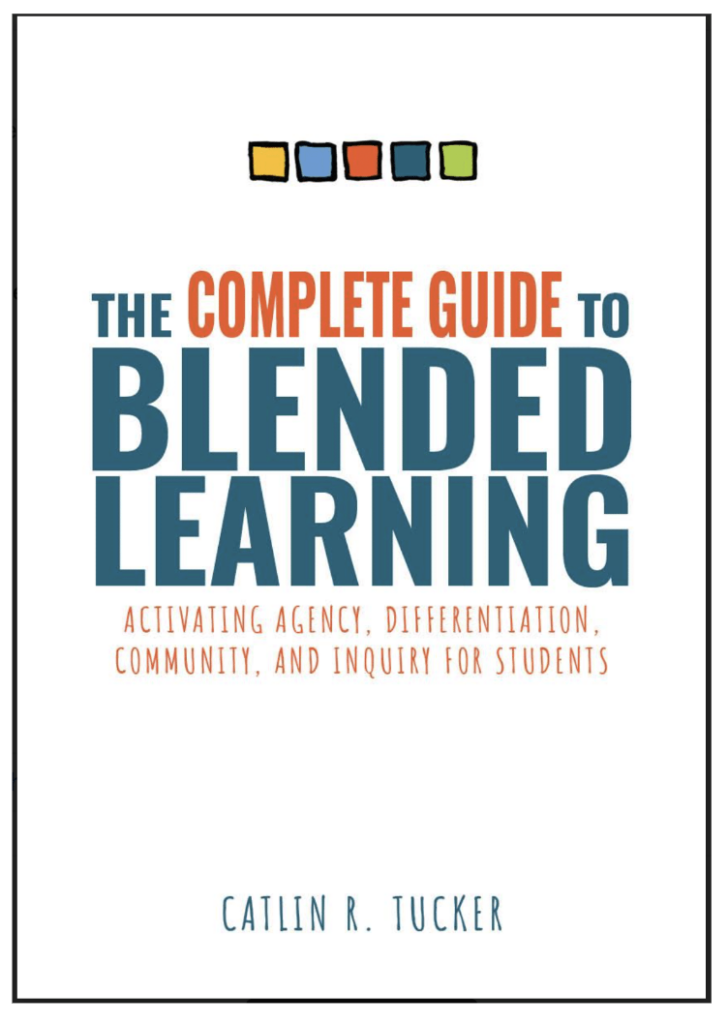
6 Responses
Hi Catlin,
I love this summary of station rotations you put together. One question I get from teachers sometimes is “How do I know when it’s a good time to do stations if I can’t do them everyday?” Some were asking if it’s ok to do stations as a review before an assessment or if there are specific types of lessons to do stations with. Any suggestions?
Hi Jody,
I would encourage your teachers to use stations when they want to a) provide differentiated direct instruction, b) interactive differentiated modeling sessions for skill and strategy development, or c) real-time feedback. Then use the whole group approach for those explanations or models they would present the same way to everyone or for activities that might generate significant noise (and be distracting in a station rotaiton) because groups are collaborating, which might work better if the whole class was working on that task simultaneously.
Catlin
Hi Catlin!!
I’ve been following your blog for years and was wondering how you manage station rotations in rooms with little physical space. I have my class is 8 pods of 4 and by the time I get my teacher’s desk, my cabinet, and a bookcase with our class sets of novels, my room is a hard place to move around in and therefor, had to rotate in without losing a lot of time. We have adopted Studysync as our curriculum and use Schoology as our LMS, which helps because I can post a lot of stuff to Schoology.
Thanks,
Cody
Hi Cody,
I have coached several teachers with the same issue. It can be extremely challenging to physically rotate in a room that is small and has a lot of students. Sometimes teachers can remove unnecessary objects in the room, like old file cabinets and furniture. However, even removing unnecessary objects may not be enough to free up the space a teacher needs. In those situations, the students do not physically rotate. Instead, the supply bucket, directions, and teacher rotate, and students stay in their seats for the whole rotation. That may make it challenging for the teacher who is rotating and may not have easy access to items they want to use to facilitate their teacher-led station (document camera or whiteboard). So, it isn’t ideal but it is doable.
Take care.
Catlin
Hi Catlin, I have a 6 station in my jr high art classroom, and each station is 2 weeks. I’m stumped by how to keep track of grading?
Hi Kammy,
To clarify, do your students rotate through the six stations over 12 weeks if they spend two weeks in each?
I’m working with a ceramics teacher who has created a playlist for a unit on sculpting and tracks progress using a spreadsheet and student-teacher check-ins. I’m happy to tell you more about that if you think it sounds like a possible solution for your art class.
Take care.
Catlin