In my Art of Blended Learning Online Course this week, we continued our work on the playlist model. I began our synchronous session by addressing frequently asked questions about this model. In this post, I will share answers to some of those questions.
Q1: How Long Should Students Work on a Playlist?
The length of time required to complete a playlist can vary depending on the scope of the playlist. For example, a playlist that covers a single topic or concept may take a few days to complete, while a playlist that guides students through a unit, multi-step task, or inquiry may take a couple of weeks to finish. The number of learning activities and complexity of the playlist will also affect the time needed to complete it.
Teachers can choose to have a playlist be the sole focus of their work in class for a period of time, or they may weave it into a series of station rotation lessons over time (e.g., the online station). If the playlist is the sole focus of the work in class, students may spend fewer days working on it compared to a playlist that students work on over time.
Ultimately, the goal of creating a playlist is to provide students with a self-paced learning experience that allows them to work at their speed and ensures that they have the necessary time to complete each task without feeling rushed or overwhelmed. Therefore, teachers should consider the scope of the playlist and the classroom structure when planning the length of time required for students to complete their playlists.
Q2: What Is The Best Format to Present a Playlist?
I recommend that teachers use a digital document or slide deck. One of the key advantages of using a digital format is that it allows you to easily make copies of the playlist and design different versions to meet the needs of different groups of students or to adapt to different learning objectives.
Digital documents and slide decks also offer a range of multimedia options that can enhance the learning experience for students. For example, you can insert images, graphics, links, and videos to provide additional context, explanations, or examples that can help students better understand the content covered in the playlist. Slide decks, in particular, offer a visually engaging way to present the content, making it more accessible and interesting for students.
Additionally, using a digital format creates space for students to document their learning and for teachers to provide feedback. For instance, students can make notes or comments in the document or slide deck as they progress through the playlist, documenting their understanding, questions, or areas of confusion. Teachers can also use the document or slide deck to provide feedback by commenting directly on the document or recording audio notes with Mote and attaching them to the document or slide deck.
Overall, using a digital document or slide deck format for presenting a playlist provides a range of benefits that can enhance the learning experience for students and make it easier for teachers to monitor their progress and provide feedback.
Q3: How Do I Track Student Progress?
When it comes to tracking student progress, there are a few options to consider, including the use of a public or private tracking system.
A public tracking system allows for easy student-to-student collaboration and can be especially helpful in instances where students need to find a partner to complete a task. This type of system can be set up on a physical bulletin board or whiteboard where students can post updates on their progress (e.g., move a magnet with their name to their current location on the playlist), or the teachers can update a digital version of each student’s progress.
A private tracking system can be done digitally as an entrance or exit ticket that allows students to update their progress. That way, the teacher knows where they are in the playlist each day. This helps teachers to monitor individual student progress, as well as to identify students who may need more support, instruction, or feedback.
Ultimately, the type of tracking system used will depend on the specific needs and preferences of the teacher and students. Whether using a public or private system, the key is to ensure that it is easily accessible and user-friendly, so students can update their progress and stay on track throughout the learning process.
Q4: What Do I Do With Students Who Are Done Early?
One of the biggest challenges for teachers is what to do with students who finish their playlists before the rest of the class is done. There are several strategies that can be used to keep these students engaged and challenged:
One approach is to use the Modern Classroom Project’s must-do, may-do, and aspire-to-do. This allows students to work at their own pace and provides them with a range of activities to choose from. The “must-do” activities are critical to mastering grade-level content and skills. The “may-do” activities are useful for mastering grade-level content and skills but not essential. Finally, the “aspire-to-do” activities are designed to extend the learning and challenge students.
Teachers can also include optional high-interest or creative “extension” activities that students can work on once they have finished their assigned work. These activities can be related to the content being covered in class or can be designed to develop a new skill or interest.
Additionally, offering an optional “next level” product for students to complete can be a great way to challenge those who finish early. For example, students can turn a narrative into a digital story, take what they learned from a 5Es inquiry to create an infographic or design a performance task for their peers.
Creating different versions of the playlist for students at different levels can also help to keep students engaged and challenged. This approach allows teachers to differentiate the learning tasks to ensure they are within each student’s zone of possibility.
Overall, the key is to provide students with a range of activities that provide the appropriate support and academic rigor based on the student’s skills and abilities. By incorporating these strategies, teachers can help to keep all students engaged and motivated, regardless of how quickly they complete their work.
🚀 Does your school have a team of teachers interested in blended learning? Are you looking to supercharge your approach to Universal Design for Learning (UDL) with a blend of online and offline learning?
My Art of Blended Learning Synchronous Course will arm your teachers and instructional coaches with the skills and strategies needed to universally design blended learning to ensure teachers have time to work with small groups and individual learners to meet their specific needs. It’s time to shift students to the center of learning and make the leap from instructor at the front of the room to facilitator working alongside students to ensure learning is accessible, inclusive, and equitable.




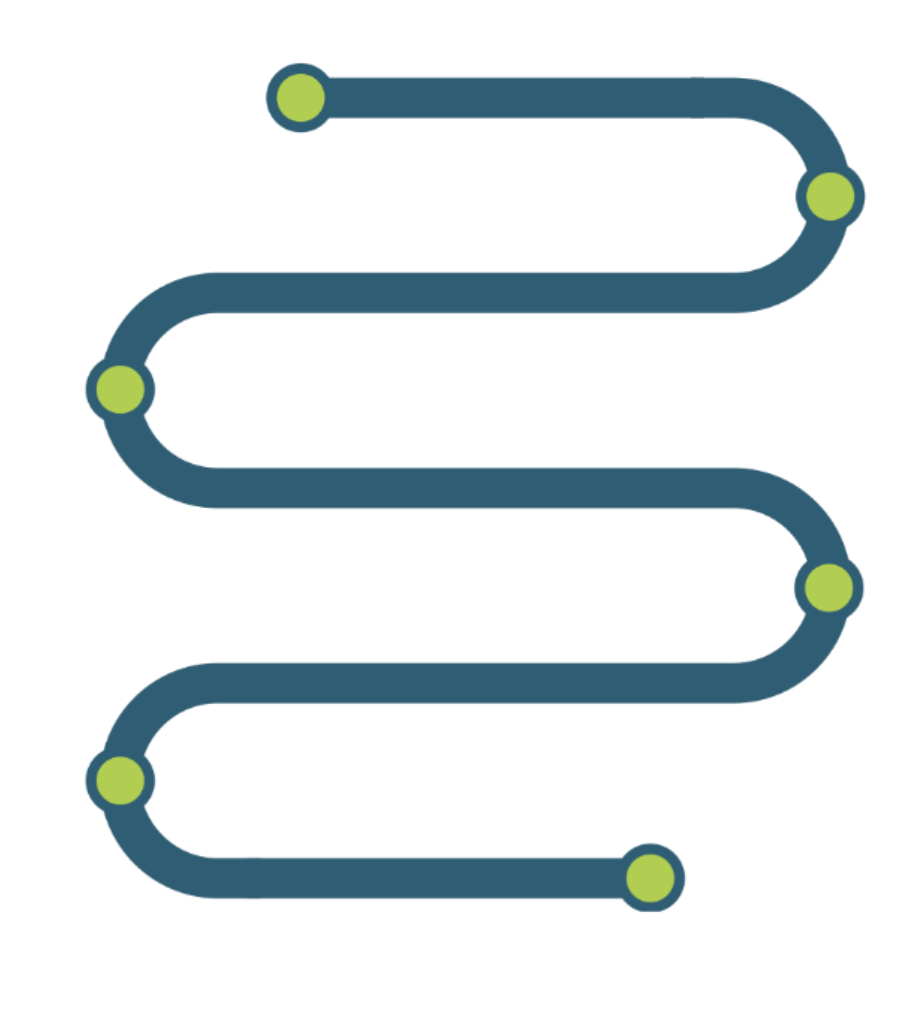


No responses yet