Classrooms are filled with diverse learners, but most educators are stuck trying to make a one-size-fits-all model work in a world where it doesn’t. Some students struggle to keep up, others coast because they’re not being challenged, and we’re left trying to juggle everything—designing lessons, grading, tracking progress—without enough time or tools to make it all work. It’s exhausting and frustrating because we know our students deserve better.
What if we didn’t have to do it all on our own? What if we had the tools that gave us real-time insights into where each student is, how they are progressing, and what they need? What if some of the heavy lifting of differentiation, feedback, and even resource creation could be automated, freeing teachers to focus on the connections and coaching that make a real difference? AI-driven pathways are a game changer. They let us meet our students where they are, keep them engaged and appropriately challenged, while making teaching more sustainable and rewarding.
SchoolAI Spaces
SchoolAI is an AI-powered platform designed to personalize learning with tools that meet the needs of each unique learner. The platform has several features, but in this blog I am focusing on Spaces. Spaces are dynamic online learning environments that adapt to each student’s unique needs, giving the student control over the learning experience and pace. Teachers can create customized Spaces or select from a curated library of ready-to-use learning activities.
Let’s walk through the process of creating a Space together!
Step 1: Decide on a Topic for Your Space
I wanted to create a Space that would be useful to the educators I work with and support, so I created a Space titled “Learn How to Quickly Differentiate Any Lesson.”
Step 2: Craft Your AI Prompt & Choose Your Standards
Describe the desired experience you want your students to have in the AI Prompt Field. I said, “I want to help teachers more effectively differentiate the content, process, or products in their lessons to meet the diverse needs of the students in their classes.”
Teachers can also select specific content standards and upload documents to help the AI create the Space. Since my Space is for educators, I did not identify a specific content standard.

Step 3: Fill in Optional Details
I selected the “Generate All Fields” option, and SchoolAI generated a cover image, subtitle, teacher description, and student description for my Space. I regenerated the image, but the subtitle and descriptions were clear and accurate.

Step 4: Play with the Preview
Teachers can use the preview window to engage with the topic and get a sense of the student experience.

Once teachers have completed their Space, they simply click “Save and Launch.” They can share the Space with a link, QR code, or directly through Google Classroom! When students access the Space, they can interact with the AI tool to explore a topic or work on a specific skill!
If you are a teacher who has not had the opportunity to play with SchoolAI and want to explore differentiation, you can access the Space I created for this example using this link or the QR code and lesson code to access it.

In addition to a personalized learning experience based on the individual student’s interactions with the AI, SchoolAI has features designed to remove barriers. For example, if reading or typing presents barriers for students, they can listen to questions and access the microphone to speak instead of typing.
Using SchoolAI Spaces in Your Classroom
There are a variety of ways a teacher might utilize Spaces in the classroom. They can replace traditional bell ringers or welcome activities at the start of class. These welcome activities can activate prior knowledge or spark curiosity. For example, students can explore a topic aligned with the day’s focus or objective instead of a quick write or journal prompt.
Spaces can also transform how we approach independent practice, group work, or stations in a rotation. They provide tailored activities that allow students to engage at their own pace and dive into personalized pathways, increasing their interest in and engagement with the work we ask them to do. Teachers can use Spaces to gather formative assessments to assess what students know or can do more easily. Spaces are also a great option for providing students with dynamic and scaffolded lessons when a substitute teacher runs the class.
Spaces can be used for a wide range of learning activities and are easy to create and share. The beauty of this AI platform is that it shifts students from passive recipients of a one-size-fits-all learning experience to active drivers of a personalized learning pathway.
Wrap Up: From Passive to Active Learning
Too often, learning in classrooms looks like students sitting and listening–whether it is a teacher talking at the front of the room or a video playing on a screen. And while both activities have their place in education, they are passive experiences. SchoolAI offers a different experience. It gives teachers the tools to create dynamic, interactive, and personalized learning environments that pull students into the process, asking them to take an active role in the learning process. Instead of simply absorbing information, students engage directly with the content, solve problems, and make choices that guide their learning. For example, instead of watching a video about a historical event, students could step into a Space where they explore primary sources, debate key decisions, or have a conversation with an AI-powered historical figure. It’s the difference between being a spectator versus an active participant. Spaces can make learning more engaging and personalized while giving teachers the ability to meet their students’ needs in real time. It fundamentally shifts learning from something that happens to students and, instead, creates student-driven learning experiences.
The Station Rotation Model and UDL: Elevate Tier I Instruction and Cultivate Learner Agency is available now! I’d love for you to check it out, share it with a colleague, and let me know what resonates most with you. If you have any questions about the book, please post a comment!
School leaders interested in using the book for a staff-wide study can place a discounted bulk order for 10 or more copies. If you and your teachers need additional support, I offer customized professional learning that is hands-on, practice-based, and tailored to your team’s needs. Together, we can support your teachers in developing their UDL practice, differentiating instruction more effectively, and elevating Tier 1 instruction. We can even utilize the Station Rotation Model to create space for Tier 2 support and Tier 3 intervention within general education classrooms. And, we can explore how this model can help us position students as active agents leading their learning!


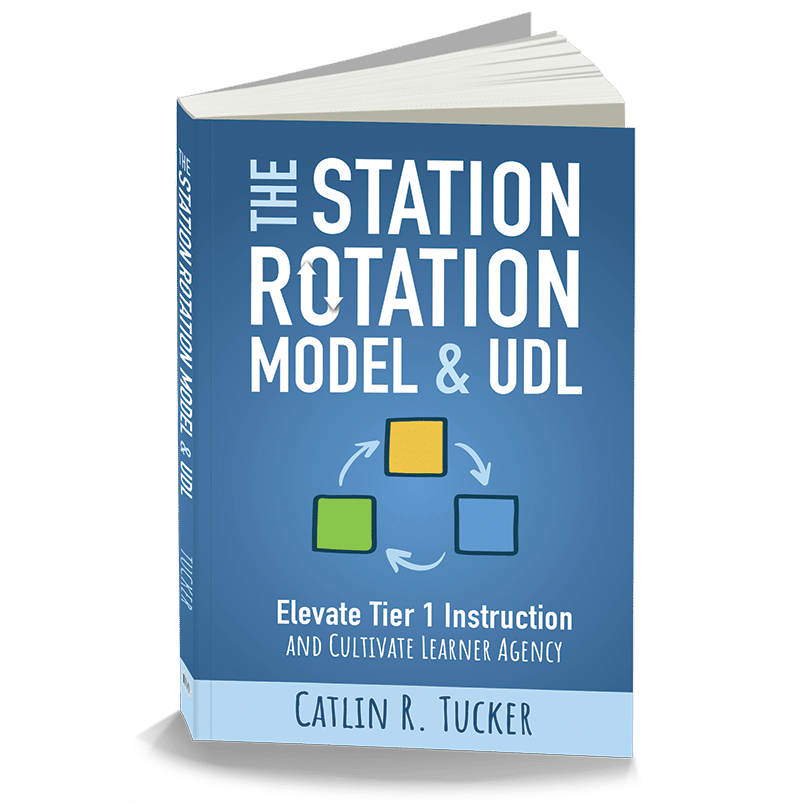
2 Responses
Thank you so much, Dr. Tucker, for this incredible article! I was an educator and tech coach for 16 years and an avid reader of your blog in my pursuit of creating personalized learning for my students. I joined the SchoolAI team last January after using SchoolAI in my own classroom, and having this tool finally unlocked personalized learning and differentiation for me. Thank you so much for recognizing the power that SchoolAI has for educators and students!
I appreciate the comment, Maureen! I am very excited about the potential of SchoolAI to provide those personalized pathways for learners.