
This week, I took my students to Chinatown on a field trip to complement our Joy Luck Club unit and their study of China in their global studies course. I wanted to design a fun and engaging activity to pique their interest and inspire them to think more deeply about what they were seeing and hearing.
I decided on an Instagram scavenger hunt! Why not?!? Instagram is emerging as the newest way students connect socially. That said, I was a bit of an Instagram neophyte, so I asked a student to give me a tutorial!
Here is what I learned…
Step 1: Create a list of things you want students to find and document on photo using Instagram. I used my “Notes” app on my iPhone to create my list of 20 items that I challenged students to find on our docent led tour of Chinatown. Then I took a screen shot of my list on my phone.
Helpful hint for iPhone users: To take a screenshot on your iPhone “press the Home and Sleep buttons at the same time. On 2.0, the screen will flash white, while with 2.1, you’ll also get the camera shutter sound, and your screen will be captured.”
Step 2: Create a public account for your school use. This is an account that will be viewable to the world, so it is an account you want to limit to school photos and ensure that you get photo release consent from students if you plan to use these photos.
Step 3: Share your account name and unique hashtag with students and ask them to tag you in their scavengerhunt photos and tag it with your unique hashtag. Your hashtag can be long but once it is entered, it will pop up automatically when students tag the next photo.
Step 4: Encourage students to include any information they learn about this particular item on the scavenger hunt. Get them thinking deeply and having fun!
Step 5: Click the hashtag under any photo and see all the photos your students have posted for your scavenger hunt. They can comment and like each other’s photos which allows them to interact socially during the field trip.
Tip: Remind students who have a “private” account, to make their account public for the day or create a new public account they can use for the day.
For anyone who wants a great tutorial on how to use Instagram, check out this site with explanations and photos!
Have fun! It is a super simple fun way to engage with kids using technology many of them already use and enjoy.
*Going to ISTE? Check out my 1/2 day workshop: “Blended Learning: Exploring Tools, Techniques & Resources.”




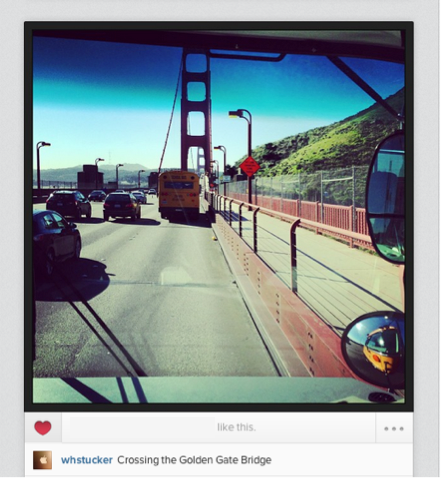

32 Responses
Great idea — plan to use your idea for capturing figurative language examples.
That’s a great idea. I’d love to hear how it goes, Joann!
Hi there,
Just curious how this went over and if you’d have anything you’d like to share. I think my students would love this!
Thanks
It was awesome, Tyson! My students ate up the whole experience.
Catlin
Love this idea! I love it even more for how it fits in so well to the other content areas not just for field trips. Extending the learning beyond the classroom!
Thank you, Lori!
It was one of the most rewarding activities I did this year. It is also a fun way to get students researching informally. I had them pair images with “fun facts” that they have found during research.
Thank you for leaving a comment.
Catlin Tucker
I am thinking about trying to incorporate this in my AP U.S. history class. We are beginning our unit on the early republic, and I thought I could give them a list of themes/identifications from that time period and ask them to take modern photos that symbolize that historical theme/i.d. Not sure yet about all the details, but I really like the idea.
I love this idea — I may borrow it for my grade 7 ancient history new themes!
I love the idea of using Instagram (school account) as a means of extending the school walls outside of the classroom. It sounds perfect for developing vocabulary and creating lessons about the seasons. Looking forward to weaving it into lessons with my speech/language therapy groups.
Did you have your students fill out a use of technology form that reminds them of proper use of Instagram? I would like to do this with my special education students but worry I may end up seeing pictures that are not academically aligned…
No, I did not have them fill out a use of technology form, Angela.
We did discuss what was “appropriate” to share with the group. Several students have “private” accounts, which they unlocked for the day to share their pictures. My focus was on making sure the photos shared during the actual field trip were focused on the scavenger hunt. I didn’t have any problems.
Catlin
[…] Designing an Instagram scavenger hunt for a field trip to Chinatown in San Francisco to complement our Joy Luck Club unit. When I had […]
[…] a significant number of your kids coming to school with smartphones? Take them on a QR code or Instagram scavenger hunt…or develop a visual literacy lesson on smartphone photography (here are my resources from CUE […]
[…] Instagram scavenger hunt! […]
[…] This week, I took my students to Chinatown on a field trip to complement our Joy Luck Club unit and their study of China in their global studies course. I wanted to design a fun and engaging activity to pique their interest and inspire them to think more deeply about what they were seeing and […]
[…] sensory walk using Instagram. (Check out my blog on using Instagram for scavenger hunt activities.)Check out my blog on using Instagram for scavenger hunt […]
Could I link to this in a technology class I’m teaching?
Of course! I hope it will be helpful.
Catlin
[…] can even use Instagram on field trips, sharing photos of what they find interesting or going on a scavenger hunt and using Instagram to document their finds. Parents can get in on the action by following the […]
[…] in the classroom. For more ideas on how to use Instagram in the classroom, check out my blog on Instagram scavenger hunts and Instagram sensory […]
Catlin, I was a participant at the “Tech de Mayo” conference in El Centro. You were amazing! My class and I are going to the zoo in a couple of weeks. We’re going to write up a scavenger hunt list before the trip. I can’t wait to see all their photos. Thank you for INSPIRING me.
Marilyn . ..
Thank you for the kind comment, Marilyn!
It was an absolute pleasure to deliver the keynote at Tech de Mayo. I’m thrilled you are inspired to try the scavenger hunt with your students. I hope it’s a huge success!
Take care.
Catlin
I absolutely love this idea! I imagine your students were very engaged during this field trip and had a blast taking the photos and coming up with great captions to share their learning. I am trying to brainstorm how I could do something like this for younger students. We have iPads but instagram is not allowed at my school. Would love any ideas!
Hi Lexie,
A fun alternative would be to have students crowdsource their found items and fun facts using a Blogger site. They can take pictures and then attach them to an email with the fun fact included in the body of the email and send it directly to a Blogger site (Google’s blogging tool). Only you need to set up a blog using Blogger, then you can adjust your settings to allow students to email directly to your blog. I wrote a blog about how to do this you can check out for directions —> http://cluttered-record.flywheelsites.com/2014/08/crowdsourcing-as-a-class-with-blogger
Catlin
I love this idea! I will be creating an Instagram scavenger hunt for our 8th grade trip to Washington DC.
Thank you for always sharing!
Jen
You’re welcome! I hope they have fun with it.
Catlin
I love this idea! I was looking for ideas for our school’s trip to DC. Its my first time going, and I am not sure what all to expect… any chance you’d be willing to share your DC Scavenger hunt?
Thank you!
Sure! I am an Instructional Coach and will be collaborating with our 8th grade SS department to create the survey. I’ll share it as soon as we get it done. 🙂
You will love DC with your students. This is my 7th time going and I would go every year if I could. My advice to any first-timer, wear comfortable shoes.
Bleidy,
Here’s the document that we used to share our Instagram scavenger hunt with out students and parents. Feel free to ask if you have any questions.
Enjoy!
Hi there…. I do not see the document you attached. Any chance you can email it to me?
Thank you again!
I love this idea but am having trouble with it. I created an Instagram with my class’s name. I had my son tag the name of my class and gave him an unusual hashtag to tag the photo with. Here’s where things broke down: I went to my account and there were no notifications or anything that I had been tagged. I searched the hashtag I gave him in the search bar but can’t find his image. I just don’t understand where the picture is or how I am supposed to see it. I want to do this with my class the first week but don’t want a disaster. HELP! 🙂
Hi Jacquelyn,
If your son tagged your class name (@name) and used your hashtag, it should be showing up. I’m sure your son knows his way around Instagram, but it’s important to make sure it was a post and not a direct message. I’d give it a try with someone else to see if it was a fluke. I hope you can troubleshoot it and do this with your kids!
Catlin