Today, I began teaching my course “Engaging Today’s Learners with Technology” at Stanford’s Festival of Teaching. One of the first things I asked my students to do was create a Twitter account. I explained that Twitter is ideal for connecting with other educators, engaging in conversations about education, and being inspired by the steady stream of interesting ideas shared online.
During our session, we crowdsourced tips for using Twitter. I thought I’d share some of the tips I’ve learned in the last 5 years on Twitter.
Tip #1: Include an image or video with your tweet. Tweets with media are more likely to be liked and retweeted.

Tip #2: Use shortened URLs when sharing a link. You can create your shortened URLs with bit.ly. This allows you to track the number of people who click on your links.
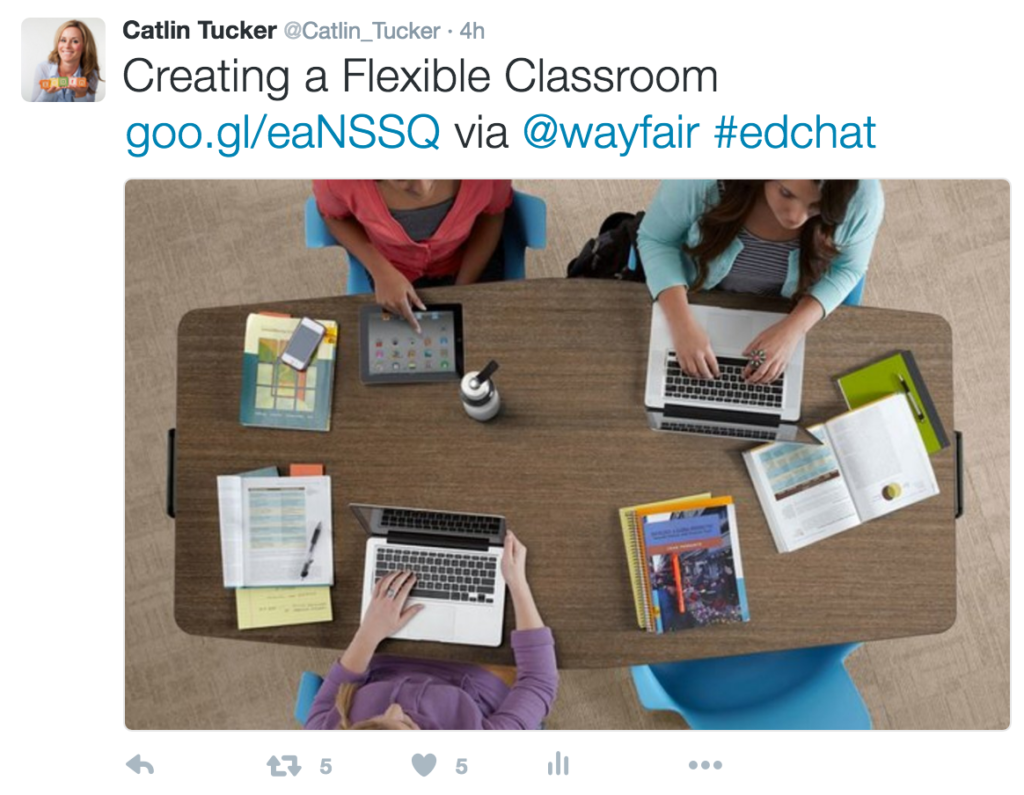
Tip #3: Don’t just retweet, but add your own comment! This allows you to comment on a Tweet you want to share with your Twitter followers.
Tip #4: Use hashtags, but not too many. Research shows that a tweet with one hashtag is more likely to be retweeted than a tweet with multiple hashtags. Click here to see a list of popular education hashtags.
Tip #5: Join a Twitter chat. There are several different Twitter chats that happen every week. Joining one of these chats gives you a chance to meet other educators who are talking about topics in education that align with your interests. It’s the perfect opportunity to connect with and follow interesting people. #Edchat is a great place to start. It happens every Tuesday from 9-10AM PST and 4-5PM PST. Click here to see a calendar of popular Twitter chats for teachers.
Tip #6: Post your original content to Twitter. Set up your blog posts and YouTube videos so they automatically post any new content you create on Twitter. This eliminates an extra step for you!
Tip #7: Share what you’re working on. Teachers are always looking for tips and inspiration. Sharing what you’re working on can help to inspire and excite other teachers.
Tip #8: Share best practices! Despite working on a shared school campus, most teachers feel like they never have time to share best practices with their colleagues. Twitter provides the time and space to quickly share your favorite lesson or project ideas.
Tip #9: Share valuable resources. Chances are if a resource helped you, it can help a lot of other teachers too.
Tip #10: Use Tweetdeck to manage and maximize your Twitter experience. Twitter can be overwhelming, to say the least. If you follow a lot of people or want to participate in a fast moving Twitter chat, then Tweetdeck is a must!
If you have favorite Twitter tips, please post a comment and share them. I love learning from other teachers!


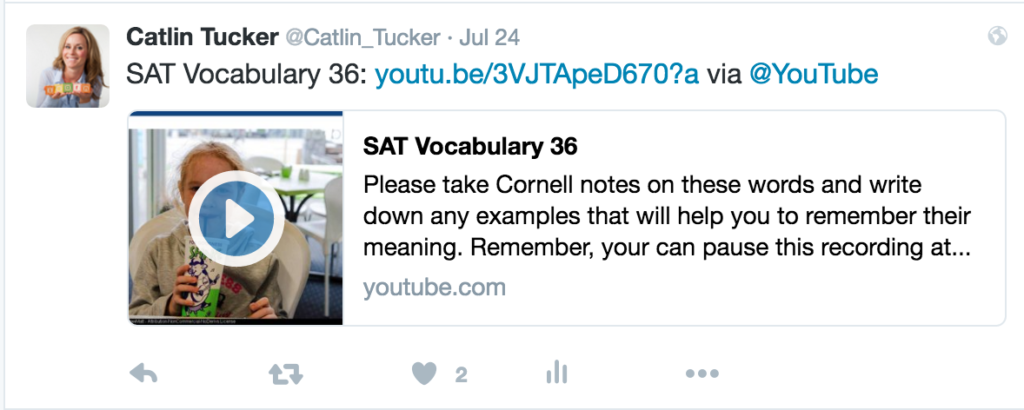
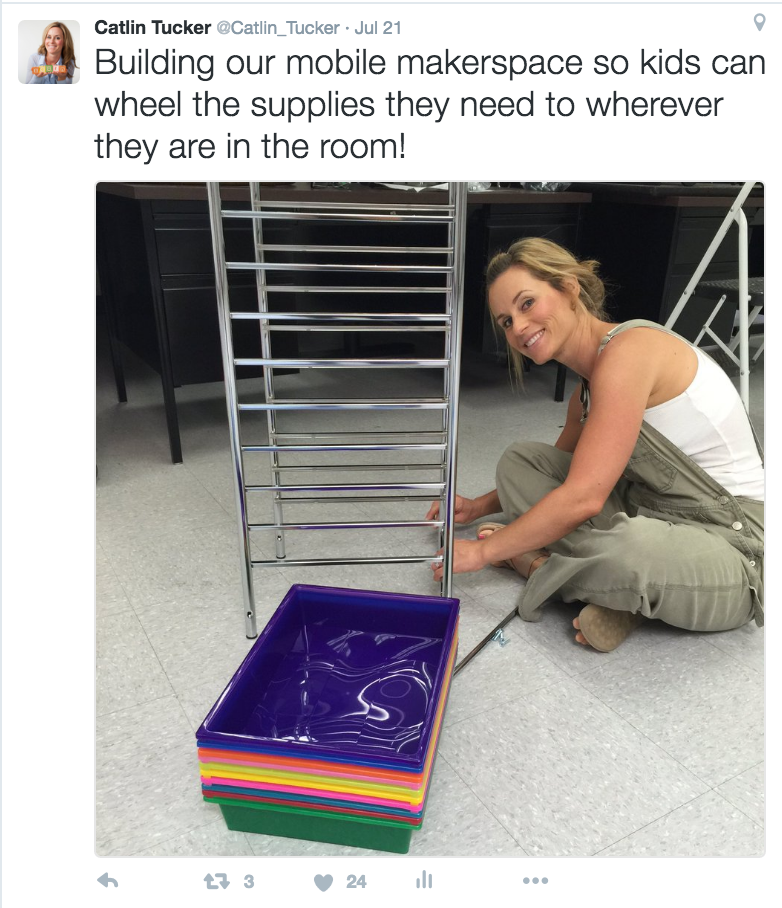
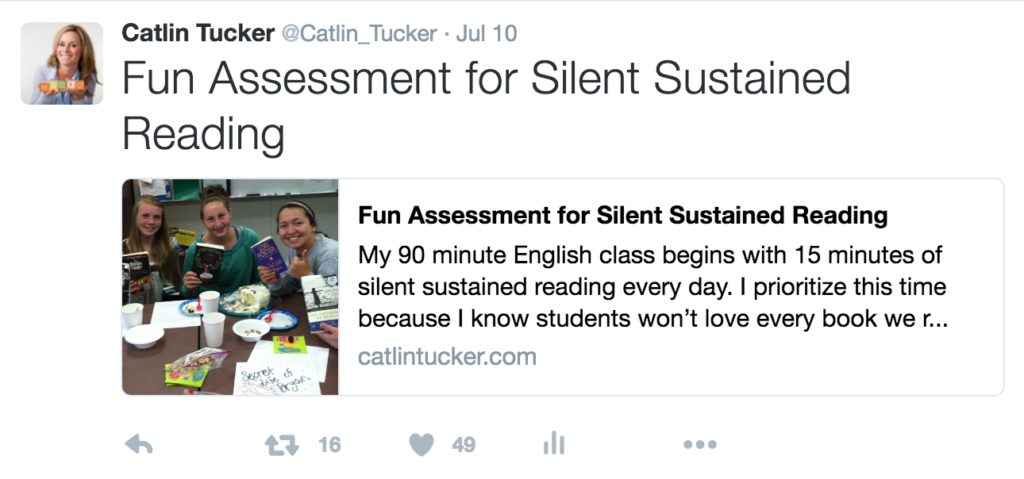
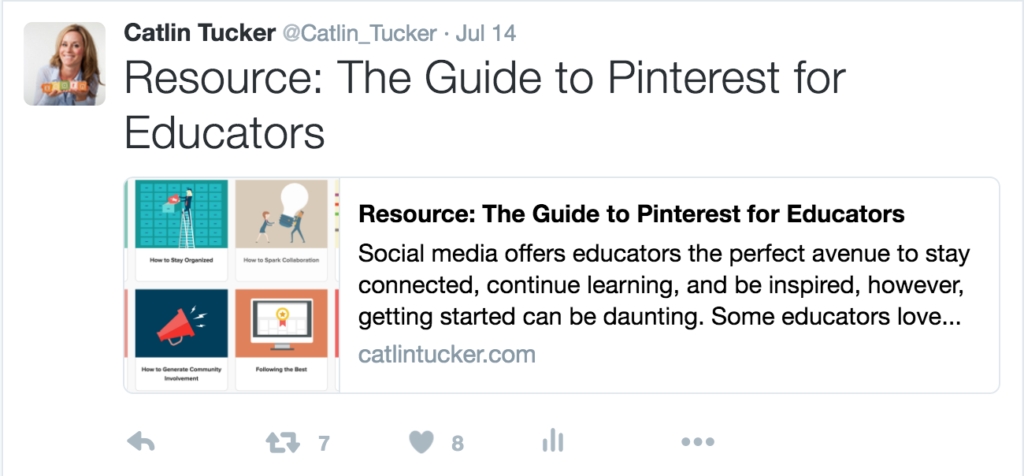
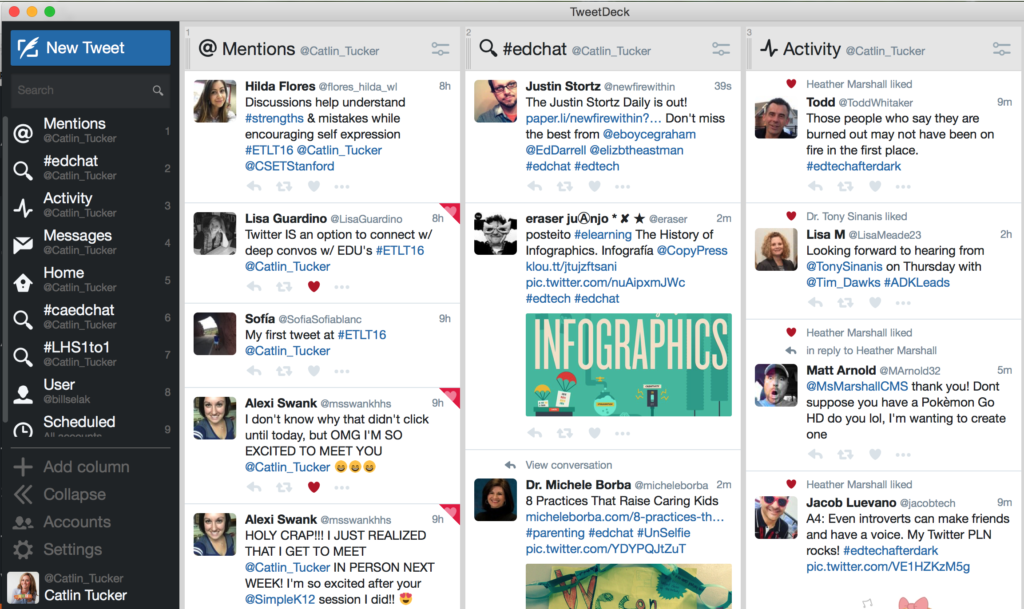
18 Responses
[…] Today, I began teaching my course “Engaging Today’s Learners with Technology” at Stanford’s Festival of Teaching. One of the first things I asked my students to do was creat… […]
Our county is really trying to push Twitter. Beyond having a Twitter board in my classroom as an Exit Ticket or a formative assessment, I am having a hard time jumping on the bandwagon. Your tips make everything seem simple. I will be referring back to your post sometime this year. Thanks for sharing.
You’re welcome! I love using Twitter primarily to connect with and learn from other teachers. I learn so much from all the cool stuff that is shared there.
Good luck!
Catlin
[…] 10 Tips for Teachers Using Twitter. […]
[…] Today, I began teaching my course “Engaging Today’s Learners with Technology” at Stanford’s Festival of Teaching. […]
[…] assessment tips to develop memorable and engaging mobile learning courses. Get 2 Free eBooks. 10 Tips for Teachers Using Twitter. Today, I began teaching my course “Engaging Today’s Learners with Technology” at […]
Thanks for your advice – Getting educators on Twitter is a great way for PLNs to evolve. At brief comment for your advice #2 Twitter automatically shortens URLs. And the tracking of clicks is from my personal point of view not important at all.
I appreciate seeing number of clicks to get a sense of activity on a link, but I can see that my not be valuable to everyone.
Catlin
For new users I recommend only following people who tweet less than 10x daily. It’s too overwhelming otherwise. I also strongly believe in the power of unfollowing those accounts that don’t enhance your newsfeed.
Hi Catlin,
This Christmas I will try to do this twitter activity
Open to Ts, Ss… or anyone who wants to participate.
Feel free to have a look
http://www.maneltrenchs.com/pastintopresentxm16/
Best wishes,
@ManelTrenchs
Thank you for sharing, Manuel!
Hopefully, you will have some good participation!
Catlin
Great list… I love my Tweetdeck. (Thanks @ptempleton09!) A video or image always grab my attention. Adding a tinyurl and reminding me to add a comment on a retweet… Brilliant!!
[…] 10 Tips for Teachers Using Twitter | […]
Great ideas, Catlin, the other life saver for me has been Twitter list. I have a PLN list and a educational leaders list. I subscribe to others lists and have private lists that no one else sees. The great thing about a list is, that if a person is on your list you do not have to follow them to see their tweets. Just click on a list and your feed is filtered to just the list. Similar to the hashtag idea. Now I can have a private “political “list to follow my view point (also one for sports teams) and no one knows my view point cause they only show up when I click on the list. Lists also can be a tweetdeck column. Which makes it even easier to filter what you see where.
That’s a great tip, Randall! Thank you for sharing this strategy for using lists.
Catlin
I have students put a profile picture then explain the context of the picture in language class (I teach Dutch to adults) great use for past tenses or specific vocabulary. I also ask questions, the fact that answers are necessarily short makes students more eager to reply.
How do you approach all the negative aspects of Twitter. Yes, it can be a wonderful tool. But I see so many young people get wrapped up on the “dark side” of Twitter. I hesitate to encourage high schoolers in this direction. I’d love tips on encouraging them in more positive ways to use this resource, but I’m highly skeptical.
That is a valid concern, Nerissa.
Like all social media, Twitter has a dark side. I’ve had some unsavory experiences on Twitter but they have been few and far between. I’ve always felt that I’d rather meet challenges head-on rather than avoid situations because I am worried about what might happen. Teenagers live in these social online spaces, but I would argue many don’t navigate them very well. I’d prefer to teach them strategies to help them be safe and productive in these spaces.
If you don’t feel comfortable using Twitter as a learning tool, I would still highly recommend using it as a teacher because it is such a convenient way to connect, share, and learn! I learn so much from my online PLN.
Catlin