Few things are more frustrating than repeating yourself over and over. Yet, many of the teachers I work with repeat the same information and directions multiple times in a lesson. Sometimes this is the result of students who are distracted or not paying attention. Sometimes a student walks into class late and needs to know what to do. Other times a student may need to hear the instructions again because they got started, hit a bump, and need clarification. Whatever the reason, repeating directions or instructions steals precious class minutes and often leaves the teacher feeling frustrated.
Video directions are a game-changer.
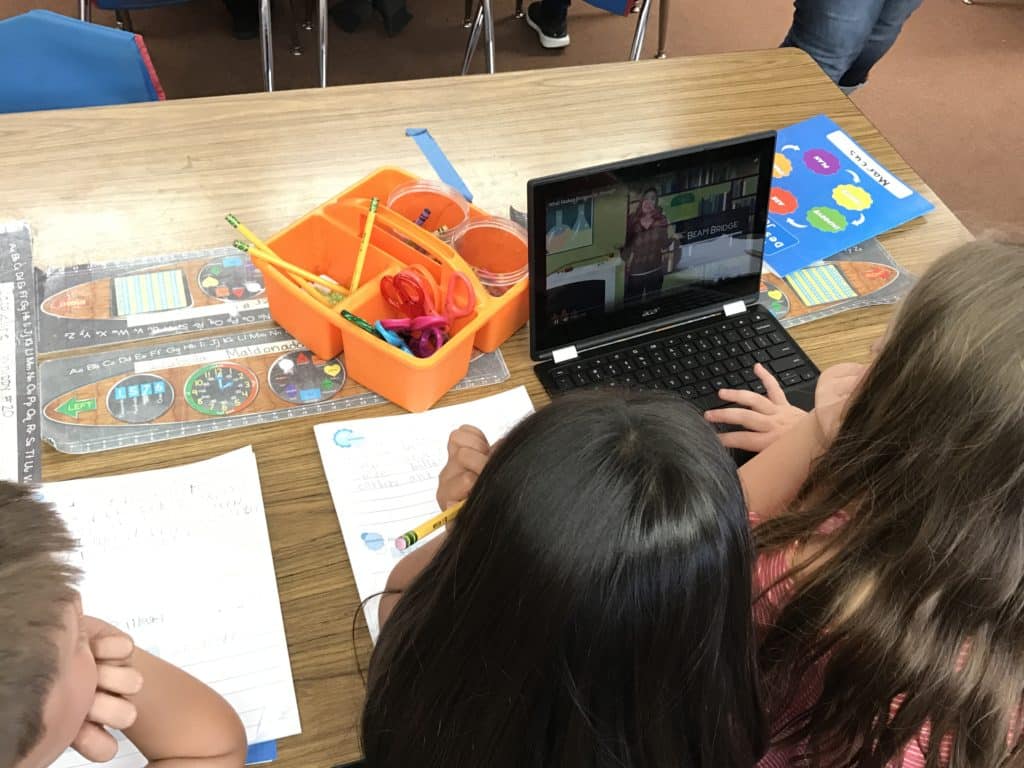
First, it saves time. Writing or typing detailed directions is time-consuming. Instead of typing out step-by-step directions, record a quick 30-60 second video explaining the steps. This is particularly useful if you are using blended learning models, like station rotation or playlist, or if you create hyperdoc multimedia lessons and want to work with a small group or individual students.
Second, video directions put the students in control. Students can access the explanations when they need them as a learner. Even really young students in kindergarten and first grade who may not be able to read, can press play on a video and watch the teacher explain how to complete a task.
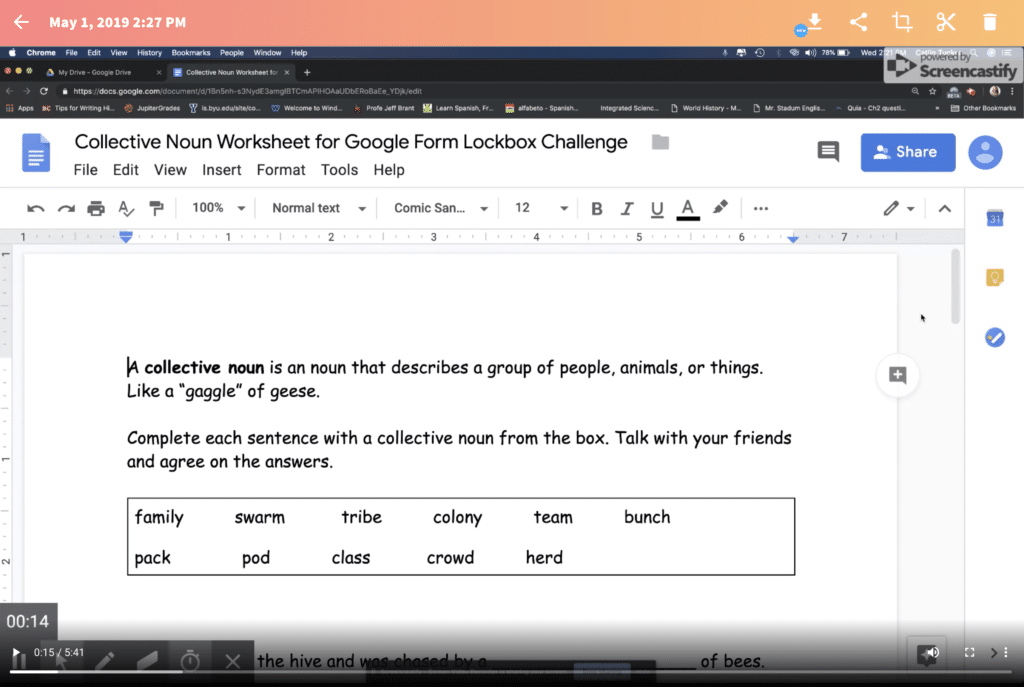
Third, students have 24/7 access to the teacher’s explanation and directions. The videos live online so students can access the work and their teacher’s instructions from home if they are absent or fail to complete the assignment in class.
If teachers record their videos with Screencastify, the videos are automatically saved in your Google Drive and sharable with a link. Teachers can create two types of video directions using Screencastify.
- Desktop recordings are screencasts. It will record what is on your computer screen if you are explaining how to do something online or you just don’t want to physically appear in your videos.
- Webcam recordings are videos of you. This is great for modeling or showing students how to physically complete a task. Younger kids, in particular, love to see their teacher’s face on the screen. It tends to hold their attention longer.
Once you have recorded a video with Screencastify, it will save automatically in your Google Drive and you can “copy link” to share it directly with students. If you use Google Classroom or a learning management system, like Schoology, that is the easiest way to share your links with students along with any materials they will need to complete the task. If you don’t have access to either of those at your school, the next best option is to use a URL shortener, like Bit.ly, to create a short customized link that you can write on the board, like bit.ly/TutorialScreencastify. If you are working with tiny humans that might struggle to type in a link, I suggest creating a QR code with your link that they can easily scan.
For anyone who has never used Screencastify, here is a video tutorial to walk you through it.
I hope this simple strategy saves teachers time during their lessons! If you have any other tips you have found valuable when it comes to maximizing your minutes with students, please post a comment with your tip!
The Station Rotation Model and UDL: Elevate Tier I Instruction and Cultivate Learner Agency is available now! I’d love for you to check it out, share it with a colleague, and let me know what resonates most with you. If you have any questions about the book, please post a comment!
School leaders interested in using the book for a staff-wide study can place a discounted bulk order for 10 or more copies. If you and your teachers need additional support, I offer customized professional learning that is hands-on, practice-based, and tailored to your team’s needs. Together, we can support your teachers in developing their UDL practice, differentiating instruction more effectively, and elevating Tier 1 instruction. We can even utilize the Station Rotation Model to create space for Tier 2 support and Tier 3 intervention within general education classrooms. And, we can explore how this model can help us position students as active agents leading their learning!

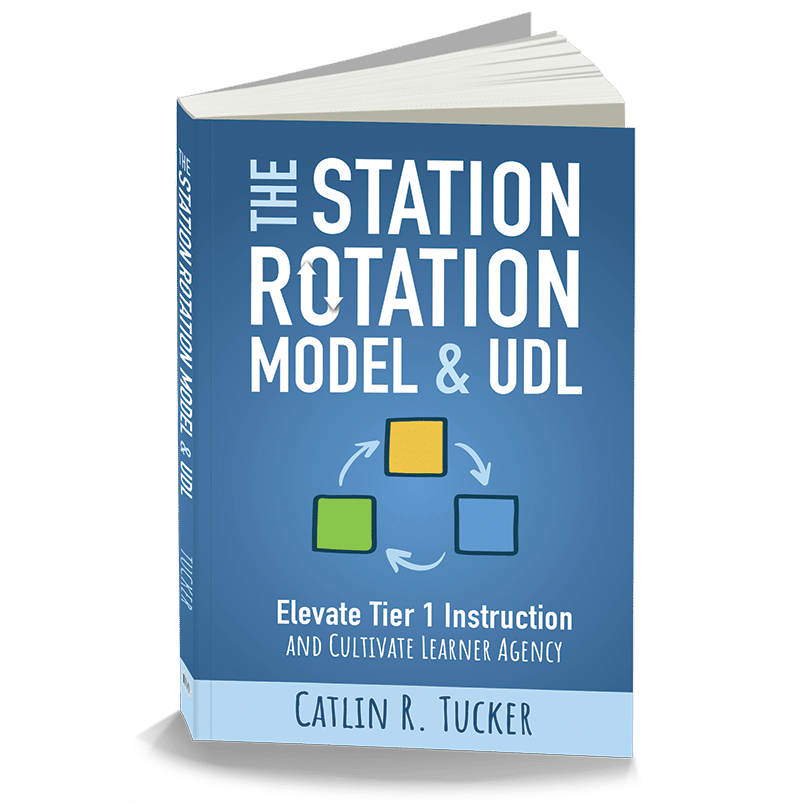
4 Responses
This is genius. I know that I am not the only educator in the world to get frustrated by repeated repeatings. I love the idea of video directions. Particularly because the students have access to them at all times. EXCELLENT IDEA! Plus, you spell your name like a champion.
Hi Caitlin,
I love the access aspect of this strategy too.
My name is pronounced CAT-lynne not Kate-lynn 🙂 I was named after an artist hence the unusual spelling and pronunciation.
Take care.
Catlin
[…] Record Video Directions and Maximize Your Minutes | […]
Hi Catlin,
This is simply great. It never occurred to me before.
Brilliant and there is more clarity when you video the instructions with illustrations.
Kudos
Jyothi