Schools in California will not reopen this year. Teachers are scrambling to move their offline courses online to ensure that students continue learning for the remainder of the school year. Understandably, the focus is on online learning as that is a new and unfamiliar learning landscape for a lot of educators. I am fielding questions about how to set up online courses, design online lessons, and offer small group instruction and support via video conferencing.
As an advocate of blended learning, I want teachers to strive for a healthy balance of online and offline tasks as students engage in distance learning. As a parent of two children, I worry about kids staring at screens for hours at a time. When I designed the homeschool schedule we are using to impose structure on our days, I included a range of offline activities since much of the school work they are doing is online.
If teachers or parents are looking for ways to engage students in offline learning activities at home, below is a choice board I designed. This choice board is composed of activities that encourage students to think critically and creatively, document their learning, reflect on these unconventional learning experiences, and share what they’ve worked on with their peers.
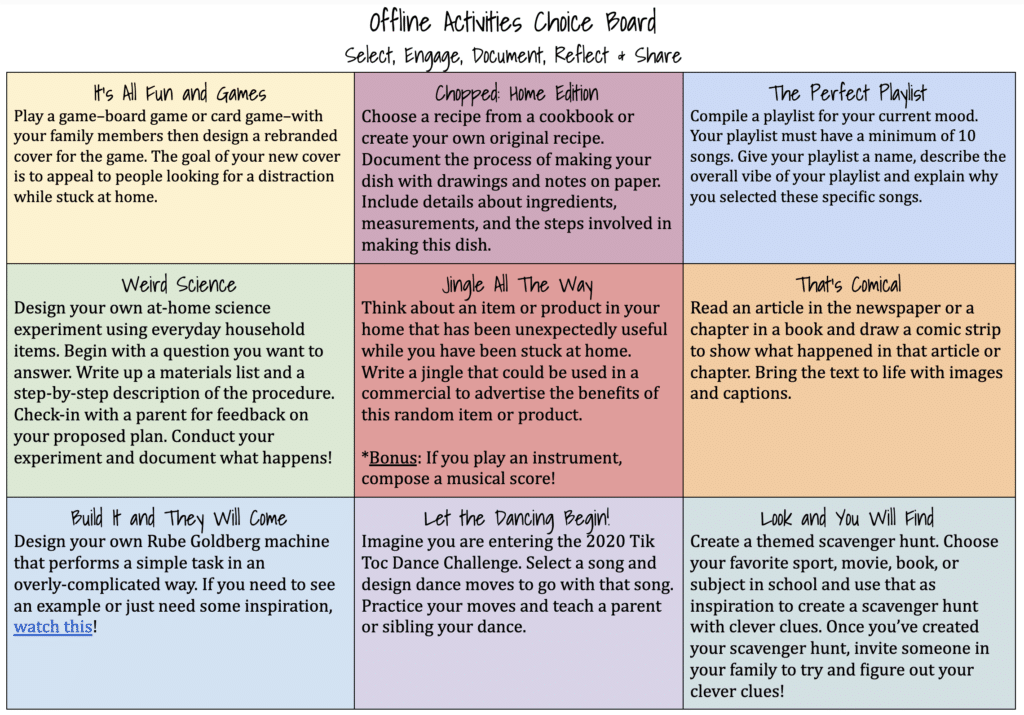
I would recommend that teachers or parents ask students to:
- Choose one offline task to pursue each week as some of these activities will require a bit of time.
- Document their work as they complete the task (take pictures, record videos, sketch images, draw models, and/or take notes).
- Reflect on the process of completing this task once they have finished it.
- What did they learn? What connections can they make between what they did at home and what they have learned in school?
- What was challenging about completing this task? How did they work through moments of confusion or frustration?
- What did they enjoy most about completing this task?
- What advice would they give a classmate who is considering doing this activity?
- Post the documentation of their work with their reflection online where their peers can see it. Teachers can ask students to share their work in the stream in Google Classroom, in a shared Google Slide deck, on a Padlet Wall, or by recording a FlipGrid video reflection.
If you want to create an original offline choice board to use with your students, make a copy of the template below and come up with your own activities.
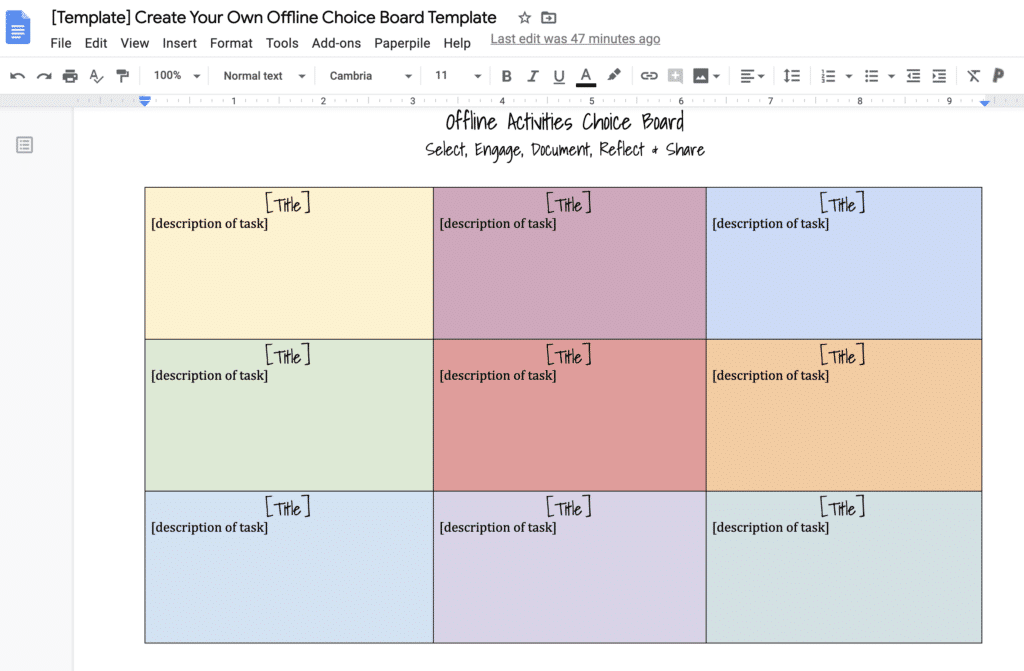
If you have fun offline learning activities you plan to use to engage your students or your children, please take a moment and post them to this blog so we can generate a list of great ideas!
As we enter this new era of school closures and distance learning, educators may be looking for professional learning books to help them prepare for engaging students both online and offline. Here are a list of books I’ve written on blended learning for anyone looking to get a jump on the next school year!
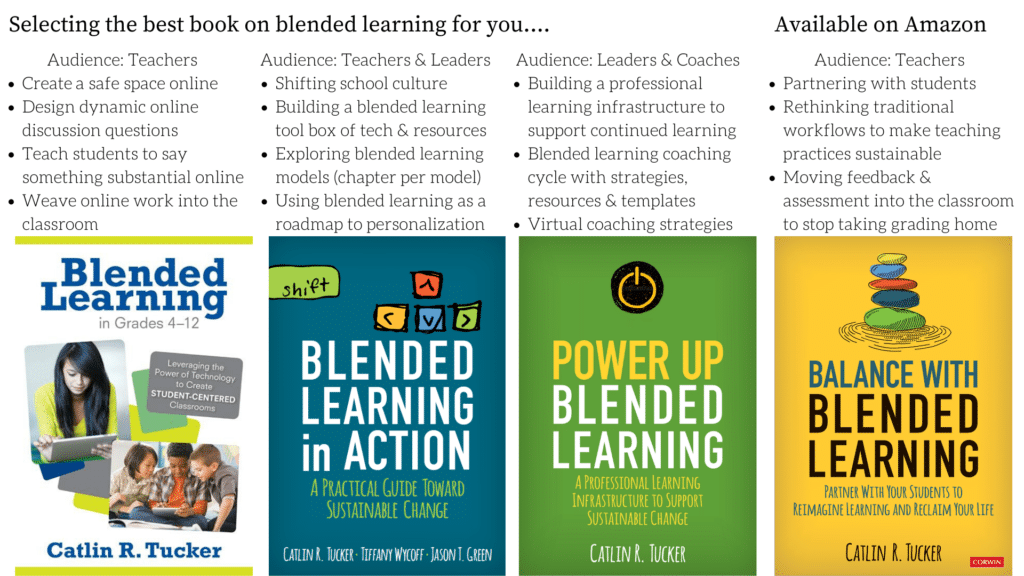

30 Responses
Thank you so much for sharing free resources during this time of transition of virutal teaching! I have always believed in choice boards, although being in my learning environment with so many demands sometimes means I’m not the best at being consistent with following through with my learners. I am learning so much more about what our learners are capable of during with we truly are taken out of the picture so to speak…. I appreciate the goal setting, choice board templates, etc. I think I need to look into your books soon, if I can make time to sit and read! 🙂 Blessings to you!
Thank you for taking the time to write to me, Julie. You made my morning!
I am thrilled that the goal setting template and choice boards have been useful to you as you navigate this transition to online learning. I feel grateful to have the skillset and expertise to support teachers right now.
I hope you do get to pick up a book and enjoy some reading! Take care.
Catlin
During this lockdown I came up with the idea, that the best homework for my kids, which teach them basics of logical thinking and strategy, would be solving a chess problems. Of course we’re having together the online lessons, were I started to explain the chess rules to them, I’m enocuraging them to play chess on their computers, phones, tablets etc., some of the sites or apps allowing to meet online for the game and I know that my kids are using this oportunity to challenge between each other. For offline training and exercises I can recommend this book – net-boss.org/chess-puzzles-for-kids-by-maksim-aksanov, it’s very resourcesful!
Good information! Thanks for sharing!
You are welcome!
Take care.
Catlin
Hi there! Love this notion of choice boards! Would you be interested in joining my online meeting of secondary ELA teachers and coaches to share this idea? They love hearing from folks in the field who are doing great things. We meet on Wednesday mornings on Zoom. 🙂
Hi Leslie,
I’ll send you an email.
Catlin
Thank you for providing some great and simple ideas for remote and distance learning. I was particularly intrigued by the four simple ideas regarding offline activities and documenting student progress. As a senior secondary school teacher at a technology-proficient school, the students (and staff) are always seeking different and engaging activities, without the need for resilience on their devices.
I’m looking forward to following this thread and exchanging further ideas as our school system in Victoria, Australia adapts to these unprecedented circumstances.
Kindest regards, Simon
Hi Simon!
I am glad this post gave you some ideas about integrating offline tasks into your students’ experience of learning remotely. Schools that are technology-proficient will benefit from planning online learning experiences that blend online and offline work. Students are going to need a break from the screen, so I think encouraging them to document and reflect on their offline learning experiences can be a useful complement to online learning tasks.
Take care!
Catlin
Thank you so much. I have been interested in Blended Learning for some time but now I have the back up with your materials even further.
You’re welcome, Michael! I have several books on the topic of blended learning if you want to take a deep dive into it 🙂
Take care.
Catlin
Love this! I read the activities in your example out loud to my 9 year old and he just ran upstairs to get started! Thank you!
Hi Avis,
You just made my morning! I’m thrilled your son was excited to tackle some offline learning tasks!
Catlin
Thanks for these ideas! I teach 7th/8th grade and wondering if you have some suggestions for that age group. I think a few of these would be appropriate, but I’m trying to find a couple other options for older students to implement this.
Hi Cristina,
I designed this example board to target a wide range of grade levels. I’ll publish your comment to see if other teachers have ideas. Hopefully, teachers working with middle school can share boards the offline choice boards they are creating.
Take care.
Catlin
I have been interested in blended learning.
Pl organise a free webinar.
Good luck
Hi Catlin!
Just having learned about choice boards, I fell in LOVE with your concept of offline activities to: a) support differentiated learning; b) limit screen time; c) address learning styles and areas of multiple intelligence; d) include activities that foster independent learning; and e) be inclusive of family members to make learning fun! I create puzzles for parents, educators and care-givers, and am so excited to be able to add this to my never ending list of ideas!
Thanks so much, Caitlin!
Wonderful! I’m thrilled to add more ideas to your list, Liz.
Take care.
Catlin
Would like to learn about this and would like to combine offline learning with online learning
Thank you
Neha
Hi Neha,
If you are curious about the combination of online and offline learning, I would suggest you check out a book on blended learning. That is my area of expertise and I have several books on the topic available on Amazon. I’d suggest starting with Blended Learning in Action.
Take care.
Catlin
Thank you so much for this! I would love to share your choice board with my class. Can I share it on my Google Classroom?
Yes, you are welcome to share it on your Google Classroom. I would share it as a “View only” document and ask students to post their document and reflection when they’ve finished working offline.
Take care.
Catlin
Thanks so much, Caitlin. This is fabulous and has inspired a lot of ideas, and will be using this with my students.
You’re welcome! I’m glad to hear it inspired ideas for you!
Take care.
Catlin
Hi Caitlin
I have just utilised your choice board offline activities for our sports program. I have been looking for something for weeks..thanks so much. I can’t wait to see what the most popular activities are and some of the results.
You’re welcome, Justine! I’m thrilled you were able to use it with your students.
Take care!
Catlin
Thank you so much for sharing this! I really appreciate it!
Choice boards can be used to keep students engaged after an AP exam or for review of units.
Your choice board is very creative. I look forward to using some of your ideas in the future.
Thank you, Carol! So glad this was helpful.
Take care.
Catlin