I’ve been a fan of the station rotation model for years. As I support teachers struggling to navigate the demands of the concurrent classroom, I find myself continually returning to the station rotation model as a strategy to design and facilitate learning for this challenging teaching assignment.
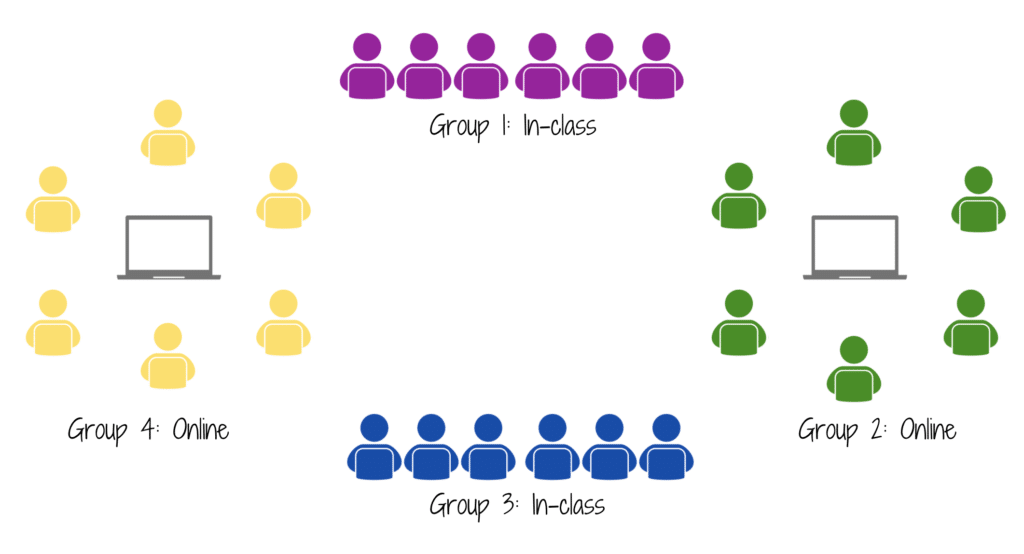
First, I want to identify a few of the challenges I observe in concurrent classrooms.
1. There is an inequality of teacher attention.
This inequality of attention is not a teacher shortcoming but rather a natural product of having a group of students in the physical classroom with the teacher while other students attend class online. If students who attend class in person can raise a hand or verbally request help, they will always command more of the teacher’s attention.
I recommend that teachers use a single strategy for all students to use to ask questions or seek additional support. Remind or ClassroomQ can help teachers by providing all students with the same method for requesting support. Students can send messages via their device using Remind or add themselves to a virtual queue with ClassroomQ.
2. Whole group direct instruction is ineffective.
The challenges associated with whole group instruction are not new, but our current situation has exacerbated them. If the teacher is presenting information the same way for all students, that presentation would be more effective in a video. Video instruction puts students in control over the pace at which they progress through the new information. They pause a video, rewind it, or rewatch as many times as they need to understand the information.
Live instruction–in class or online–should be differentiated for small groups of students. During small group differentiated instruction, teachers can connect with learners and use their expertise to figure out what type of explanation or level of support a group of students need to understand a key concept or master a specific skill.
3. The affordances of each learning landscape–in person and online–are not being leveraged.
There are advantages to learning in a classroom synchronously and advantages to learning online asynchronously. However, if students learning online are trapped in virtually conferencing sessions for most of their school day or required to join a physical class virtually and follow along with what is happening there, they have lost the flexibility and agency over time, place, and pace that makes online learning effective. Similarly, if students in the physical classroom spend most of their day listening to a teacher present information or working silently at their desks, they do not enjoy the human interaction that makes in-person learning so appealing.
There are myriad other challenges that I could dive into, but let’s get to problem-solving. If these are challenges facing teachers working with students in a concurrent classroom, what can we do to mitigate these challenges?
This where I see the station rotation model being particularly useful for all grade levels. The station rotation is a blended learning model that is composed of a series of stations, or learning activities, that students rotate through. In our current COVID reality, the “rotation” is not a physical shift to a different part of the classroom but a transition from one learning activity to the next.
Let’s imagine how a series of station rotation lessons might unfold in a concurrent classroom over the course of a week. Planning will be easier if teachers identify the learning objectives for a given week. What is it that they want students to understand (e.g., the scientific method) or be able to do (e.g., construct a clear claim)? Then, they can decide how to allocate their time and energy to support progress toward those learning objectives.
Teachers have many roles and responsibilities in a classroom, so it is important to dedicate time to those various roles instead of getting stuck in thier role as “expert” at the front of the room. That may mean they don’t cover as much ground in terms of curriculum or volume of information, but it creates space for them to spend more time facilitating deep and meaningful learning.
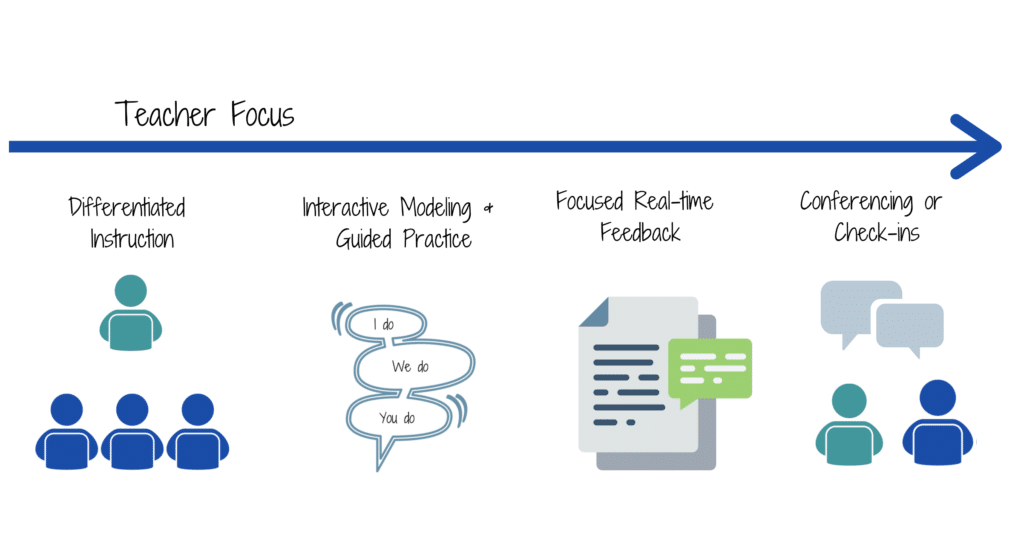
I realize no one example will be an ideal fit for every grade level, subject area, or school schedule, but I wanted to walk through a four-day example of what a series of station rotation lessons might look like. The station rotation model is flexible, so teachers can decide how many groups they have time for in a class period or whether a single rotation will span multiple days.
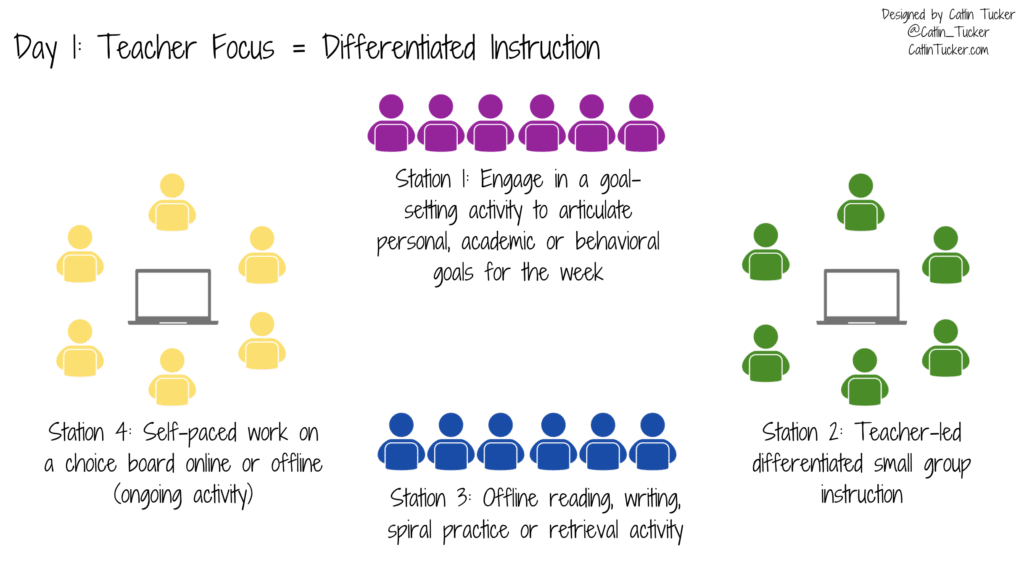
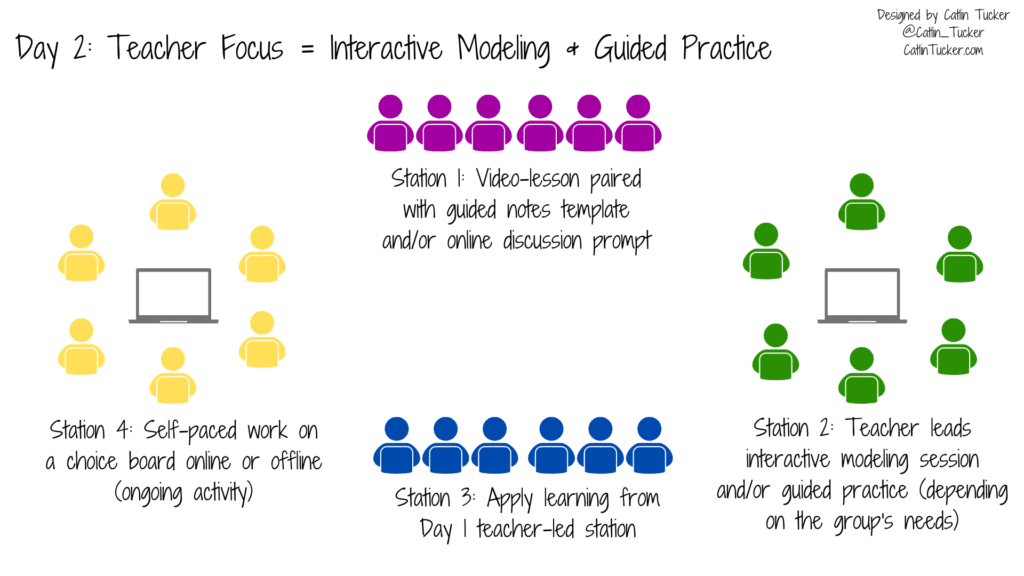
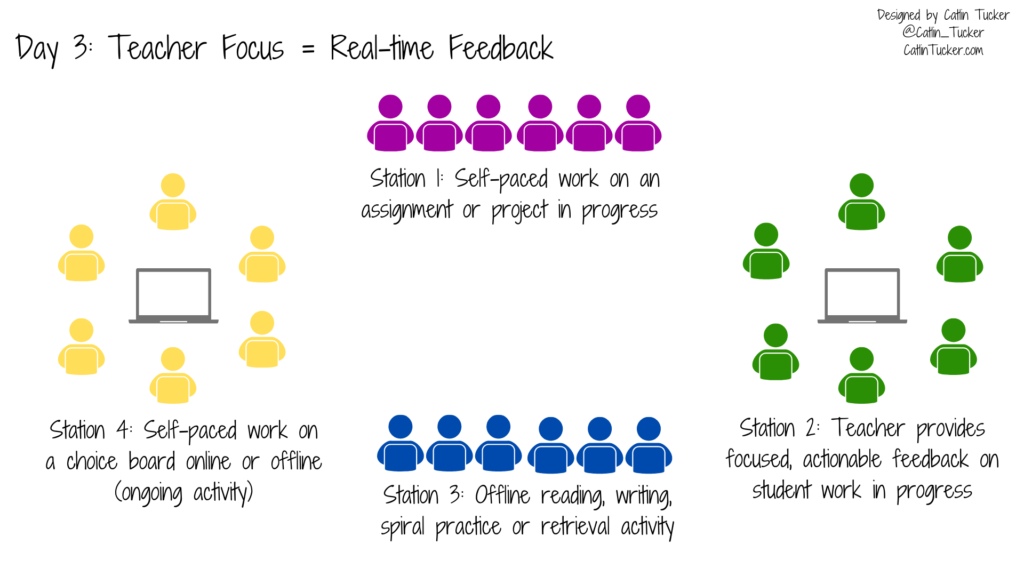
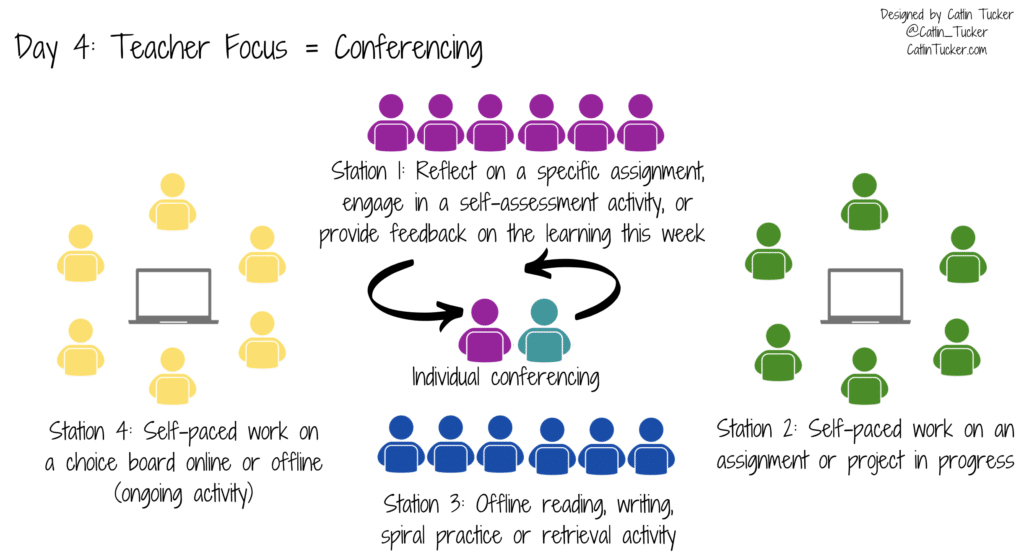
Remember that not all stations or learning activities need to be completed during the actual class period. Some of the stations may be asynchronous allowing students to work at their own pace beyond the physical classroom or class period.
When I work with teams of teachers planning for the concurrent classroom, I emphasize the following benefits of using the station rotation model:
- Teachers divide their time and attention more equally between groups of students–in class and online. They can also differentiate instruction, models, scaffolds, and practice for each group of learners.
- Teachers can use their teacher-led station for a range of activities–differentiated instruction, real-time feedback, small group discussions, guided application and practice, and conferences with individual students.
- Offline station activities can provide a much-needed break from the screen. When I lesson plan with teachers, we strive for a balance between the online and offline stations.
- When students are not working directly with the teacher, they enjoy more control over the pace of their learning. Teachers may allow online students to collaborate in breakout rooms on station activities or release students to work asynchronously on learning activities.
- When students are working in groups–in person or online in breakout rooms–they (not the teacher) are the focus. They also have a built-in support network of peers with whom they can communicate, collaborate, problem-solve, and create.
The station rotation model is one of many blended learning models that may make designing for and facilitating learning in a concurrent classroom more manageable.


30 Responses
What would you suggest for teachers who are handling the intervention groups or enrichment groups and have a concurrent group. The group is already super small, max 5. How would this teacher handle the station rotation model?
Hi Sandra,
Instead of designing multiple stations, the teachers I support who are working with small groups do a “flip flop” with two groups. One group of 1-3 students work with the teacher while the other group works on another task (on or offline). It still allows teachers the opportunity to work directly with smaller groups of students and gives students more control over the pace of their learning.
I hope that helps!
Catlin
Getting online kids engaged is the biggest challenge. This Model shows a kind of interaction between asynchronous and synchronous learners.
In chemistry, we pair up an asynchronous learner with an asynchronous learner, and this way the distance learner can actively play in the role of the classroom activity.
Some engaging activity to keep them off screen for sometime is better way to give them control of their learing process.
Thank you for this great article. What would you suggest for middle school teachers teaching within a 50 minute period?
Hi Lauren,
I’d probably just plan for two stations (teacher-led and an online station) and do a flip flop where you spend half the period working with each group. Alternatively, you could plan a multi-day station rotation (e.g., 2 day x 4 station rotation) which many of the teachers I support on shorter schedules use.
Catlin
Our school is facing an “excessive absences” issue. How might this process be adapted for students who miss the in-class lesson?
Hi Jacob,
The teacher-led station is hard to replicate if kids are not showing up; however, the other stations can be posted online for kids to access during or after an absence.
Catlin
Hi there…Listened to your podcast on “Shape-up Learning” and am excited to move forward with this.
We are 100% online but moving to hybrid…A/B sections. What do you recommend? I think we will be async on Wed.
Appreciate your role in leading us through this…
Hi Julie,
You can use any model you want to make this work. I like stations on a hybrid schedule, but you may want to explore using the flipped learning model or the playlist model to structure that time with students. I talk about the ways teachers can think about using each in the post below.
https://catlintucker.com/2020/09/concurrent-classroom-blended-learning-models/
Catlin
I am a college student and going through these step-by-step instructions for online discussions is very detailed and I would love to use these strategies in the future. We don’t know, as both teachers and students, if anything will ever be back to what it was before COVID. This post can be helpful to any teacher out there and I feel they and the students preparing to become teachers should take the time to read through this post. I feel it will really help them out with the current situation and possibly in the future.
Nothing to add.
I recently jumped in and implemented a collaborative google slide deck that all students were working on at the same time. Then, at the end, one student deleted everything. Is there a way to avoid this? Is there a way to find out who deleted the slides?
I have spent sometime searching online to find the answers and haven’t had any luck.
Hi Andrea,
Instead of sharing a slide deck with the “anyone can edit” link, I believe you can copy and paste the student emails into the share box to better track who is doing what on the deck. Usually, a simple back button (or reverting to an earlier version of the deck) is all you need to restore the work, but I know that is super frustrating. One way to manage this is to break kids into smaller groups and invite a group to each copy of the deck so there is less of a chance one kid’s mistake will lead to the loss of everyone’s work.
If anyone else is reading this and has an idea to share, please chime in!
Take care.
Catlin
Even if you shared the deck as “anyone with the link can edit”, as long as the students were all within your edu domain, you should still be able to see who did the deleting. Click File > Version History and go through the various versions until you find the one with all of the content and revert to that version. As long as they were in your domain, the history of which students made what changes should still not be anonymous. Hope that helps!
Jen
Thanks for the read, I do my best to do teacher demos and engage Students. Stations would be tough as design is already tough as students are already having tech issues and going back and forth from program to program. I do a hybrid of stations that I run as a class over the duration of time.
I wonder if there is a way to track who is attending a group and if they are staying engaged?
Hi Vicky,
Do you mean tracking attendance online for those on video conference?
Catlin
I have several teachers interested in stations. I believe your set-up could be very successful for them. Thank you for your expertise. I do have concerns I’d like to throw out to the experts here: I know students who are deciding to come back to school are craving the interaction with their teacher and classmates. With stations, how much interaction does the student actually have with the teacher, and due to noise level, are the stations pretty much quiet and independent?
Hi Ann,
I am a fan of prioritizing communication and collaboration in stations. I think the more students get to engage with the teacher and each other, the more likely they are to lean into the learning experiences. Right now, teachers have to lean on virtual social spaces to engage students in collaborative tasks given the restrictions on movement and allow them to idea share in an online discussion space if masks present a hurdle to discussion.
Catlin
I would prefer to select two groups 1 Group for differentiated instruction: This is the group of students which needs the teacher support
for their individual needs such as providing Prompts, Notes, Peer Support etc. The teacher can focus easily and achieve a goal to enhance their learning abilities. 2 This Group will include the students to achieve their Academic Goals/improve their Grades by little assistance from the teacher. They can also improve their behavior which is distracting them to fall short of the teacher expectations as well their own goals of improving their academic success. They can also access some video lessons that will help them review the lessons again in case they failed to understand certain concepts.
What do you do with student who do not want to go to breakout room or work with others? Maybe because they are shy or introverts and when you do the breakout rooms they leave the classs.
Hi Rebecca,
There are times when all students are required to go into breakout rooms for conversation or collaboration. Other times, we give them a choice to join a breakout room to work with peer support or stay in the main room and work so they have access to the teacher for questions or support. I think a blend honors where different students are at.
Catlin
Great article! What do you suggest for Middle School Teachers who are on a block schedule? I only see my students 2 times (synchronous) a week for approximately 1 hour.
Hi Monica,
I LOVE station rotation for a block period. You could do a flip-flop (or two station rotation) or you could have a four-station rotation that runs over the course of the week in which students hit two stations each day. It is totally flexbile!
Take care!
Catlin
How can the teacher help a student who is totally disengaged to participate online in the “choose Your Own Adventure” plan?
Hi Jean,
The Choose Your Own Adventure format allows for more agency and autonomy, which can both have a positive impact on motivation. My suggestion would be to keep the topic high-interest to see if you can re-engage those tough to motivate students.
Take care.
Catlin
This is great in focusing ideas on teacher planning student class seating arrangements per class function.
Our in-person students will not be online with our remote students. How can we possibly provide equity with teacher response, grouping, etc. when our school has informed us that our bandwidth won’t support it? I love the theory, but the practice sounds truly daunting, especially when EQUITY is preached but we aren’t given the technology to support it. It is, frankly, easier all virtual. I am feeling very discouraged when we haven’t even yet begun.
Hi Shani,
I can understand your frustration and concerns around equity. The concurrent classroom is challenging to begin with and bandwidth issues exacerbate those challenges.
I’m not sure if it will feel helpful, but I recorded a short 30-minute webinar sharing some strategies I have learned the last 6 months working with teachers in concurrent classrooms. Unfortunately, there is next to no research on this approach at K-12 and we are so early in it that there aren’t a bunch of established best practices to draw from yet.
You can access that video here if you decide you want to watch it.
https://catlintucker.com/2021/01/concurrent-classroom-four-strategies/
Take care.
Catlin
That is a huge problem for us as well. Students in the classroom are not permitted to log on to work with virtual students. I agree with Shani at least in virtual I could easily pull small groups. Teachers are pulled in too many directions and this is not reasonable to expect from staff. I do stations/choice boards/ breakout groups etc. virtually. Breakout groups are not helpful when in-person and at home kids can’t connect. Equity isn’t happening for sure.