“I wish I could just focus on one group of students at a time.” This is a sentiment I’ve heard repeatedly from teachers navigating the demands of the concurrent classroom. As I’ve said in previous blog posts, teaching in a concurrent classroom is the most challenging teaching assignment I can imagine. Many of the teachers in my life who are teaching two groups of students simultaneously–one group in the classroom and one group online–are exhausted, frustrated, and not feeling particularly effective.
Teachers who have traditionally planned a whole group lesson that moves the class, as a unit, through a series of learning activities find it nearly impossible to hold their students’ attention in the concurrent classroom. Despite their best efforts, teachers feel like they cannot be successful in teaching and reaching all students. This has frightening ramifications when it comes to teacher engagement, job satisfaction, and feelings of self-efficacy. I worry that without more support teachers in this challenging position may decide to leave this profession.
So, how do teachers design lessons for the concurrent classroom that allow them to focus on one set of learners at a time? How can teachers design lessons that are not so time-intensive that they are up late every evening working on them?
Flip Flop
One possible approach is what I call “the flip flop.” Essentially, this is a two-station rotation. I’ve used this simplified station rotation to onboard new teachers to this model and provide special education teachers working with a small group of 4-6 learners a strategy for using the station rotation model. One station is teacher-led, and the other station is an online station. The goal is to allow teachers to work with one group while allowing the other group to control the pace at which they progress through the online station.
When working with teachers to design lessons for this moment, we start by identifying the target standard that is the focus of the lesson and craft a clear learning objective that can be shared with students.
Welcome Task
Then we design a welcome task. Beginning every class with a welcome task is critical. It eliminates wasted minutes at the start of the lesson when teachers welcome the online students into the virtual classroom, handle administrative tasks, and troubleshoot technology hiccups.
I encourage teachers to use a welcome task consistently and vary the types of activities they ask students to complete. Below are a collection of strategies teachers can use to begin class, so they are free to welcome online students, take attendance, and ease into the lesson.
| Bell Ringer | Retrieval practice Review activities Spiral review |
| Spark Activity | Encourage inquiry Pique interest in a topic Present a creative writing prompt |
| Goal Setting | Set an academic, personal, or behavioral goal for the week Reflect on the actions/behaviors needed to reach that goal |
| Feedback Form | Ask students to provide feedback. –What’s working? –What are they struggling with? –What questions or suggestions do they have? |
| Connect & Reflect | Encourage students to make connections between the curriculum and their lives Challenge students to orient new learning in a larger context |
| Self-assessment Activity | Ask students to evaluate a piece of work Provide a simple rubric to guide self-assessment Support self-evaluation scores with short written reflection |
| Formative Assessment | Use a writing prompt or quiz to collect quick informal data to evaluate what students understand from the previous day’s lesson |
As with any new routine, a welcome task will take some practice before students automatically enter the class–in person or online–and get right to work on the task. Consistency is key.
After the time allocated for the welcome task (~10-15 minutes) is complete, the teacher pulls the in-class and online students together to provide a preview of the lesson. This is the moment in the lesson when all students will be simultaneously watching and listening to the teacher. If that feels like too much to juggle, teachers can pre-record the lesson preview and make it available for students online to watch.
Lesson Set-Up
The bulk of the lesson is dedicated to the flip flop or two-station rotation. The goal is to allow the teacher to focus on one group–in class or online–at a time. The teacher can use the teacher-led station for various tasks, including differentiated instruction, real-time feedback, interactive modeling sessions, or guided practice and application.
Similarly, the teacher can use the online station for a variety of activities, including practice with adaptive software, video lessons, online research and exploration, collaboration on shared tasks using the Google Suite, or online discussions about texts, topics, and issues using FlipGrid or the discussion functionality in their LMS.
Teachers who have limited technology in the classroom may want to design an offline station instead of an online station. Students can do pen and paper practice, read and annotate, compose a piece of writing, work on an art project, create a flowchart or concept map, or tinker to learn.
I suggest teachers work with the online group first. When they finish working with the online group, they can release them to work on the other station task asynchronously. This allows the online students to control the time, place, and pace of their progress through that second station. It also frees the teacher from feeling like they need to “monitor” the online students while working with the group in class. Instead, they can focus their energy on the students in the classroom. I suggest that teachers record a short video or screencast reviewing the directions for the second station to reduce questions and confusion as students work through that second station on their own.
Finally, I would encourage teachers to end their lessons with an exit ticket activity. Teachers can create a simple Google Form to collect quick formative assessment data and create an avenue for students to ask questions or request help.
Templates
Below is a lesson template I created to support teachers planning a flip flop lesson for their concurrent classrooms.
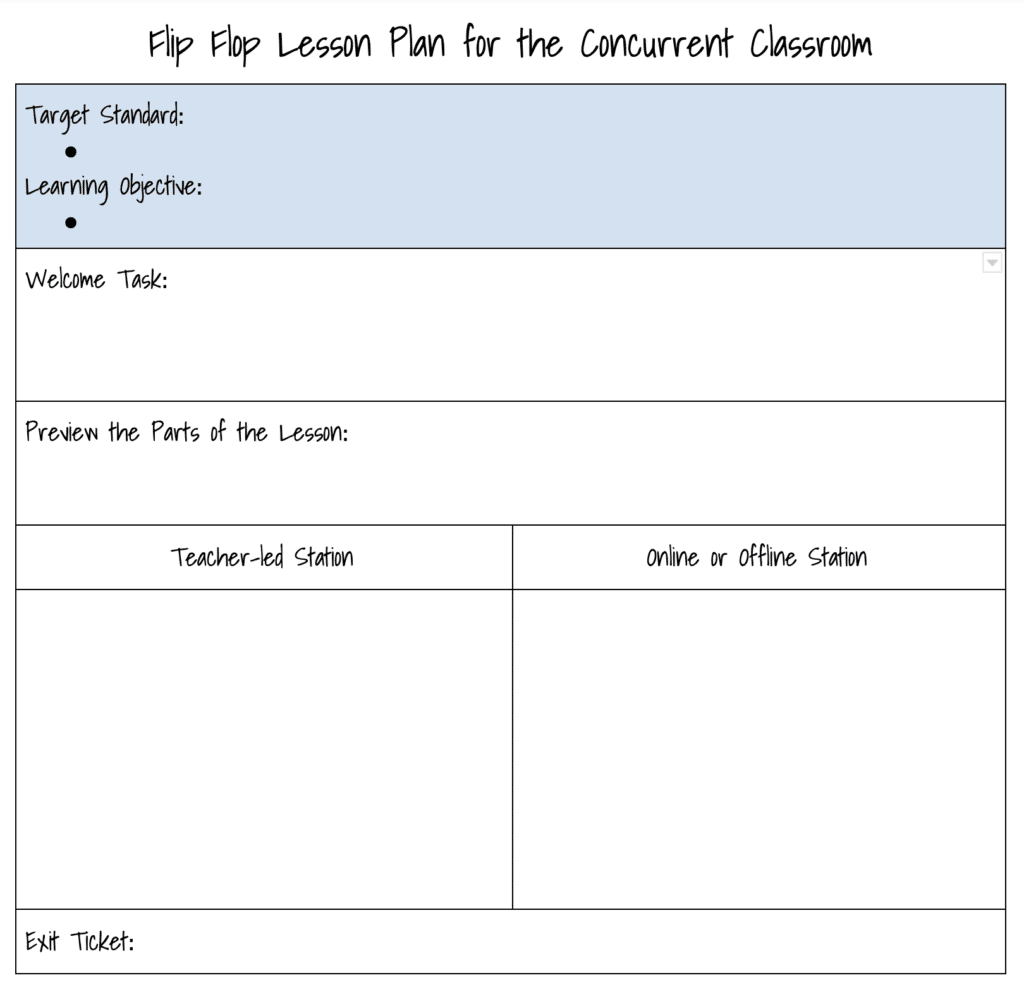
I also encourage teachers to consider the value of creating an interactive agenda using Google Slides so that students have access to all of the resources and directions in one place.
This simple lesson design works well in an online class or entirely in person as well. Teachers who use it and find it helpful now in meeting the demands of the concurrent classroom will have another lesson structure to lean on when all students return to school.
Note: I’ve grappled with whether or not to write about the concurrent classroom. I’m torn because I do not want my blog posts to be interpreted as an endorsement of this approach. Unfortunately, an increasing number of teachers are navigating this challenging teaching assignment. My goal in writing these blogs and sharing resources is to support teachers in developing a higher level of confidence in meeting the demands of this moment.


50 Responses
As a preservice teacher, this is constantly my biggest fear when I think about my future as a teacher. From my peers, I have heard that going into student teaching is scary, and something we will not exactly be prepared for. That we truly do not know what to expect until we experience it ourselves. I do not know how my experience will look like in a year, it is still so uncertain with COVID-19. Therefore, a concurrent classroom may be my future! I really do like the idea of the flip flop approach, as it is a good strategy to keep those students at home from feeling as if they are not receiving the same education as those in class. The inclusion of the template was beneficial for me, and I will most definitely use this in my classroom if needed! I was wondering, was this something you would incorporate K-12? Like how would these experiences differ from doing this approach in 1st grade versus 10th grade? Thank you for sharing!
Makenzie
Hi Makenzie,
Your fears are totally normal. I remember feeling the same way in my credential program as I prepared for my student teaching assignments. Teaching is a complex and multifaceted job, but it is also one of the most rewarding jobs!
I’m glad these templates are useful. The flip-flop can work for any grade level though teachers in the lower elementary grades will want to consider recording short video instructions explaining the station that is not with the teacher. That way the students working from home have access to you explaining the work they’ll be doing at the station. It may also be helpful to include any necessary video instruction or video models that will support their work. This is helpful for both the student and the person at home supporting that young learner.
Take care.
Catlin
I am a kindergarten dual language teacher and I appreciated your suggestion. I will implement and I ghope to success.
Thanks
As always Catlin you are providing great resources and ideas.
In my concurrent classroom, I have students in reading groups and word study groups which the groups are a mix of hybrid and distance learning students. The Flip Flop model would certainly make it easier, but not sure how that would work with my groups being a mix. Any ideas are welcomed and greatly appreciated.
Thank you!
Julie
You’re welcome, Julie! This approach can work with mixed groups though it means the online students have to stay online for the entire class period. I’m encouraging teachers to be intentional with the learning activities they plan for the synchronous vs. asynchronous time. If the activity doesn’t benefit from human interaction or social engagement, then I like releasing those online students to work at their own pace. However, some schools require online students to stay online the entire class period, so mixed groups make them feel more connected to the students who are physically in the classroom. Maybe you could run some lessons with mixed groups and others that are not depending on the learning objectives and types of activities you are planning.
Catlin
Thank you for publishing. As the classroom becomes more and more hybrid, teachers need to address how to engage students who rotate from classroom to online in cohorts or who are only online.
Thank you for supporting teachers during this overwhelming time. Your work is appreciated!
Thank you, Lynn! I appreciate that. I”m so glad these resources are useful!
Catlin
Every lesson will take endless hours to prepare. This may be alright for those of us who have to plan one or two lessons a day, but for an entire day of teaching, it is hours of prep for each day.
If we put our in-person students on their devices while we assist our remote learners–that is, if we reduce the former’s in-person instruction from their teacher–then we’re reducing the instructional benefits of being physically in school. In such instances, parents of kids in our elementary schools and parents of students or students themselves in our secondary schools may opt for remote learning. For social, emotional, and mental-health reasons, we want to increase the number of kids in school, not decrease that number.
Hi! I love this idea, and wonder if you have any suggestions on how it could work with my kindergartners. I fear “losing” my remote learners during any independent work, especially if there isn’t a grown up next to them to monitor.
Dr. Catlin, it was as if you wrote the first part of the article about me. I am so glad I came across this article. It gives me hope I can do a better job at managing both sets of kids and keep it equitable to all. Thank you.
You are welcome, Pavani! I’m so glad this feels like a useful way to approach this tough work.
Take care.
Catlin
I appreciate all the resources your provide in your blog posts. I am a huge advocate for lesson planning but work with teachers that are reluctant lesson planners or that do not use their lesson plan in the lesson execution. What would you tell a teacher to change their mindset around lesson planning in the concurrent classroom?
Hi Victoria,
I think the most important thing I want teachers to understand is that their value is not wrapped up in their role as an expert. Instead, I want them to value their role in connecting with learners and facilitating learning. If our perception of our value is wrapped up in being an expert, then this moment when everything is new and unfamiliar is scary and threatening. However, if we see our value as that human side of teaching where we prioritize connecting with learners, then we’ll design learning experiences that will make time for those connections.
Catlin
Thank you for creating such an awesome post. I teach math, so sometimes I have struggled with the varied welcome tasks that I present my students. The list of ideas you have provided are so helpful. I really like the idea of goal setting for a welcome task, and I think this could be really helpful at the start of a new unit. The template you provided has given me so many more ideas as well to keep myself organized. I have only been teaching fora few years, so it is really nice to see how helpful bloggers and educators like you are.
You’re welcome, Kayla! I’m glad that the list of welcome tasks/activities was helpful! I have found that welcome tasks are incredibly helpful when it comes to management and making time for activities that are worthwhile be often neglected in the day-to-day craziness.
Take care.
Catlin
This is so great, and right on time for us heading back to the classroom in a hybrid approach! For some reason, I cannot get the templates to go to my email. Is there any way to have the templates sent to my email? Thanks so much!
Hi Signe,
Did you fill out the request form at the bottom? If so, you should receive an email with both templates.
Take care.
Catlin
I really enjoyed this article. As my school moves towards going back at some point, the template above is really helpful in trying to manage a group of students IN the class while other zoom in or do async work at home.
I’m thrilled this is helpful, Amy!
Catlin
Please keep writing and posting! Your insight is invaluable! Your insights are spot on with teacher struggles and the challenges our current reality brings. The examples, templates and models you present are a life saver. We are fortunate to have a strong IT Ed Team that coaches and supports our teacher and your work is often referenced by the team❤️
Thank you for taking the time to write me this kind note! I’ll definitely keep writing blogs to support teachers.😊
Take care.
Catlin
I really appreciate the time and thought you have put into these posts regarding concurrent teaching. I also understand not wanting to endorse this approach, but the reality is that so many teachers are trying to navigate this challenging situation. As a coach, those are the teachers I am supporting, so your blog and ideas are a welcome and vital part of my toolkit in doing that work with them. Many thanks!
Hi Christina,
I’m thrilled these resources have been helpful as you support teachers at this moment! It is a challenging situation and teachers need all the support they can get.
Take care.
Catlin
Catlin,
Do you have any advice for the teachers who don’t have synchronous learning in their classrooms? In our district all instruction for virtual students is asynchronous. We are also currently in a hybrid model, so half our students are here in person while the other half are suppose to be doing virtual school at home, and then they flip flop. Then we also have a kids who are full-time virtual.
Hi Caitlin,
Have you explored playlists? It provides a nice model for asynchronous, self-paced work online. Alternatively, you could have students self-pace through a 5Es inquiry cycle or move through a choose your own adventure learning experience during their asynchronous time. Below are posts I’ve written about each of these topics that may be helpful.
Blended Learning: Building a Playlist
Tips for Designing an Online Learning Experience Using the 5 Es Instructional Model
Design a Choose Your Own Adventure Learning Experience
Take care.
Catlin
I love this idea of using a flip flop design, as a new teacher coming into the district and into a hybrid model, it has been a drastic change. I have bene struggling with balancing in person with my virtual students, feeling like im not able to provide to them both at the same time. I will be trying this method in my class next week. The exit ticket you mentioned is something that i have already implemented an is working great. It helps me guide my instruction as to what they know and what we need to go over before moving on.
Good Evening Dr. Tucker:
We are looking to do some PD in January on the flip flop design. However, we have concerns about the students who are in never in school in the flip-flop. What specific recommendations do you have to address the needs of this group?
Hi Courtney,
In a flip-flop design, both groups of students are experiencing the same lesson. The teacher provides a teacher-led experience (direct instruction, interactive modeling, guided practice) for one group at a time. The students attending virtually get their “teacher-led” experience in a video conferencing session. Then the online group can complete the alternate “station,” or learning activity, synchronously or asynchronously. If teachers are required to keep students online for the entire class, they can allow those students to work individually or collaboratively in breakout rooms. The activity, directions, and resources will need to be available online, but they are doing the same work as the group in class. It is important to make sure all students–in class and online–have a way to communicate questions to the teacher (e.g., Remind app or ClassroomQ).
Take care.
Catlin
Thank you for these ideas-so simple, practical, and helpful!!!
You’re welcome, Kimberly! I’m so glad they are helpful!
Take care.
Catlin
Thank you for helping us navigate this time in teaching that none of us were prepared for. Some of us may find it more confusing than others and some are set in their ways and are struggling with the change as well. So again thank you.
You’re welcome, Rebecca!
I love the idea of using this within older classrooms. This would be amazing if your instruction was live teaching and you were teaching synchronously. The students have been struggling with the change to remote learning and this gives a great outlet to feel as though they are getting the same instruction as the students who are face to face. Thank you for sharing this!
You’re welcome, Brenna!
Thank you for helping us navigate through the different strategies we could use with our students. I really enjoyed this article
You’re welcome, Arelis. I’m thrilled you enjoyed it.
Take care.
Catlin
Hi Caitlin, I’m processing this idea at first thinking I split my class in two groups and meet with them both. Live instruction with 1/2 the class via google meet (whether students are in front of me or at home) while others work independently, then switch. But then it sounds like, just work with those in class live/face to face, and then just those at home via google meet, again splitting the period. Which is it?
Hi Tara,
You can do either. When the teachers I work with initially begin using the flip-flop design, they will have one group composed of the students in class and those online. Then when they get comfortable with this design, they can create mixed groups of in-class and online students. Either way works, so it may depend on what you are comfortable with as you begin to experiment with this approach.
Take care.
Catlin
I don’t think this model works well for foreign language. We actually use the entire class time to teach and need both in class and online student collaboration.
I love this idea. Streamlined and focused. I would love to see an example of how it’s used IRL with elementary students. Examples of some opening activities and how the “flip-flop” takes place…
When you record/play a video for the online students, won’t the whole class hear the instructions for a second time? I sometimes have a “Do-Now” up on the board to help me get set up with tech, virtual students, etc.
Thank you!
Hi Melanie,
I worked with a 3rd-grade teacher who ran a teacher-led station using the direct instruction model focused on the skill of asking and answering questions about a story using the words who, what, where, when, why, and how. The alternate station was online practice with Lexia. She began with a spiral review activity to get students to review vocabulary words at the start of class and ended with a simple exit ticket.
Maybe other teachers can chime in with examples too!
Take care.
Catlin
We implemented this concurrent method in our district this year. This article is helpful and I wish I would have seen it sooner. The main issue with this, is without constant monitoring, the majority of my online students will not participate in self-paced activities. Over 50% of my virtual students are failing due to non-participation despite calling/emailing parents. It is not just in my class but across the board. I would not recommend teaching in-class and virtual student concurrently to anyone.
Agree, Katie.
There are a lot of challenges with this approach. I don’t think most teachers are opting for concurrent but are being asked to do it by their school leaders. It’s a strategy districts are using to accommodate the different demands of parents who want their kids back in school and those who want to remain online due to concerns around health and safety. It is tough to keep students in two learning landscapes engaged simultaneously.
Catlin
This is a great strategy.
Enjoyed reading this. I also like reading all the comments and post which are very helpful.
Very helpful!
It’s helpful to read the comments and see how real teachers in PPS can use these models.
I’m curious what others think when the in-person group vastly outnumbers the virtual group. My classes are about 4 to 1.