Related Podcast Episode
It was finals week, and my daughter was multitasking like a pro—eating breakfast, doing her hair, and getting ready for the day, all while paying rapt attention to something she was listening to on her phone. Curious, I asked, “What are you listening to?”
She looked up and casually replied, “It’s for my AP Bio final. I used an AI app to turn my notes into a podcast.”
I did a double-take.
“What? A podcast based on your biology notes?”
She explained that she had discovered NotebookLM, Google’s new AI research assistant, on TikTok. NotebookLM could transform her notes into a study guide, an FAQ sheet, and—to my absolute astonishment—an original podcast featuring two hosts chatting about the content. Intrigued, I asked her to play it for me.
As I listened, I was floored! This wasn’t a robotic voice reading back her notes word for word. The AI-generated hosts made connections, shared relatable anecdotes, and broke down complex concepts in a natural, interesting, and engaging way.
At that moment, I realized this tool isn’t just a cool study hack for a busy teenager on the go. It is a game-changer for educators striving to design accessible, inclusive, and equitable learning experiences.
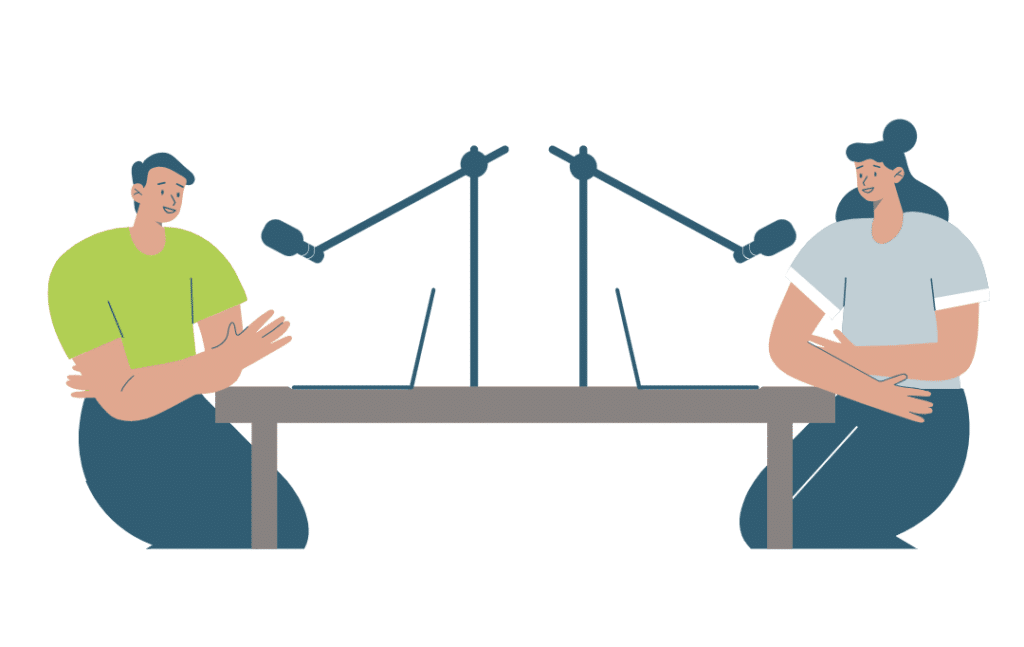
How Educators Can Use NotebookLM To Support Diverse Learners
I thought about all the students in traditional classrooms who would benefit from accessing content as a podcast rather than solely through text. The high school student struggling to process dense reading assignments without support. The multilingual learner navigating complex texts in their non-native language. The student with attention deficit disorder finding it challenging to stay focused while working through lengthy informational texts.
For too long, the transfer of information in classrooms has been limited by traditional methods that often rely on a single approach. This unintentionally creates barriers for many learners whose needs and preferences are not met. Whether it is a teacher delivering content through a lecture or students accessing information by reading a text, these approaches assume all students access, process, and retain information in the same way. However, for students who struggle with auditory processing, decoding texts with unfamiliar or technical language, or maintaining focus during extended periods of listening or reading, these methods can hinder comprehension rather than support it. Many learners are left feeling frustrated, lost, or disengaged without alternative ways to access and engage with content.
Now, AI-powered tools are emerging to help educators design learning experiences that have the potential to break down these barriers. Before using an AI tool like NotebookLM, educators who wanted to provide students with multiple means of representation would need to find a podcast that covered material similar to the text they wanted to use. That was a tall order and often required significant time to search the internet for resources. AI is changing all of that!
AI-powered applications make it easier to create leveled texts tailored to different reading abilities, generate scaffolds and support materials, and produce audio versions of the texts and materials we want to use with students, ensuring that those who learn best through listening rather than reading have equitable access to learning.
Step-by-Step Guide to Using NotebookLM
Follow the steps below to start using NotebookLM.
Step 1: Access NotebookLM
Go to NotebookLM and sign in with your Google account.
Click “Create new” to create a workspace for your project.
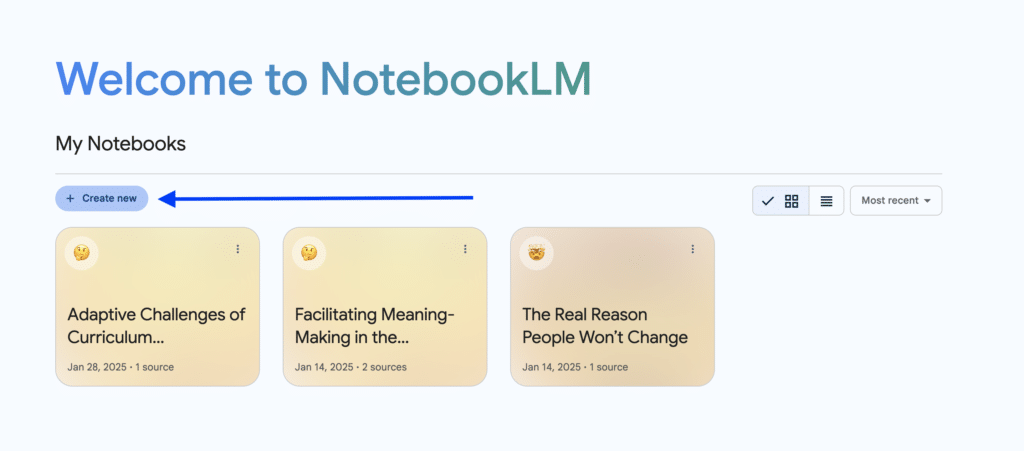
Step 2: Add Your Source Materials
Upload files directly from your computer, add documents or slides from Google Drive, link to a website or video on YouTube, or copy and paste text. You can add up to 50 resources per notebook!
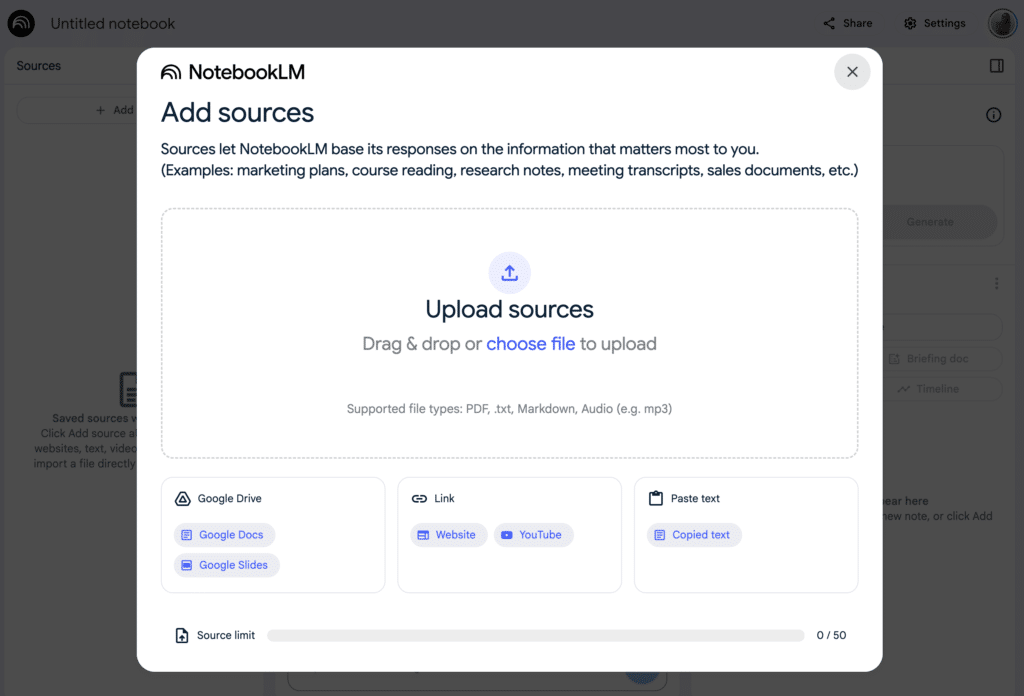
Step 3: Generate Summaries and Additional Resources
After uploading your resources, use NotebookLM to summarize the content, generate a frequently asked questions (FAQs) document, and identify key concepts and connections across the various resources.
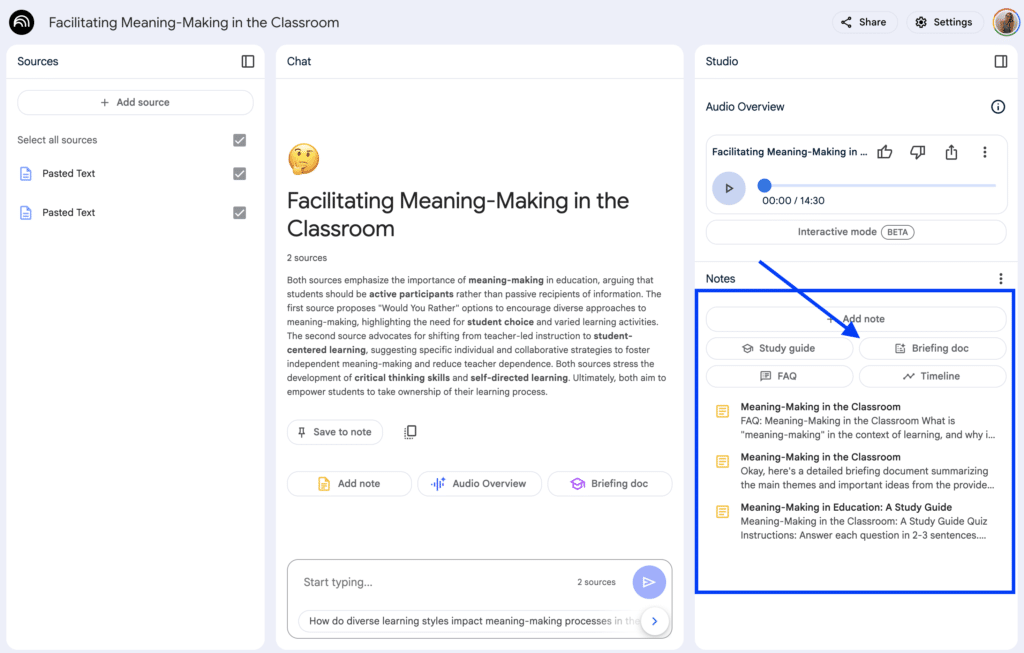
Below is an example of a study guide NotebookLM generated for my sources on meaning-making. The study guide includes quiz questions with answers, essay questions, and a glossary of key terms with definitions. So, a teacher using this tool can make that glossary available to students who might find the vocabulary challenging.
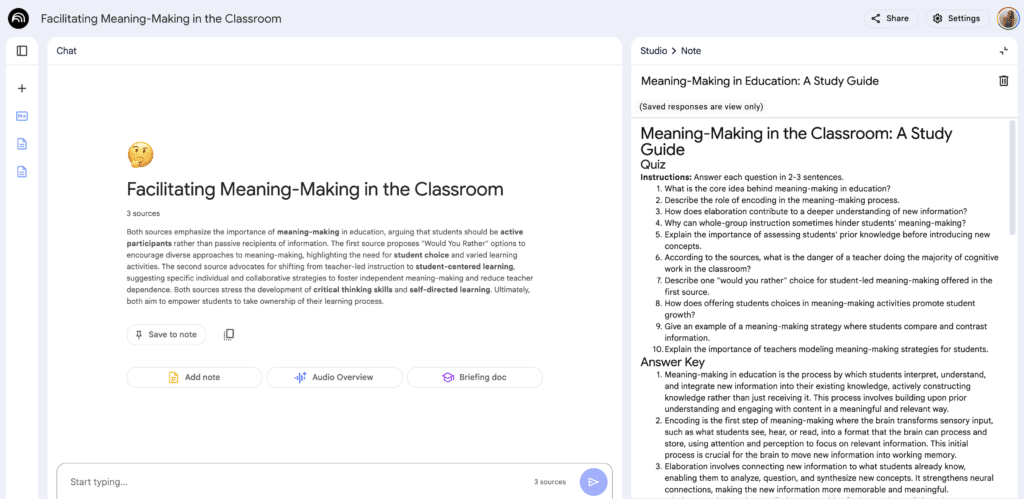
Step 4: Select Audio Overview to Create an AI-Generated Podcast
Click “Audio Overview,” and NotebookLM will generate a conversation-style podcast where two hosts discuss the key points of your uploaded materials.
You can listen to the podcast directly in NotebookLM or download the audio to listen on the go, like my daughter. You can also save the audio file in Google Drive where it is easy to share with students via Google Classroom or your learning management system (LMS).
You can listen to the podcast NotebookLM created from my blogs on meaning-making if you’re curious about what one of these AI-generated podcasts sounds like!
How Teachers Can Use NotebookLM to Create More Accessible and Inclusive Learning Experiences
NotebookLM isn’t just a great study tool. It is a powerful AI assistant that can help teachers personalize learning, reduce barriers to accessing information, and free up time to engage directly with students. Here are some practical ways to integrate NotebookLM into your teaching practice.
#1 Create Audio Versions of Texts
Use the audio overviews to generate podcast-style discussions of assigned readings. This benefits:
- Students with dyslexia or visual impairments.
- Multilingual learners, processing complex texts in their non-native language.
- Students who prefer listening to information rather than reading it.
This can be used to provide students with a “would you rather” choice to read or listen to the information.
#2 Transform Lecture Notes into Study Guides & FAQs
Convert a presentation, slide deck, or lecture notes into easy-to-read study guides and FAQ sheets. This benefits both teachers and students by:
- Providing absent students with materials to help them review the information they missed without requiring a ton of time for the teacher to create those materials.
- Creating learning materials students can access and review anytime.
- Saving instructional minutes since teachers do not need to spend precious class time repeating explanations or reviewing information for a handful of students. Instead, they can access these resources to review the information as often as needed.
- Clarifying aspects of the content by providing clear answers to common questions.
- Offering multiple means of accessing content.
#3 Use NotebookLM for Self-Directed Stations in a Rotation
Set up an independent learning station using NotebookLM where students explore materials and interact with the AI-generated resources. This benefits both teachers and students by:
- Freeing teachers to work with small groups, providing differentiated instruction and support.
- Providing students with the resources they need to learn independently.
- Shifting control over the pace and path of the learning to students, giving them multiple pathways (text, audio, chat) to learn the material.
These are just a few of the myriad ways teachers can leverage this functionality in NotebookLM!
Wrap Up
AI-powered tools like NotebookLM have the potential to transform how information is accessed, processed, and understood in classrooms. It can also help us to reimagine traditional, time-consuming, teacher-led workflows that are, at times, frustratingly ineffective because they do not meet the needs of diverse groups of students.
By offering multiple ways for students to engage with content—whether through audio overviews, leveled summaries, or interactive study guides—we can design learning experiences that honor the learner variability in our classrooms. Teachers can position students to lead the learning, allowing them to make key decisions about how they interact with and process information.
Not only does this align with Universal Design for Learning principles, making learning more accessible, inclusive, and equitable, but it also frees teachers to engage directly with learners during a lesson. Instead of struggling to meet the needs of every student in a traditional one-size-fits-all instructional session, educators can use AI strategically to produce scaffolds, provide flexible learning pathways, and support self-directed learning. This shift frees teachers to focus on meaningful interactions, like differentiated small group instruction, real-time feedback, and student conferences, while empowering students to take more ownership of their learning.
As we continue exploring the role of AI in education, the key is intentionality. Tools like NotebookLM shouldn’t replace the teachers. They should enhance the learning experience by removing barriers and creating space for deeper learning, increased engagement, and more human connection.
The Station Rotation Model and UDL: Elevate Tier I Instruction and Cultivate Learner Agency is available now! I’d love for you to check it out, share it with a colleague, and let me know what resonates most with you. If you have any questions about the book, please post a comment!
School leaders interested in using the book for a staff-wide study can place a discounted bulk order for 10 or more copies. If you and your teachers need additional support, I offer customized professional learning that is hands-on, practice-based, and tailored to your team’s needs. Together, we can support your teachers in developing their UDL practice, differentiating instruction more effectively, and elevating Tier 1 instruction. We can even utilize the Station Rotation Model to create space for Tier 2 support and Tier 3 intervention within general education classrooms. And, we can explore how this model can help us position students as active agents leading their learning!

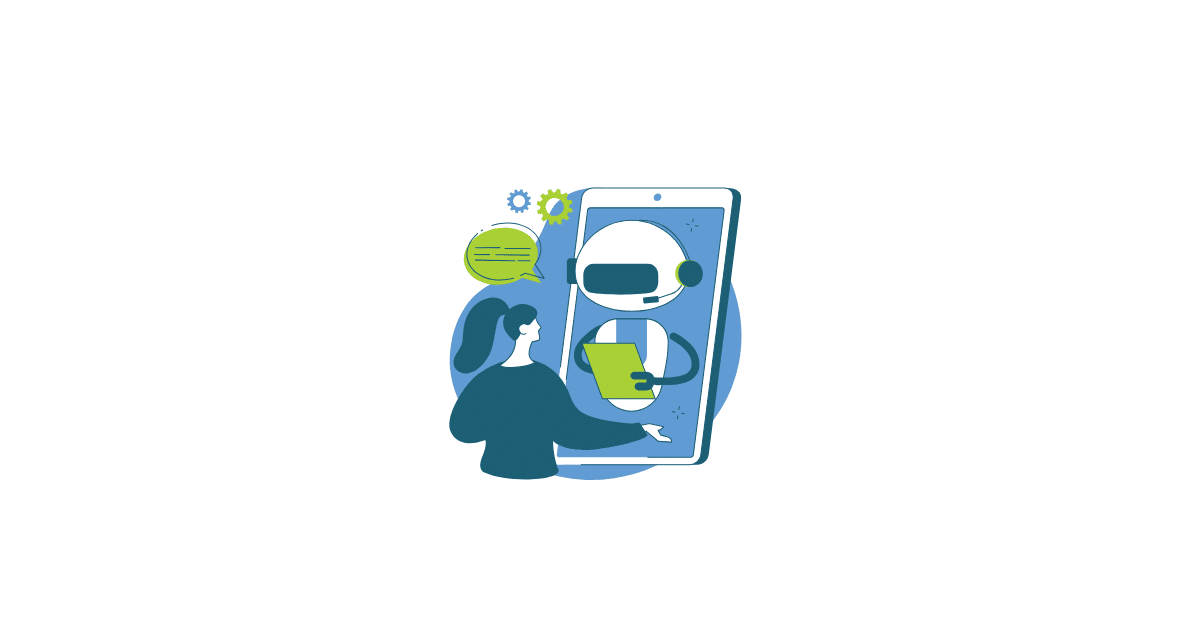
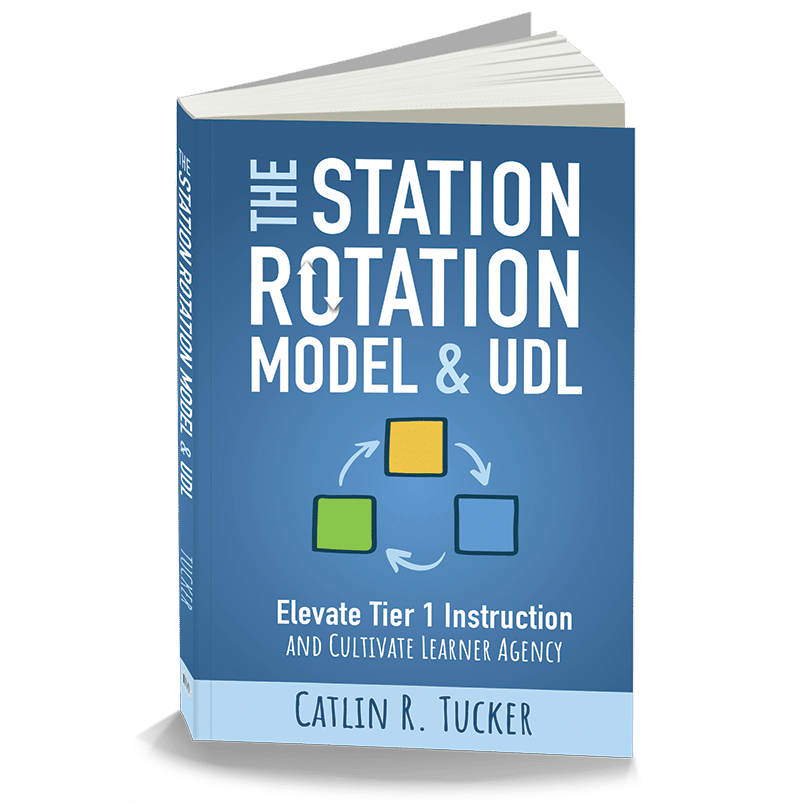
8 Responses
Great… Was just looking for such useful content on AI in education…
Wonderful! I am glad this is helpful. I love using NotebookLM!
Best,
Catlin
NotebookLM has quickly become a favorite tool of mine! I really like the idea of using self-directed learning with NotebookLM, and I think it has the potential to save a lot of time preparing material for classes. Thank you for sharing!
I agree, Nicholas! I love it!
I agree with all of your observations about how it can be used to make material more accessible. However, I do struggle with how students can use such tools to do the thinking for them. If, as an English teacher, I want my students to think critically about a text and then write an organized analysis of it or to offer their opinions about an idea, what’s stopping them from uploading a bunch of links and docs and having this app do it for them? How do we use AI for accessibility and efficiency but keep the human race thinking and learning?
Hi Judy,
I appreciate your question. It is one that I know a lot of educators are wrestling with. You are correct that AI can be used to create more accessible learning experiences, but it can also be abused by students. My focus has been on helping educators teach students how to use AI responsibly as a writing coach, tutor, and thought-partner. AI is not going anywhere so learning how to use it will be a critical life skill for students.
The biggest challenge facing educators is that AI is going to require that we rethink the way we use class time and the types of assignments we ask students to complete. If we send students home to engage in the cognitively challenging work of writing an essay alone, without support, perhaps in an environment that is not conducive to writing, and focused on a topic or prompt they are not interested in, then there is a very good chance they will utilize AI to get the assignment done faster and with less effort.
Part of the reason I wrote Shift Writing into the Classroom was to help educators (all of them since writing should not be relegated to English classrooms) rethink their approach to writing. The more we create space for students to work on meaningful tasks with support (teacher, peer, AI), the less likely they will turn to chatbots to generate the work for them. I also think we have to be proactive about teaching them how to interact with AI for support, using tools like Schoolai.com.
There are definitely no easy answers when thinking about how to design learning with AI in the picture, but I think there conversations are an important part of the journey!
Best,
Catlin
Wow, Great to read a detailed explanation about AI in Education. I loved the last lines. Tools should not replace Humans; however, they help to enhance the learning experience. Thank you for sharing an excellent article.
I appreciate the positive feedback, Ratna! I am thrilled this resonated with you.
Best,
Catlin